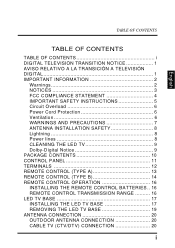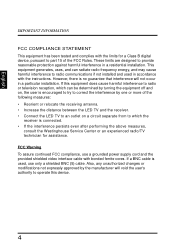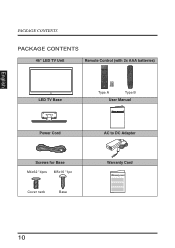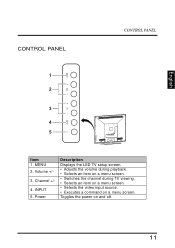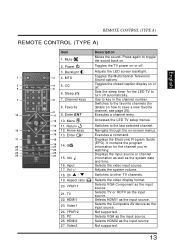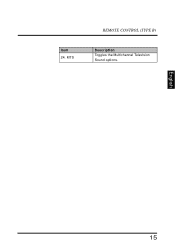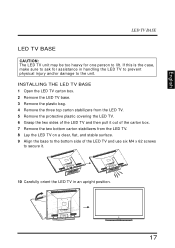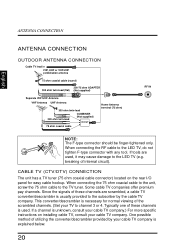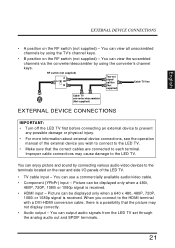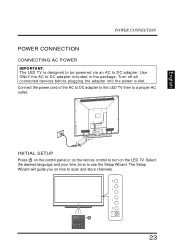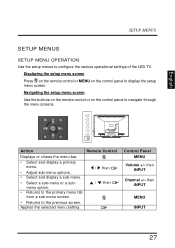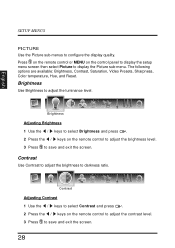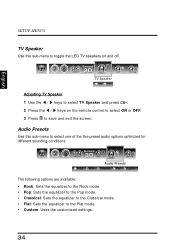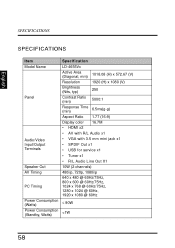Westinghouse LD4655VX Support Question
Find answers below for this question about Westinghouse LD4655VX.Need a Westinghouse LD4655VX manual? We have 1 online manual for this item!
Question posted by ssamusement on October 29th, 2013
Manual For Ld-4655vx
The person who posted this question about this Westinghouse product did not include a detailed explanation. Please use the "Request More Information" button to the right if more details would help you to answer this question.
Current Answers
Related Westinghouse LD4655VX Manual Pages
Similar Questions
Neither One Of My Hdmi Ports Work. I Have An Westinghouse Ld-4655vx. Reset??
(Posted by charlesscott91 8 years ago)
I Have A Bad Light Panel On My Ld-4655vx How To Change It?
I know its shorted because when I dissconect it the tv comes on and the other panel lights up.
I know its shorted because when I dissconect it the tv comes on and the other panel lights up.
(Posted by ssamusement 10 years ago)
Ld-4655vx Will Not Turn On
Power supply wall to TV is food. Will replacing the main board fix this issue.
Power supply wall to TV is food. Will replacing the main board fix this issue.
(Posted by Vcattano 11 years ago)
How Do I Reset An Ld-4655vx?
i am trying to reset the tv because my HDMI won't work. i can only use the composite when connected ...
i am trying to reset the tv because my HDMI won't work. i can only use the composite when connected ...
(Posted by lisalynn 12 years ago)