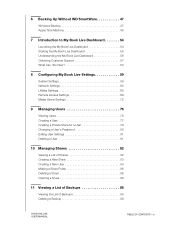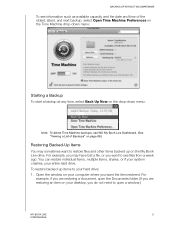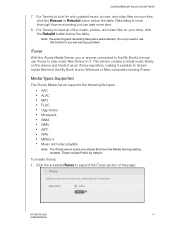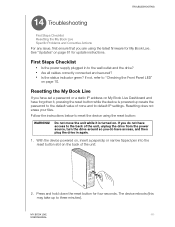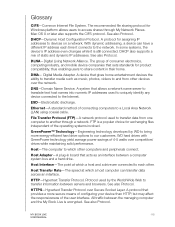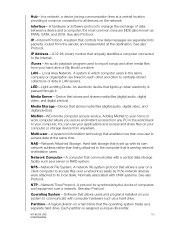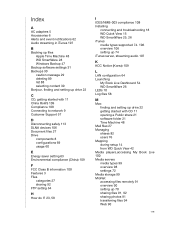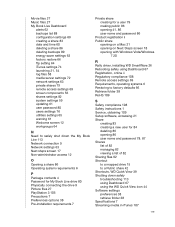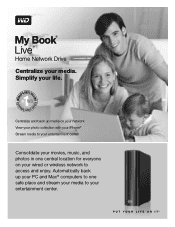Western Digital WDBACG0020HCH Support Question
Find answers below for this question about Western Digital WDBACG0020HCH - My Book Live.Need a Western Digital WDBACG0020HCH manual? We have 3 online manuals for this item!
Question posted by cpanchan on April 4th, 2013
Windows Server 2008
Current Answers
Answer #1: Posted by tintinb on April 4th, 2013 8:49 AM
If you have more questions, please don't hesitate to ask here at HelpOwl. Experts here are always willing to answer your questions to the best of our knowledge and expertise.
Regards,
Tintin
Related Western Digital WDBACG0020HCH Manual Pages
Similar Questions
Unable to reboot my external hard drive P/N WDBABM0010BBK using my laptop. Can explain in stages of ...
I have a HPBAAD0020HBK - HP SimpleSave External Hard Drive 2 TBThe computer recognizes the simpledri...
i have an external hard disk model No. wd10000eb035-1 and lost my install cd. now i wanna use it and...
Hi , I have a problem with my Wd 4000ME-00 external hard drive. When I connect it to my computer th...
My laptop can not recognized external hard disk WD2500ME-01