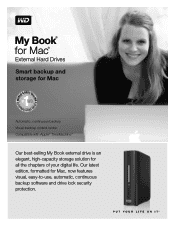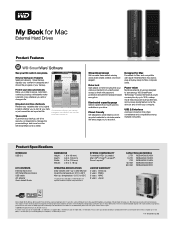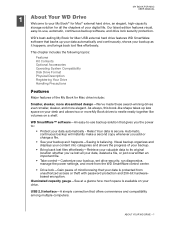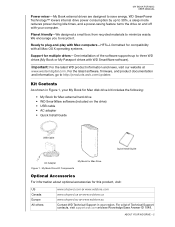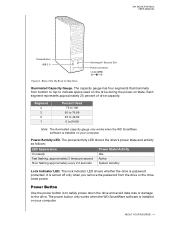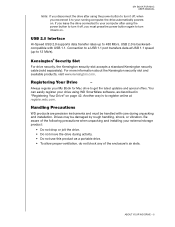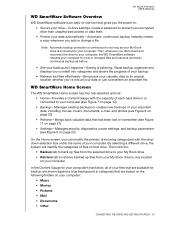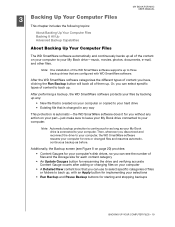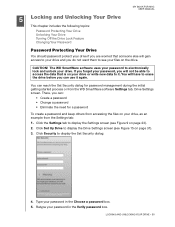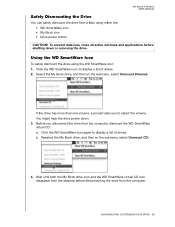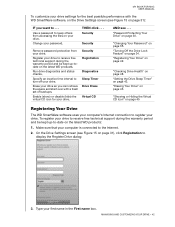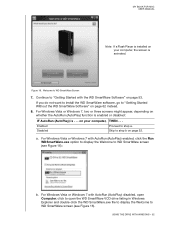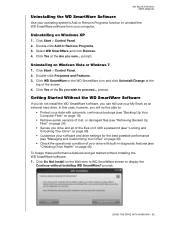Western Digital WDBABT0010HBK Support Question
Find answers below for this question about Western Digital WDBABT0010HBK - My Book AV DVR Expander.Need a Western Digital WDBABT0010HBK manual? We have 3 online manuals for this item!
Question posted by jjgeiger on December 2nd, 2012
Percentage Of Space Used Is Stuck At 99%
Our MyBook is attached to a Scientific Atlanta 8300 DVR. We had built up over 1200 recordings on the 8300 and My Book, which displayed as 99% usage. We deleted over 100 programs to free up new space, but the usage % is stuck at 99%. The program count seems accurate, and properly decreases by one for each program deleted. With the usage stuck at 99%, we are unable to record any new programs, even though available is obviously there. Any ideas?
Current Answers
Related Western Digital WDBABT0010HBK Manual Pages
Similar Questions
Connecting To New Computer
What options are there for connecting my external hard drive to my newer computer? The computer does...
What options are there for connecting my external hard drive to my newer computer? The computer does...
(Posted by woodygrantham 7 years ago)
Trying To Use With Other Hard Drives
Hello, how can I use these enclosures with a bigger hard drives size and even different brands?I hav...
Hello, how can I use these enclosures with a bigger hard drives size and even different brands?I hav...
(Posted by octaviogasca 9 years ago)
What Is Difference Between 'my Book' And 'my Book Essentials'
I asked for "My Book Essential 3TB" external hard-drive and at store they handed me "My Book 3TB" in...
I asked for "My Book Essential 3TB" external hard-drive and at store they handed me "My Book 3TB" in...
(Posted by tjayram 10 years ago)
Using The Hard Drive Without Its Included Software
This HD has a backup software included ("Smartware"). Many users write that it is impossible to elim...
This HD has a backup software included ("Smartware"). Many users write that it is impossible to elim...
(Posted by tsfeyer 12 years ago)
Broken Wd 500 My Book
Can a western digital External hard drive 500gb My Book be fixes,it drop on the floor,it turns on,it...
Can a western digital External hard drive 500gb My Book be fixes,it drop on the floor,it turns on,it...
(Posted by frank41954 13 years ago)