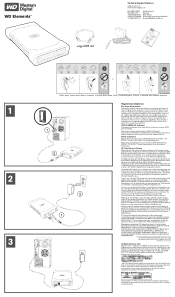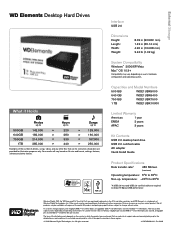Western Digital WD7500E035-00 Support Question
Find answers below for this question about Western Digital WD7500E035-00 - Elements External Hard Drive 750 GB USB 2.Need a Western Digital WD7500E035-00 manual? We have 2 online manuals for this item!
Question posted by fritzfca on May 28th, 2020
Unable To Access Data On Drive
Current Answers
Answer #1: Posted by Troubleshooter101 on May 28th, 2020 8:50 PM
2. Click Advanced system settings link given the left column.
3. In the System Properties window, click Environment Variables.
4. Click New and you will see the New User Variable dialog box.
5. Type in "Devmgr_show_details" in the Variable name field and "1" in the Variable value field.
6. Click OK to save.\
7. Open Device Manager
(Start > Control Panel > System and Security > System > Device Manager)
8. Once in Device Manager, click View and choose Show hidden devices.
9. Uninstall all the malfunctioning USB drives.
(Right-click > Uninstall)
Note: Do not uninstall a driver other than the ones that were hidden.
10. Restart your PC and it will fix all the problems with the USB ports drivers
Please check this link below for reference:-
Thanks
Please respond to my effort to provide you with the best possible solution by using the "Acceptable Solution" and/or the "Helpful" buttons when the answer has proven to be helpful. Please feel free to submit further info for your question, if a solution was not provided. I appreciate the opportunity to serve you!
Troublshooter101
Related Western Digital WD7500E035-00 Manual Pages
Similar Questions
I have a couple of apters here and I cant remember which one came with my drive
Where can I find a free driver for this product for a Win XP or Win 7.