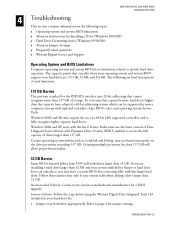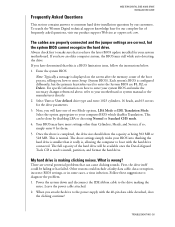Western Digital WD200EB Support Question
Find answers below for this question about Western Digital WD200EB - Protégé 20 GB Hard Drive.Need a Western Digital WD200EB manual? We have 2 online manuals for this item!
Question posted by raymondjonen on March 10th, 2013
What Are The Jumper Setting For This Drive
Current Answers
Answer #1: Posted by tintinb on March 11th, 2013 6:40 PM
http://www.helpowl.com/manuals/Western%20Digital/WD200EB/15344
If you have more questions, please don't hesitate to ask here at HelpOwl. Experts here are always willing to answer your questions to the best of our knowledge and expertise.
Regards,
Tintin
Related Western Digital WD200EB Manual Pages
Similar Questions
Could you tell me the the jumper setting for slave for WD10EZEX? Thanks.
Bios is able to read the drive so I know its connected right, but after searching for the jumper set...
20Gb HD is installed in iMicro IDE~SATA Combo enclosure Model IMBS35G-BK connected via USB 2.0; init...
I removed the hard drive (WD200EB) and want to transfer the data files to my laptop through a USB co...