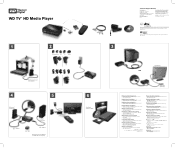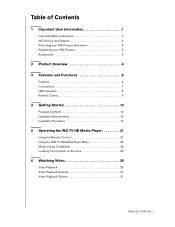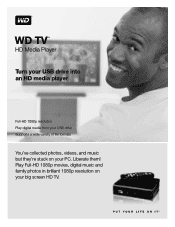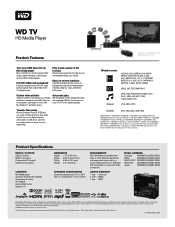Western Digital WD10000F032 Support Question
Find answers below for this question about Western Digital WD10000F032 - My DVR Expander.Need a Western Digital WD10000F032 manual? We have 3 online manuals for this item!
Question posted by home19835 on December 15th, 2013
Format
how do I reformat having moved from tivo to fios stb
Current Answers
Related Western Digital WD10000F032 Manual Pages
Similar Questions
Orange Circle Is Flashing
On my expander the orange circle is now flashing and the tivo will not go past the welcome screen. D...
On my expander the orange circle is now flashing and the tivo will not go past the welcome screen. D...
(Posted by christinen33 11 years ago)
Need Manual
Need manual for My Book AV DVR Expander for Windows OS. Model #WDBABT0010HBK-NESN. Thank you.
Need manual for My Book AV DVR Expander for Windows OS. Model #WDBABT0010HBK-NESN. Thank you.
(Posted by missteek 11 years ago)
How Do I Raplace Dh On My Western Digital Wd10000f032
(Posted by rsedore 12 years ago)
Installing The Dvr Expander
What are the detailed steps needed to be taken to install my DVR Expander with the FIOS DVR system? ...
What are the detailed steps needed to be taken to install my DVR Expander with the FIOS DVR system? ...
(Posted by cynmark24 13 years ago)