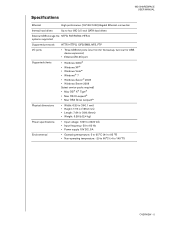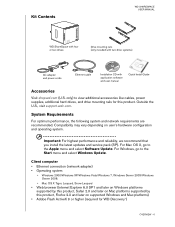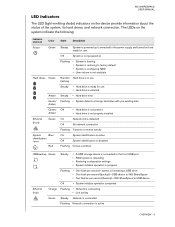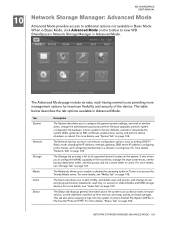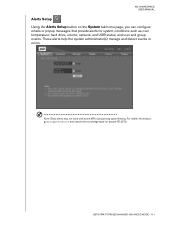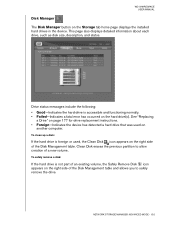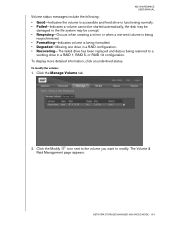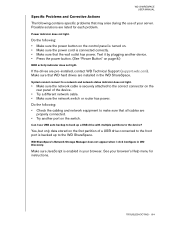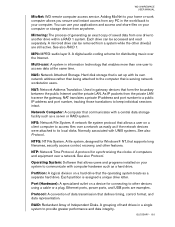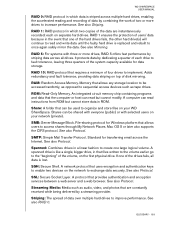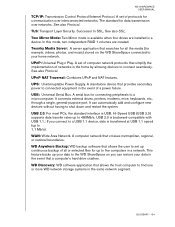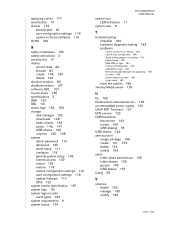Western Digital ShareSpace Support Question
Find answers below for this question about Western Digital ShareSpace.Need a Western Digital ShareSpace manual? We have 3 online manuals for this item!
Question posted by enw on December 20th, 2021
Is There A Way To Get Other Than Wd Hard Drives To Work?
The person who posted this question about this Western Digital product did not include a detailed explanation. Please use the "Request More Information" button to the right if more details would help you to answer this question.
Current Answers
Answer #1: Posted by hzplj9 on December 21st, 2021 2:26 PM
The likely problem is that they have an identity system to verify that the drive inserted is a valid WD drive. If you put a Seagate drive in for example, it will identify it as not valid by reading the information given by the control PCB on the drive. This is a marketing tool they use to make sure you only use their products.
Hope that helps.
Related Western Digital ShareSpace Manual Pages
Similar Questions
Can Not Log In To My Western Digital Wdbctl0040hwt In Windows 11 System
Just now I connected the WDBCTL0040HWT memory to the power supply with my Windows 11 system and I ca...
Just now I connected the WDBCTL0040HWT memory to the power supply with my Windows 11 system and I ca...
(Posted by dirkseng 4 months ago)
How To Setup New Wd40000a4nc Nas
My NAS isnt getting detected by WD Discovery after i connected it to my router and plugged it in. Wh...
My NAS isnt getting detected by WD Discovery after i connected it to my router and plugged it in. Wh...
(Posted by ethankum123 2 years ago)
Wd5000lptv Geometry
What is the exact geometry of WD 5000lptv hard drive?
What is the exact geometry of WD 5000lptv hard drive?
(Posted by henrikasplund 5 years ago)
Wd Sharespace
i need step by step help to connect to wd sharespace on windows please. my friend gave me this and h...
i need step by step help to connect to wd sharespace on windows please. my friend gave me this and h...
(Posted by ampatel786 7 years ago)
Wd10eavs-22d7b0 Drive Compatibility?
I have a Western Digital ShareSpace NAS. Recently, my NAS started flashing on and off the red ligh...
I have a Western Digital ShareSpace NAS. Recently, my NAS started flashing on and off the red ligh...
(Posted by az5654 11 years ago)