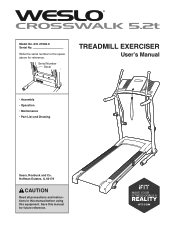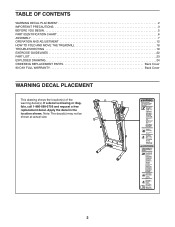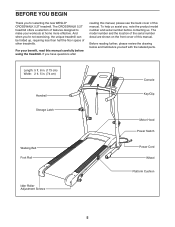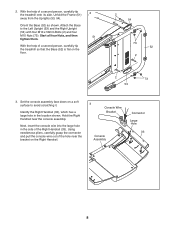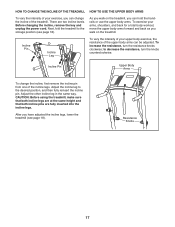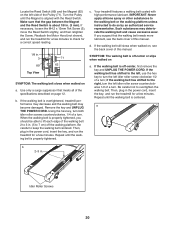Weslo Crosswalk 5.2t Treadmill Support Question
Find answers below for this question about Weslo Crosswalk 5.2t Treadmill.Need a Weslo Crosswalk 5.2t Treadmill manual? We have 2 online manuals for this item!
Question posted by viola634 on July 22nd, 2015
The Treadmill Spot When When I Try To Walk. What Can I Do?
The person who posted this question about this Weslo product did not include a detailed explanation. Please use the "Request More Information" button to the right if more details would help you to answer this question.
Current Answers
Related Weslo Crosswalk 5.2t Treadmill Manual Pages
Similar Questions
Westlo 5.2 Crosswalk Treadmill
I just put together my treadmill. All it does is says "hello" but the belt doesn't go. I hit all the...
I just put together my treadmill. All it does is says "hello" but the belt doesn't go. I hit all the...
(Posted by matt80018 5 years ago)
The Treadmill Is Working But When I Tried To Walk The Belt Stop.
(Posted by viola634 8 years ago)
Why Does My Treadmill Stops When It Gets To The 5th Mile Walk.
everytime I use my treadmill in defeat smile it stops and then starts and it starts smelling like bu...
everytime I use my treadmill in defeat smile it stops and then starts and it starts smelling like bu...
(Posted by mejiahector8079hm 9 years ago)
Weslo 5.2t Crosswalk Treadmill Manual
i miss place my key for my treadmill how came i get a other one
i miss place my key for my treadmill how came i get a other one
(Posted by annettewebb26 10 years ago)
How Do I Put This Treadmill Together?
I bought the treadmill and tried to put it together today. I got confused and thought I should watch...
I bought the treadmill and tried to put it together today. I got confused and thought I should watch...
(Posted by jmj251818 10 years ago)