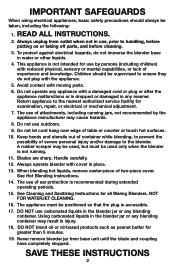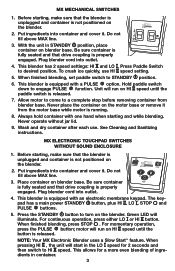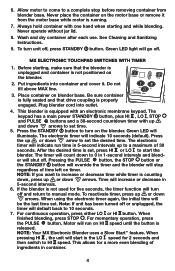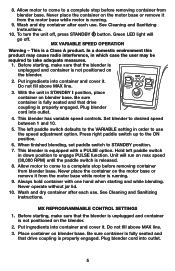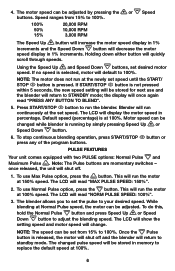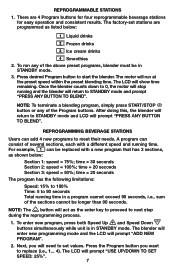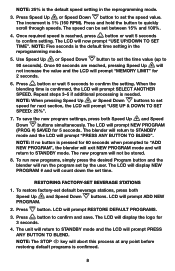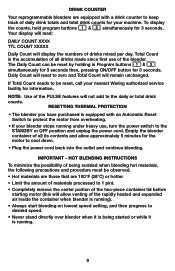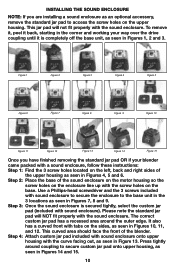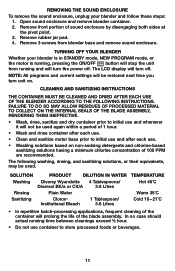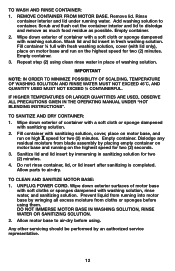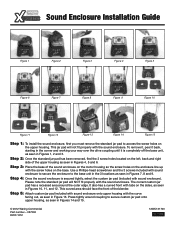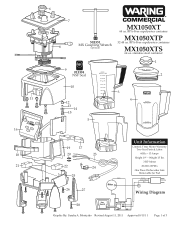Waring MX1050XTXP Support Question
Find answers below for this question about Waring MX1050XTXP.Need a Waring MX1050XTXP manual? We have 4 online manuals for this item!
Question posted by Anonymous-154603 on September 24th, 2015
Clean The Blade Assembly
How do you remove the blade assembly for cleaning on MX1050XT11
Current Answers
Answer #1: Posted by TechSupport101 on September 25th, 2015 7:05 AM
Please see 'Cleaning and Sanitizing instructions' off the manual here https://www.helpowl.com/manuals/Waring/MX1050XTXP/224479 for the best walk through on cleaning and caring for the blender.
Related Waring MX1050XTXP Manual Pages
Similar Questions
How Does The Blade Assembly Go Together?
I took the blade assembly apart to replace the bearings. I don't remember in which order the bearing...
I took the blade assembly apart to replace the bearings. I don't remember in which order the bearing...
(Posted by qerobinson 9 months ago)
Where Can I Get A Diagram Of The Different Parts Making Up The Blade Assembly ?
Where can I get a diagram of the different parts making up the blade assembly ?
Where can I get a diagram of the different parts making up the blade assembly ?
(Posted by qerobinson 9 months ago)
Looking Down Into Bowl Which Way Does Blade Rotate
(Posted by gilbertperfecto 3 years ago)
Blades Won't Spin
Hello I have a waring blender model #mx1100xt41 blender turns in but blades don't spin all the time
Hello I have a waring blender model #mx1100xt41 blender turns in but blades don't spin all the time
(Posted by Albers1981 4 years ago)
Blender Won't Turn On With Switch
The blender toggle switch won't turn blender on. I've only used blender about ten times.
The blender toggle switch won't turn blender on. I've only used blender about ten times.
(Posted by maryjmichels 8 years ago)