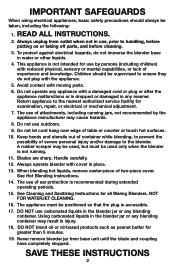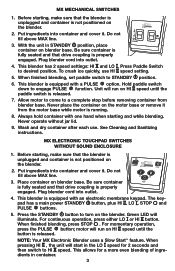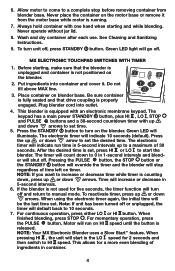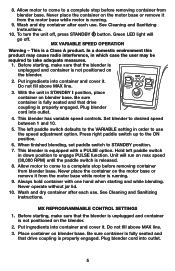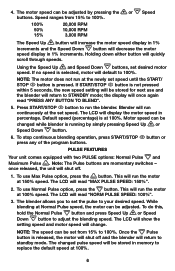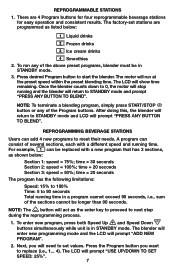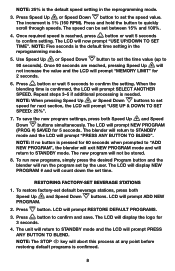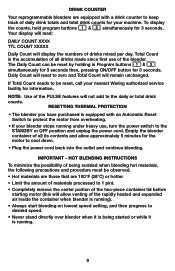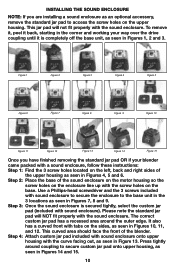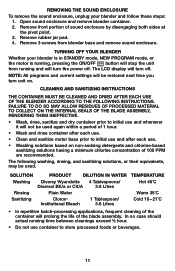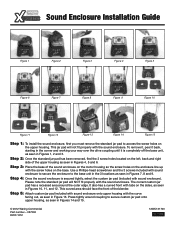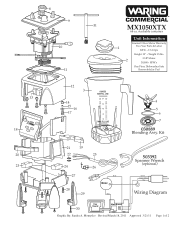Waring MX1050XTX Support Question
Find answers below for this question about Waring MX1050XTX.Need a Waring MX1050XTX manual? We have 4 online manuals for this item!
Question posted by mgrande1961 on September 1st, 2021
Pregunta
Vender mx1050xtxno fin iona ,no arranca ..Necesito el diagra de alambrado por favor
Current Answers
Answer #1: Posted by techyagent on September 12th, 2021 4:27 PM
Please check these links below:-
https://www.waringcommercialproducts.com/files/products/mx1050xts-waring-xtreme-blender-exploding-diagram-partslist-20180305.pdf
https://www.manualowl.com/m/Waring/MX1050XTX/Manual/420372
Thanks
Techygirl
Related Waring MX1050XTX Manual Pages
Similar Questions
Blender Won't Turn On With Switch
The blender toggle switch won't turn blender on. I've only used blender about ten times.
The blender toggle switch won't turn blender on. I've only used blender about ten times.
(Posted by maryjmichels 8 years ago)