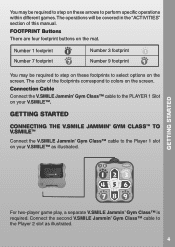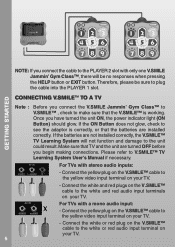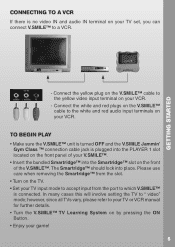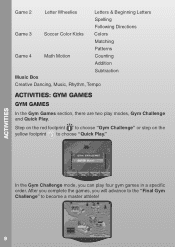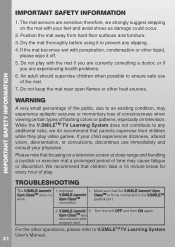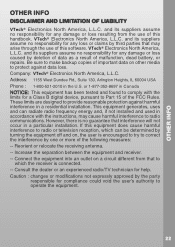Vtech V.Smile Jammin Gym Class Support Question
Find answers below for this question about Vtech V.Smile Jammin Gym Class.Need a Vtech V.Smile Jammin Gym Class manual? We have 1 online manual for this item!
Question posted by melonymassey on November 30th, 2014
V Motion
Does this mat work with the v motion
Current Answers
Answer #1: Posted by TommyKervz on December 10th, 2014 8:03 AM
Please refer to the user manual below
http://www.helpowl.com/manuals/Vtech/VSmileJamminGymClass/109714
Related Vtech V.Smile Jammin Gym Class Manual Pages
Similar Questions
Curser Not Working
Hi,Our curser is not working in the game 'jump in'.How do we get the game to work? thanks.
Hi,Our curser is not working in the game 'jump in'.How do we get the game to work? thanks.
(Posted by Ctantiquer2000 2 years ago)
Song Played By This Toy
What are the songs that are played on this toy
What are the songs that are played on this toy
(Posted by Anonymous-157108 8 years ago)
Motion Sensor
is it possible to turn off the motion sensor on thecolour touch tablet? if so how do i do it ?
is it possible to turn off the motion sensor on thecolour touch tablet? if so how do i do it ?
(Posted by mrowe112 11 years ago)
Vtech Abc Text And Go Motion How Do I Turn Up The Volume On This Toy?
(Posted by dewandahamler 11 years ago)
How To Start The V Smile Motion Active Learning System
I have purchased my Vsmile motion active learning system from China. So it is in Chinese language. I...
I have purchased my Vsmile motion active learning system from China. So it is in Chinese language. I...
(Posted by rtbora 12 years ago)