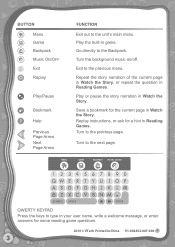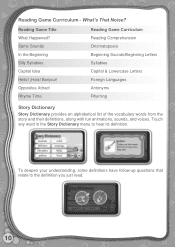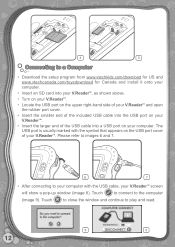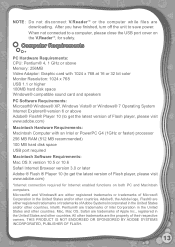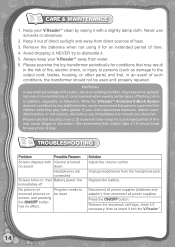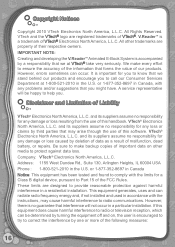Vtech V.Reader Interactive E-Reading System Support Question
Find answers below for this question about Vtech V.Reader Interactive E-Reading System.Need a Vtech V.Reader Interactive E-Reading System manual? We have 1 online manual for this item!
Question posted by gafatut on July 4th, 2014
Vtech Wont Turn On
The person who posted this question about this Vtech product did not include a detailed explanation. Please use the "Request More Information" button to the right if more details would help you to answer this question.
Current Answers
Answer #1: Posted by freginold on August 15th, 2014 5:42 AM
Hi, if you have a cartridge inserted and it won't turn on, try turning it off and either removing the AC power cord or the batteries, waiting for a few seconds, then reinstalling the power cable or batteries and try to turn it on again.
If the Reader still won't turn on, you can contact VTech tech support at 1-800-521-2010.
If the Reader still won't turn on, you can contact VTech tech support at 1-800-521-2010.
Related Vtech V.Reader Interactive E-Reading System Manual Pages
Similar Questions
V Reader Wont Turn On New Batteries
(Posted by torakcc 9 years ago)
V Reader Freezes Up Then Wont Turn Off
(Posted by louCDMa 10 years ago)
V Reader Wont Turn On Trouble Shoot
(Posted by lakshdavidw 10 years ago)
Innotab Wont Turn On
how can i get my innotab to turn on- it wont work with batteries or adapter
how can i get my innotab to turn on- it wont work with batteries or adapter
(Posted by kconley4 11 years ago)
My Innotab Wont Turn On!
I had bought my daughter an innotab about a year ago and it was working just fine . I just recently ...
I had bought my daughter an innotab about a year ago and it was working just fine . I just recently ...
(Posted by donnadee 11 years ago)