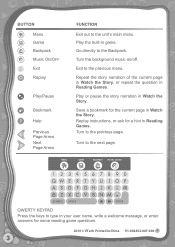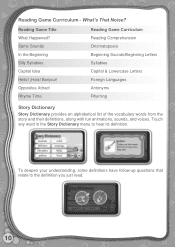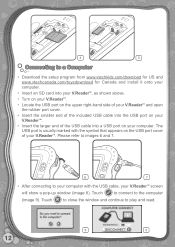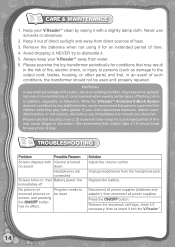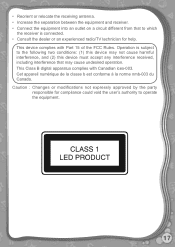Vtech V.Reader Interactive E-Reading System Support Question
Find answers below for this question about Vtech V.Reader Interactive E-Reading System.Need a Vtech V.Reader Interactive E-Reading System manual? We have 1 online manual for this item!
Question posted by gcaJUST on August 20th, 2013
How To Receive Certificates On Vreader
The person who posted this question about this Vtech product did not include a detailed explanation. Please use the "Request More Information" button to the right if more details would help you to answer this question.
Current Answers
Related Vtech V.Reader Interactive E-Reading System Manual Pages
Similar Questions
How The Certificates Work For V Reader
(Posted by djern 9 years ago)
How Can I Download Certificates For My V Reader?
(Posted by locabeton 9 years ago)
How Do You Get Certificates For V Reader
(Posted by ash19 10 years ago)
How Do I Delete Pictures From Vreader?
My daughter saved every picture she colored on her VReader and now the memory is full. I want to del...
My daughter saved every picture she colored on her VReader and now the memory is full. I want to del...
(Posted by cognac24 12 years ago)
Vreader
My daughter just received a vreader for Christmas. I bought batteries and an adapter for it. The bat...
My daughter just received a vreader for Christmas. I bought batteries and an adapter for it. The bat...
(Posted by veronatile 12 years ago)