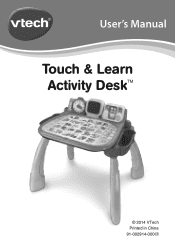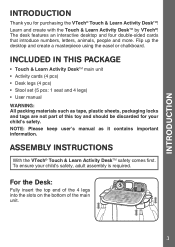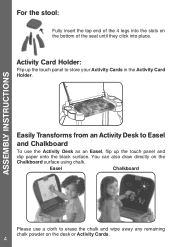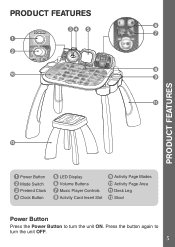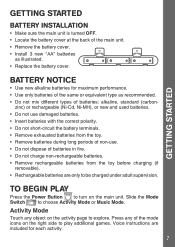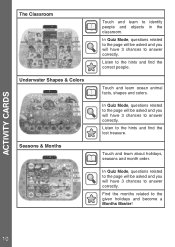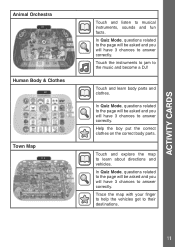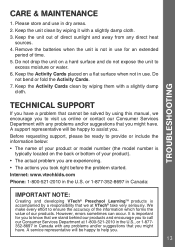Vtech Touch & Learn Activity Desk Support Question
Find answers below for this question about Vtech Touch & Learn Activity Desk.Need a Vtech Touch & Learn Activity Desk manual? We have 1 online manual for this item!
Question posted by karenmacgregor on January 16th, 2022
Wont Switch On
wont switch on and we have replaced batteties
Current Answers
Answer #1: Posted by Kiwii on February 3rd, 2022 7:39 AM
You can check it out here : https://www.ifixit.com/Wiki/VTech_Write_and_Learn_Creative_Center_Troubleshooting
Hope it helps! Please don't forget to click "Accept this Answer" button if it was of some help. Thank you!
Related Vtech Touch & Learn Activity Desk Manual Pages
Similar Questions
Won't Turn On.
I was gifted a used touch and learn deluxe. I have replaced the batteries and it won't turn on.
I was gifted a used touch and learn deluxe. I have replaced the batteries and it won't turn on.
(Posted by deannlassley 2 years ago)
The Touch Panel Installed Backwards
Is there any way we can installed the touch pad the right way? We can't take it apart anymore
Is there any way we can installed the touch pad the right way? We can't take it apart anymore
(Posted by Danishawilliams 3 years ago)
Activity Cards
when I insert the activity card into the slot it does not change. It plays the ABC s still!
when I insert the activity card into the slot it does not change. It plays the ABC s still!
(Posted by Aaholmberg 9 years ago)
Innotab Wont Switch On
(Posted by apickicar 10 years ago)
Innotab Wont Switch On Unless Connected To Computer
(Posted by bryakund 10 years ago)