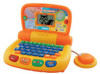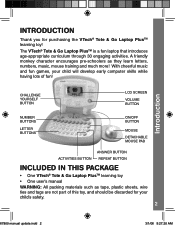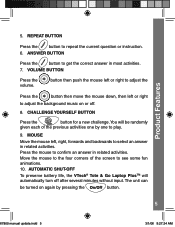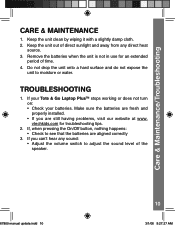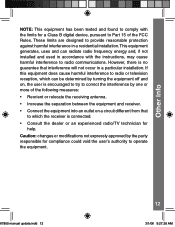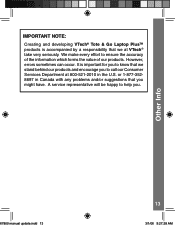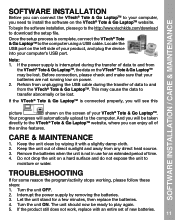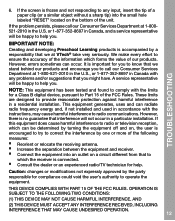Vtech Tote & Go Laptop Support Question
Find answers below for this question about Vtech Tote & Go Laptop.Need a Vtech Tote & Go Laptop manual? We have 3 online manuals for this item!
Question posted by BORYCCa on May 31st, 2014
How To Connect Tote And Go Laptop With Web
The person who posted this question about this Vtech product did not include a detailed explanation. Please use the "Request More Information" button to the right if more details would help you to answer this question.
Current Answers
Answer #1: Posted by TechSupport101 on May 31st, 2014 5:44 AM
Hi. Here http://www.helpowl.com/manuals/Vtech/ToteGoLaptop/109268 is the product's User Manual which should be able to assist accurately.
Related Vtech Tote & Go Laptop Manual Pages
Similar Questions
How Do I Change The Language In A Orange Tote & Go Laptop Web Connected
(Posted by gjooitr 10 years ago)
How To Get Downloads For Tote & Go Laptop Web Connected
(Posted by ryMMT 10 years ago)
How Do I Change The Language In Tote & Go Laptop Web Connected
(Posted by intshawz 10 years ago)