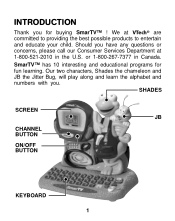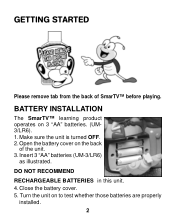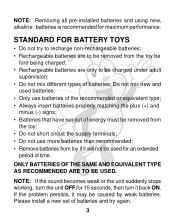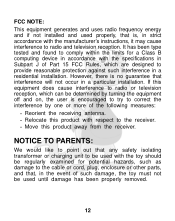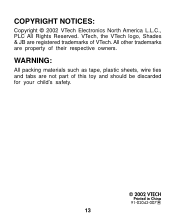Vtech SmarTV Support Question
Find answers below for this question about Vtech SmarTV.Need a Vtech SmarTV manual? We have 1 online manual for this item!
Question posted by jagannathanc on July 25th, 2011
Smartv Joy Stick Not Working
can I get a new joystick for my old smar tv. I am ready to pay
the cost It is an old model.
Current Answers
Related Vtech SmarTV Manual Pages
Similar Questions
Alphabet Apple Not Working At All
I have replaced the batteries still no luck... I am happy with the Alphabet Apple when it works. Ple...
I have replaced the batteries still no luck... I am happy with the Alphabet Apple when it works. Ple...
(Posted by marjoriewoods 2 years ago)
Doesn’t Work.
I have a crazy leg learning bug brand new out of the box (it's been sitting for awhile). I have trie...
I have a crazy leg learning bug brand new out of the box (it's been sitting for awhile). I have trie...
(Posted by Hickstlhl 6 years ago)
V Tech Sit To Stand
my sit to stand has suddenly stopped working despite changing the batteries. Any suggestions please?
my sit to stand has suddenly stopped working despite changing the batteries. Any suggestions please?
(Posted by mandycamilleri65 7 years ago)
How Can I Get The Screen To Get Off Connected To Computer On Innotab 1?
When I connect it to the computer to reset the innotab 1 it keeps showing connected to computer.It r...
When I connect it to the computer to reset the innotab 1 it keeps showing connected to computer.It r...
(Posted by shacontaf 11 years ago)
Can I Buy A New Joystick For Dora Tv Adventure Globe
(Posted by justinmullin 11 years ago)