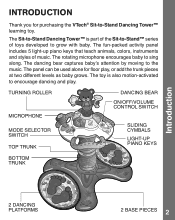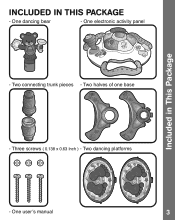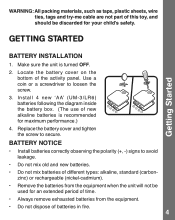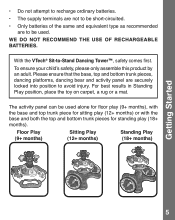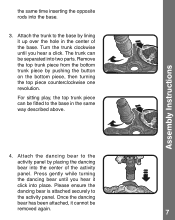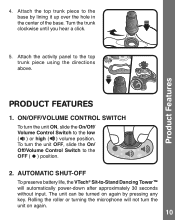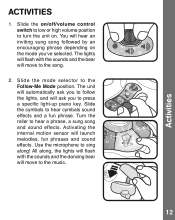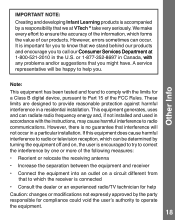Vtech Sit-to-Stand Dancing Tower Support Question
Find answers below for this question about Vtech Sit-to-Stand Dancing Tower.Need a Vtech Sit-to-Stand Dancing Tower manual? We have 1 online manual for this item!
Question posted by nicolbonb on August 22nd, 2014
How To Take Apart The Vtech Sit To Stand Dancing Tower?
The person who posted this question about this Vtech product did not include a detailed explanation. Please use the "Request More Information" button to the right if more details would help you to answer this question.
Current Answers
Related Vtech Sit-to-Stand Dancing Tower Manual Pages
Similar Questions
No Sound Coming From The Sit To Stand Dancing Tower
none of the 4 settings produce any sound. The bear spins and the flashing lights work but there's no...
none of the 4 settings produce any sound. The bear spins and the flashing lights work but there's no...
(Posted by melaniestanley64 3 years ago)
Sit To Stand Dancing Tower Stoped Working
My son tower only worked for 2 days then it stoped worki g I replaced the batteries and nothing the ...
My son tower only worked for 2 days then it stoped worki g I replaced the batteries and nothing the ...
(Posted by Storres739 6 years ago)
How To Make A Vtech Sit To Stand Dancing Tower Sit
(Posted by eiovcarre 10 years ago)
Sit-to-stand Dancing Tower Wont Work
(Posted by yimeruss 10 years ago)
Vtech Sit To Stand Dancing Tower Wont Turn On
(Posted by helphdigita 10 years ago)