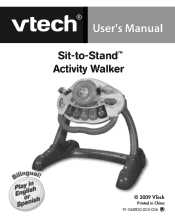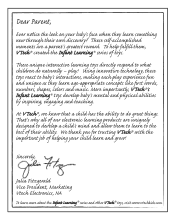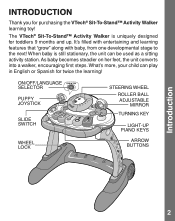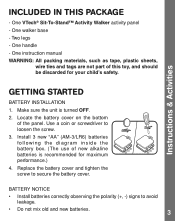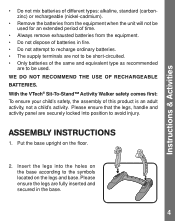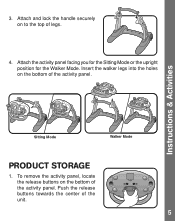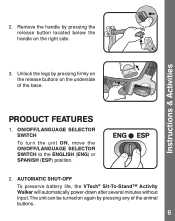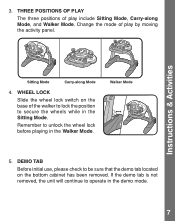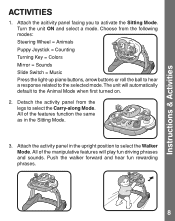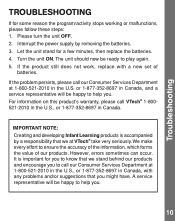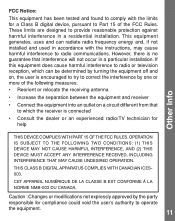Vtech Sit-to-Stand Activity Walker Support Question
Find answers below for this question about Vtech Sit-to-Stand Activity Walker.Need a Vtech Sit-to-Stand Activity Walker manual? We have 1 online manual for this item!
Question posted by nman876809 on August 18th, 2012
Can Not Get It To Turn On Even With New Batteries
The person who posted this question about this Vtech product did not include a detailed explanation. Please use the "Request More Information" button to the right if more details would help you to answer this question.
Current Answers
Related Vtech Sit-to-Stand Activity Walker Manual Pages
Similar Questions
New Batteries Don't Help
Hi, we got one of these and the unit does not turn on with new batteries. Anyone know where it can b...
Hi, we got one of these and the unit does not turn on with new batteries. Anyone know where it can b...
(Posted by mhinkle 5 years ago)
Vtech V Reader Will Not Turn On After New Batteries
(Posted by herupelisk 9 years ago)
Where Is The Demo Tab On Vtech Sit To Stand Activity Walker
(Posted by jitdo 9 years ago)
How Does The Vtech Sit And Stand Walker Lock
(Posted by fokizo 9 years ago)
Video On How To Remove Legs From Vtech Sit-to-stand Learning Walker
(Posted by screahm 10 years ago)