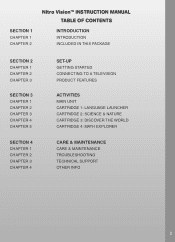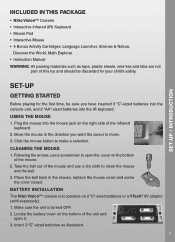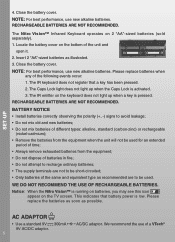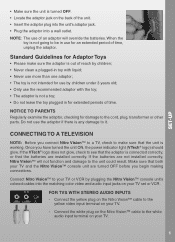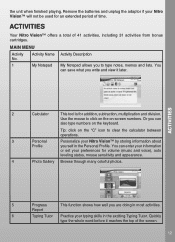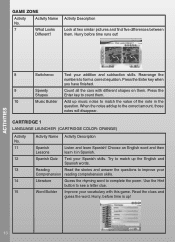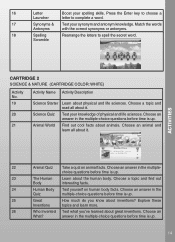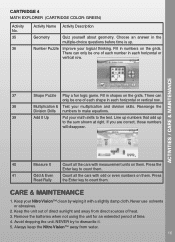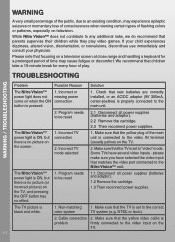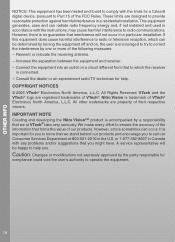Vtech Nitro Vision Support Question
Find answers below for this question about Vtech Nitro Vision.Need a Vtech Nitro Vision manual? We have 1 online manual for this item!
Question posted by Monie on December 28th, 2011
About Nitro Web Notebook
first time user of this product having trouble setting it up need to know where to put the citizen id?
Current Answers
Related Vtech Nitro Vision Manual Pages
Similar Questions
My Vtech Nitro Vision Powers On, But There Is No Picture?
(Posted by chrislomis 9 years ago)
Im Trying To Download More Games To My Daughters Nitro Web Notebook?
I downloaded an app to my macbook but I can't seem to get the Notebook to connect to my computer.
I downloaded an app to my macbook but I can't seem to get the Notebook to connect to my computer.
(Posted by deebellomo 10 years ago)
Where Do I Find A Useres Manual For A Nitro Web Notebook
(Posted by deere84 12 years ago)
Where Do I Find A Replacement Ubs For Nitro Web Notebook??? We Lost Ours
I have a Nitro Web notebook. I want to add more games. I lost the ubs cord where can I purchase one?
I have a Nitro Web notebook. I want to add more games. I lost the ubs cord where can I purchase one?
(Posted by rockentk 12 years ago)