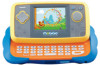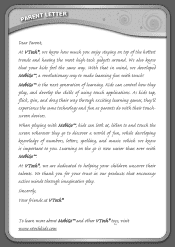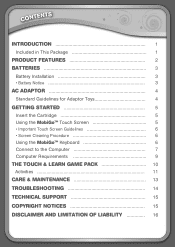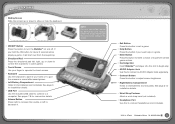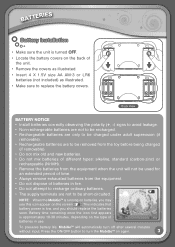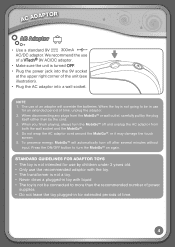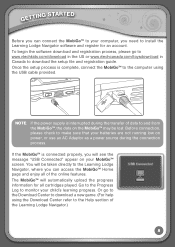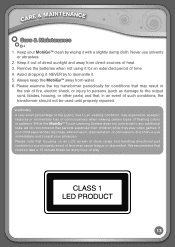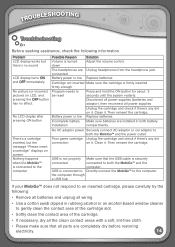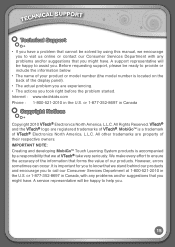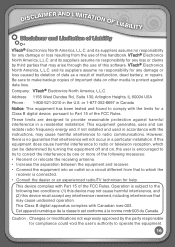Vtech MobiGo Touch Learning System Support Question
Find answers below for this question about Vtech MobiGo Touch Learning System.Need a Vtech MobiGo Touch Learning System manual? We have 1 online manual for this item!
Question posted by tmwessel on October 16th, 2011
Shutting Down
We have replaced the batteries and the Mobigo continues to shut off after a couple minutes of use?
Current Answers
Related Vtech MobiGo Touch Learning System Manual Pages
Similar Questions
My Vtech Not React To Fingers Touch
My Vtech not react to fingers touch. After restart just to react to couple of touching after not rea...
My Vtech not react to fingers touch. After restart just to react to couple of touching after not rea...
(Posted by asergs 2 years ago)
Missing Battery Cover For Hammer Fun Learning Truck.
how do I get a replacement battery cover for hammer fun learning truck
how do I get a replacement battery cover for hammer fun learning truck
(Posted by terrimevans9 8 years ago)
Does Vtech Mobigo Touch Learning System Works Without A Cartrige
(Posted by johsha 10 years ago)
Mobigo Has No Sound When Using Ac/dc Adapter
I'm using ac/dc adpter with my daughter's mobigo1.. no sound when using it but while suing an earpho...
I'm using ac/dc adpter with my daughter's mobigo1.. no sound when using it but while suing an earpho...
(Posted by marxha2009 11 years ago)
Vtech Mobigo 2 Touch Learning System Come With Multiple Language
Hello I what to bye a vtech mobigo 2 touch learning system bout i need to know if come whit multiple...
Hello I what to bye a vtech mobigo 2 touch learning system bout i need to know if come whit multiple...
(Posted by angelo15 11 years ago)