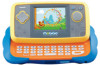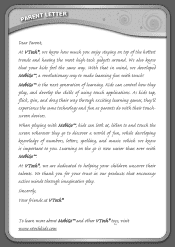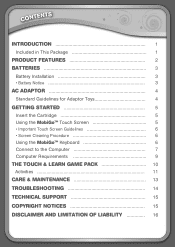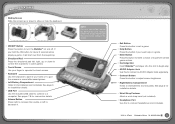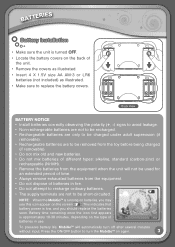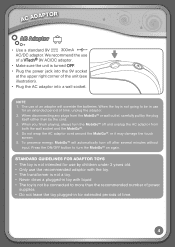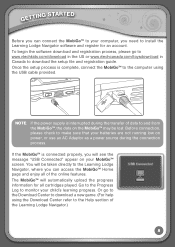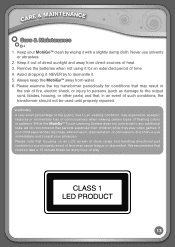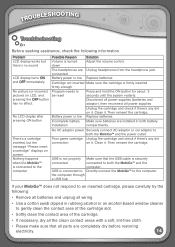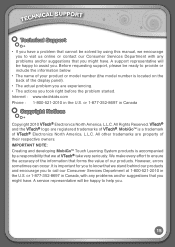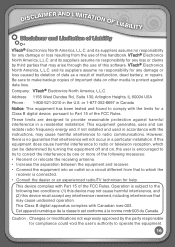Vtech MobiGo Touch Learning System Support Question
Find answers below for this question about Vtech MobiGo Touch Learning System.Need a Vtech MobiGo Touch Learning System manual? We have 1 online manual for this item!
Question posted by litlgenee on August 22nd, 2012
Where Can I Buy The People From The Vtech Pull & Learn Car Carrier?
The person who posted this question about this Vtech product did not include a detailed explanation. Please use the "Request More Information" button to the right if more details would help you to answer this question.
Current Answers
Related Vtech MobiGo Touch Learning System Manual Pages
Similar Questions
Can You Buy New Kid Figures For The Vtech Abc Learning Classroom
(Posted by Tuxerobofl 10 years ago)
Does Vtech Mobigo Touch Learning System Works Without A Cartrige
(Posted by johsha 10 years ago)
V-tech Pull N Play Color Express?
Where can I buy a V-Tech Pull n Play Color Express? All I can find for sale is the manual.
Where can I buy a V-Tech Pull n Play Color Express? All I can find for sale is the manual.
(Posted by nbowmanxxxx 10 years ago)
Vtech Mobigo 2 Touch Learning System Come With Multiple Language
Hello I what to bye a vtech mobigo 2 touch learning system bout i need to know if come whit multiple...
Hello I what to bye a vtech mobigo 2 touch learning system bout i need to know if come whit multiple...
(Posted by angelo15 11 years ago)
Replacement Parts For Vtech Pull & Learn Car Carrier Toy
We moved and lost the people, phone and cars to this toy. Can they be replaced and what is the cost?
We moved and lost the people, phone and cars to this toy. Can they be replaced and what is the cost?
(Posted by suZunoff 12 years ago)