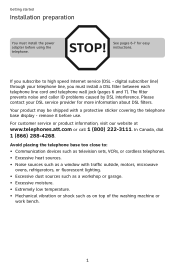Vtech ML17939 Support Question
Find answers below for this question about Vtech ML17939.Need a Vtech ML17939 manual? We have 1 online manual for this item!
Question posted by jodi58198 on July 24th, 2017
Remote Answer
Can you call from an outside telephone to pick up messages? If so, how?
Current Answers
Answer #1: Posted by Odin on July 24th, 2017 8:47 AM
You can. Instructions are at https://www.manualslib.com/manual/547032/Vtech-Ml17939.html?page=30#manual, under "remote code."
Hope this is useful. Please don't forget to click the Accept This Answer button if you do accept it. My aim is to provide reliable helpful answers, not just a lot of them. See https://www.helpowl.com/profile/Odin.
Related Vtech ML17939 Manual Pages
Similar Questions
Line Rollover Problem
Our Model ML17939 Phone will not rollover from Line 1, if busy, to Line 2.
Our Model ML17939 Phone will not rollover from Line 1, if busy, to Line 2.
(Posted by jamestanaka 6 years ago)
At&t Tl 32100 Handset Registration Failed
Hi, my name is Alejandro Segura and I been having problems with the registration of my handset. Last...
Hi, my name is Alejandro Segura and I been having problems with the registration of my handset. Last...
(Posted by alejosegura 9 years ago)
Replacing Mi6895 Handsets
I bought 2 handsets on eBay to replace 1 or 2 of my MI6895 set of 4. They are not working even after...
I bought 2 handsets on eBay to replace 1 or 2 of my MI6895 set of 4. They are not working even after...
(Posted by bernielevy 10 years ago)
Why Does My Display Show Multiple Missed Calls After Receiving Only One Call
(Posted by Jlmcfm 10 years ago)
Setup Answering Machine
Can i set up 2 vtech phones with answering machine
Can i set up 2 vtech phones with answering machine
(Posted by rnadeau07 10 years ago)