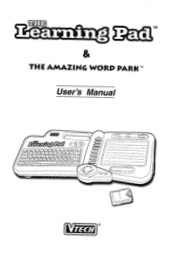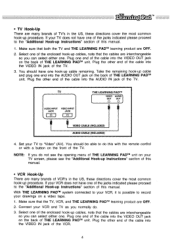Vtech Learning Pad Support Question
Find answers below for this question about Vtech Learning Pad.Need a Vtech Learning Pad manual? We have 1 online manual for this item!
Question posted by kenyona on March 22nd, 2012
Learning Lodge Navigator
I'm trying to download the Learning Lodge Navigator and it keeps saying 'error occurred, please reboot your computer and install again'. did this many times and does not work.
Current Answers
Related Vtech Learning Pad Manual Pages
Similar Questions
Why Does My Learning Navigator Keep Saying Connect
I CAN NOT REGISTER MY INNOTAB2S BECAUSE THE LEARNING LODGE KEEPS TELLING ME TO CONNECT THE INNOTAB T...
I CAN NOT REGISTER MY INNOTAB2S BECAUSE THE LEARNING LODGE KEEPS TELLING ME TO CONNECT THE INNOTAB T...
(Posted by ctcisd 11 years ago)
Learning Lodge Navigator Installation Cd Missing
I bought a VTech Reader and the Learning Lodge Navigator Installation CD is missing. How can I get...
I bought a VTech Reader and the Learning Lodge Navigator Installation CD is missing. How can I get...
(Posted by KCarnot 11 years ago)
Where Is The File Manager In Learning Lodge Navigator?
Trying to load music on my grandson's innotab and the book says to launch the file manager in Learni...
Trying to load music on my grandson's innotab and the book says to launch the file manager in Learni...
(Posted by 14thchild 12 years ago)
Learning Lodge Keeps Saying My V Reader Isn't Connected
I downloaded Learning Lodge and Adobe and plugged V Reader in and turned it on. clicked setup and it...
I downloaded Learning Lodge and Adobe and plugged V Reader in and turned it on. clicked setup and it...
(Posted by pauljmarley 12 years ago)