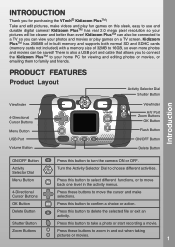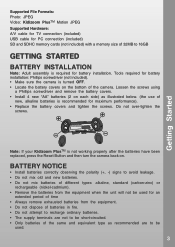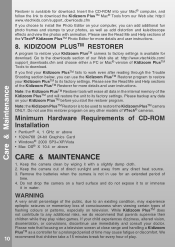Vtech Kidizoom Plus Support Question
Find answers below for this question about Vtech Kidizoom Plus.Need a Vtech Kidizoom Plus manual? We have 1 online manual for this item!
Question posted by edelemcgettigan on September 17th, 2013
Replacement Cover For The Sd Slot At Bottom Of Camera Can This Be Purhased?
The person who posted this question about this Vtech product did not include a detailed explanation. Please use the "Request More Information" button to the right if more details would help you to answer this question.
Current Answers
Related Vtech Kidizoom Plus Manual Pages
Similar Questions
My Cover Is Broken For The Batteries I Need A Replacement Cover For The Vtech Da
(Posted by bgaynor2015 2 years ago)
The Battery Cover Is Broken How Can I Get A Replacement Cover For The Sit To St
(Posted by bgaynor2015 2 years ago)
Where Can I Purchase A Battery Cover For Vtech Kidizoom Camera?
It is for the right side and I have tried 137@. It will not work. So I need to know where I can get ...
It is for the right side and I have tried 137@. It will not work. So I need to know where I can get ...
(Posted by mskiera137 11 years ago)
Needing Replacement Battery Cover For V Tech Kidzoom Pro Grey Thanks
(Posted by Lynnbrown01 11 years ago)
How Are Battery Covers Attached
Are the covers for the battery containers secured by screws so the children cannot open them?
Are the covers for the battery containers secured by screws so the children cannot open them?
(Posted by arlene10 12 years ago)