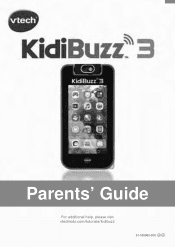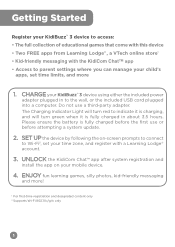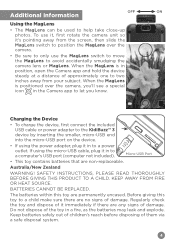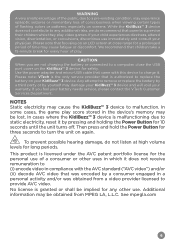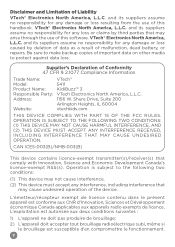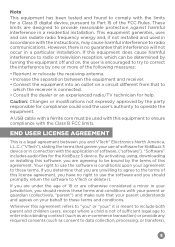Vtech KidiBuzz 3 - Purple Support Question
Find answers below for this question about Vtech KidiBuzz 3 - Purple.Need a Vtech KidiBuzz 3 - Purple manual? We have 1 online manual for this item!
Question posted by Reeseman2006 on January 20th, 2023
Text App Not Working On Kidibuzz3
I bought 2 kidibuzz3 for my children. One of the kidibuzz3 text app will not open. It brings up the opening screen the just closes. Please help. The texting app was the whole point of buying them.
Current Answers
Answer #1: Posted by MercedesAMG on January 20th, 2023 9:51 AM
If the text app on your KidiBuzz 3 is not working, there are a few things you can try:
- Restart the device: Press and hold the power button for at least 10 seconds to turn off the device, then press the power button again to turn it back on.
- Check for updates: Make sure that your KidiBuzz 3 is running the latest software by going to the settings menu and checking for updates.
- Clear the app cache: Go to the settings menu, select "Apps," find the text app, and select "Clear cache."
- Reset to factory settings: If the above steps do not work, you can try resetting the device to factory settings. Keep in mind that this will erase all data on the device, so be sure to backup any important information before proceeding.
- Contact the manufacturer: If the problem persists, contact the manufacturer for further assistance. They may be able to provide additional troubleshooting steps or offer a warranty repair or replacement.
Please respond to my effort to provide you with the best possible solution by using the "Acceptable Solution" and/or the "Helpful" buttons when the answer has proven to be helpful. Please feel free to submit further info for your question, if a solution was not provided. I appreciate the opportunity to serve you!
Answer #2: Posted by customer228 on January 20th, 2023 1:25 PM
I'm sorry to hear that your Kidibuzz3 text app is not working. There could be a few reasons why this might be happening. Some possible causes include:
- The app may not be compatible with your device's operating system.
- There may be a problem with your device's internet connection.
- The app may be experiencing technical difficulties.
- There may be a problem with your account.
I recommend checking the device's compatibility and internet connection first. If it still doesn't work, you can contact the developer or the customer support of the app for further assistance.
Related Vtech KidiBuzz 3 - Purple Manual Pages
Similar Questions
Vtech Kidibuzz3 Texting App Question
I have two of the KidiBuzz3 devices one for each of my kids. One is working fine and the other one i...
I have two of the KidiBuzz3 devices one for each of my kids. One is working fine and the other one i...
(Posted by crissybroussard 1 year ago)
My Vtech Smarty Workshop Is Running Batteries Dead Within Minutes.
My VTech smarty workshop is running batteries dead within minutes. How can I fix it?
My VTech smarty workshop is running batteries dead within minutes. How can I fix it?
(Posted by bondlaura1976 4 years ago)
Holiday Button Not Working
We got the Cora bear for our daughter and she was a hit. After just a couple weeks, however, the hol...
We got the Cora bear for our daughter and she was a hit. After just a couple weeks, however, the hol...
(Posted by katmisfit31 8 years ago)
Does Low Batteries Cause The Screen Not To Work On An Innotab 2 Learning App
tablet
tablet
(Posted by ShBr 10 years ago)
Error Message When Transfering Apps
This is the first day we have had these tablets. I bought SD cards thatare 2.0 GB and specify on the...
This is the first day we have had these tablets. I bought SD cards thatare 2.0 GB and specify on the...
(Posted by thegirsrds07 12 years ago)