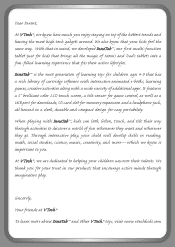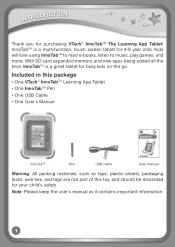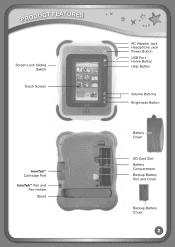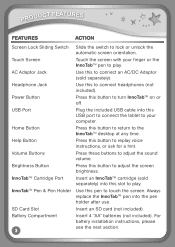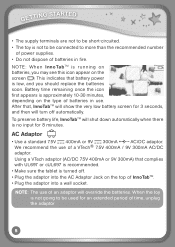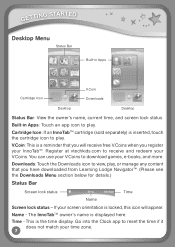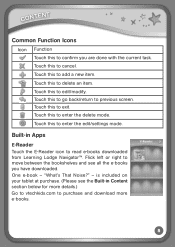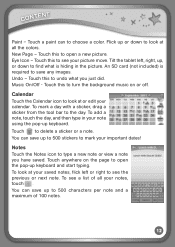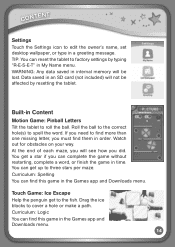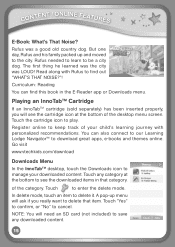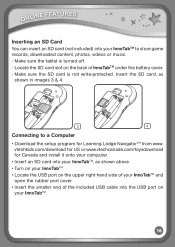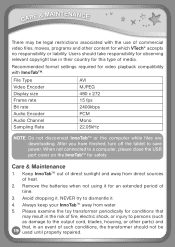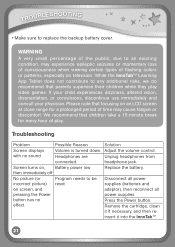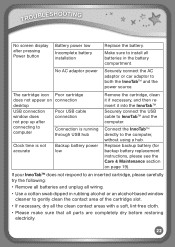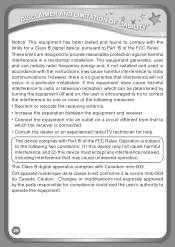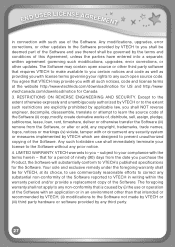Vtech InnoTab Interactive Learning App Tablet Support Question
Find answers below for this question about Vtech InnoTab Interactive Learning App Tablet.Need a Vtech InnoTab Interactive Learning App Tablet manual? We have 1 online manual for this item!
Question posted by caronbrown1970 on November 21st, 2022
Change Date & Time To Stay.
Requests for more information
- I have set the date and time several times.
- Every time I turn it on it is back to start.
Current Answers
Answer #1: Posted by Odin on November 22nd, 2022 8:52 AM
- Remove all batteries and unplug all wiring.
- Use a cotton swab dipped in rubbing alcohol or an alcohol-based window cleaner to gently clean the contact area of the cartridge slot.
- If necessary, dry all the clean contact areas with a soft, lint-free cloth.
- Make sure that all parts are completely dry before restoring electricity.
If the issue persists or if you require further advice, you may want to consult the company: use the contact information at https://www.contacthelp.com/vtech. If the problem can't be solved, your unit has a sample defect and if possible should be returned.
Hope this is useful. Please don't forget to click the Accept This Answer button if you do accept it. My aim is to provide reliable helpful answers, not just a lot of them. See https://www.helpowl.com/profile/Odin.
Related Vtech InnoTab Interactive Learning App Tablet Manual Pages
Similar Questions
i want to change the languaje from english to spanish for the v tech innotab 2 S, it doesnt matter i...