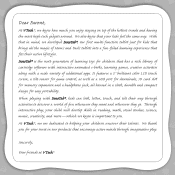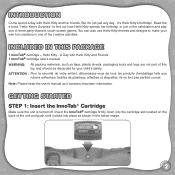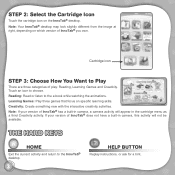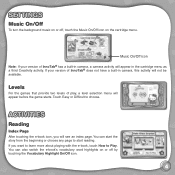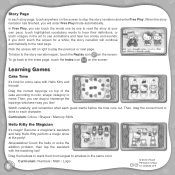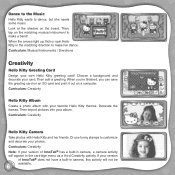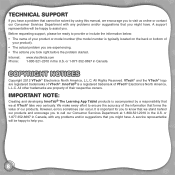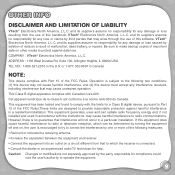Vtech InnoTab 2 Learning App Tablet Pink Support Question
Find answers below for this question about Vtech InnoTab 2 Learning App Tablet Pink.Need a Vtech InnoTab 2 Learning App Tablet Pink manual? We have 1 online manual for this item!
Question posted by Blakesmommy08 on December 28th, 2012
Is There A Way To Set The Time And Not Have To Reset It Everytime It's Turned On
Everytime I set the time and it gets turned off i have to reset time when turned back on. It's really annoying! I have innotab 2
Current Answers
Related Vtech InnoTab 2 Learning App Tablet Pink Manual Pages
Similar Questions
How To Set Time On The Innotab
(Posted by Johnyazz 9 years ago)
Why Does The Date And Time Reset On Innotab2
(Posted by spearChauha 9 years ago)
I Bought My Son Innotab 2 For His Birthday And It Turns On But Has Black Screen
(Posted by awestney 10 years ago)
Dropped The Vtech Innotab 2 Baby And Now It Want Turn On?
(Posted by Ashleyhopkins85 11 years ago)
Why Is My Innotab 2s Stuck Updating?
I was updating my daughter's Innotab 2S and she pulled the cable from the laptop, now everytime I tu...
I was updating my daughter's Innotab 2S and she pulled the cable from the laptop, now everytime I tu...
(Posted by dadsgirl99pr 11 years ago)