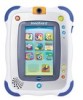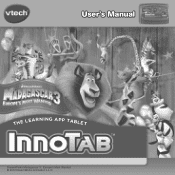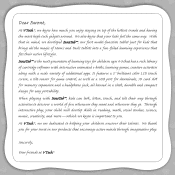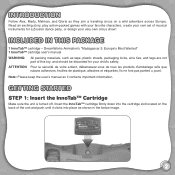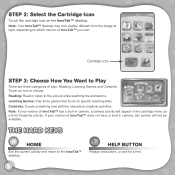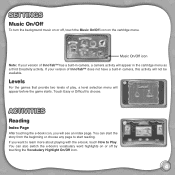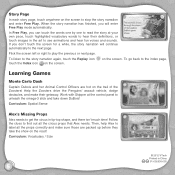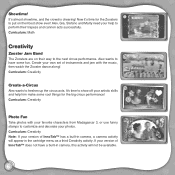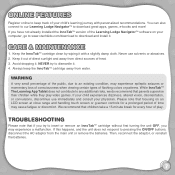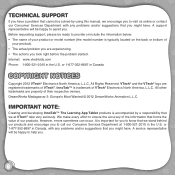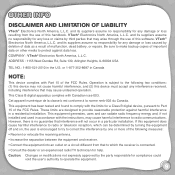Vtech InnoTab 2 Learning App Tablet Support Question
Find answers below for this question about Vtech InnoTab 2 Learning App Tablet.Need a Vtech InnoTab 2 Learning App Tablet manual? We have 1 online manual for this item!
Question posted by coltergibson on May 2nd, 2013
The Vtech V Reader Never Been Used It Freezes Up. It Want Finish Calibrating.
This has never been used period...Not for one moment bc it will not go apast the calibration screen and it freezes up.
Current Answers
Related Vtech InnoTab 2 Learning App Tablet Manual Pages
Similar Questions
My V Reader Won't Leave The Calibration Screen
(Posted by MOHCe 9 years ago)
Innotab2 Tablet Want Work When Childs Name Is Touched On Screen?
how do i fix this when you touch the childs name it want do anthing and It has new batterries instal...
how do i fix this when you touch the childs name it want do anthing and It has new batterries instal...
(Posted by bll19530 10 years ago)
My Vtech V Reader Is Stuck On The Calibration Screen How Do I Fix That
(Posted by grahagcsmit 10 years ago)
Hello, I Want Change Language For Spanish To Innotab2
Sorry my inglish is few. But I need know how change the language in the innotab2. Thanks
Sorry my inglish is few. But I need know how change the language in the innotab2. Thanks
(Posted by estefmiranda 11 years ago)
Why Does The Screen Keep Freezing On Finger Artist Download?
(Posted by Anonymous-91201 11 years ago)