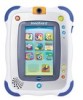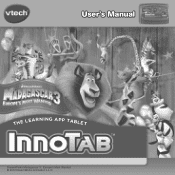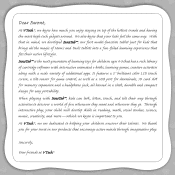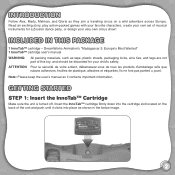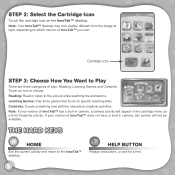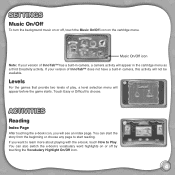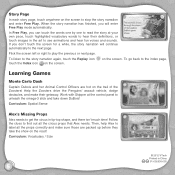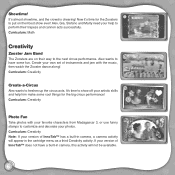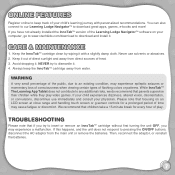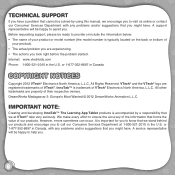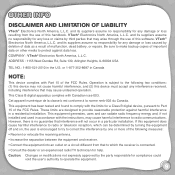Vtech InnoTab 2 Learning App Tablet Support Question
Find answers below for this question about Vtech InnoTab 2 Learning App Tablet.Need a Vtech InnoTab 2 Learning App Tablet manual? We have 1 online manual for this item!
Question posted by Romeo32 on December 30th, 2013
How Do I Register My Vtech
The person who posted this question about this Vtech product did not include a detailed explanation. Please use the "Request More Information" button to the right if more details would help you to answer this question.
Current Answers
Related Vtech InnoTab 2 Learning App Tablet Manual Pages
Similar Questions
My New Innotab Max Will Not Identify My Home Wifi.
Can anyone give any suggestions as to why my innotab max will not identofy my wifi ?? All other comp...
Can anyone give any suggestions as to why my innotab max will not identofy my wifi ?? All other comp...
(Posted by kellymccormick77 9 years ago)
Registering My Innotab 2s
I've downloaded the software but my computer want allow me to register my Innotab. I select my accou...
I've downloaded the software but my computer want allow me to register my Innotab. I select my accou...
(Posted by husbandwalter 11 years ago)
Vtech Innotab 2s
how do i register my innotab 2s? I have tried to use the CD and the website and neither is working. ...
how do i register my innotab 2s? I have tried to use the CD and the website and neither is working. ...
(Posted by vodria12 11 years ago)
Where Do I Go To Register My Innotab
(Posted by kellymazias 12 years ago)