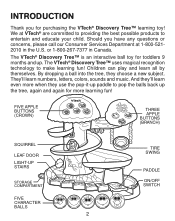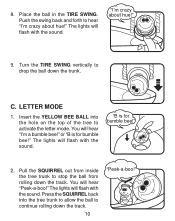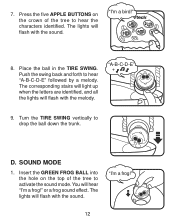Vtech Discovery Tree Support Question
Find answers below for this question about Vtech Discovery Tree.Need a Vtech Discovery Tree manual? We have 1 online manual for this item!
Question posted by ndavoust on August 28th, 2011
Discovery Tree Demo Mode.
Hi, we just bought a VTech Discovery Tree and we can't find whow to turn off the Demo Mode on it. Could you please help us?
Thanks in advance
Current Answers
Related Vtech Discovery Tree Manual Pages
Similar Questions
How Do I Get It To Go Off Demo Demo Mode
How do I get it to go off demo mode
How do I get it to go off demo mode
(Posted by Anonymous-170638 2 years ago)
How Do You Get The Basketball Game To Go Off Of Demo Mode
(Posted by jstavrum 2 years ago)
How Do I Take Off Demo Mode On Vtech Kidiminiz Bunny
I bought a pink Vtech Kidiminiz bunny and unboxed it at home but when I tried using it it was still ...
I bought a pink Vtech Kidiminiz bunny and unboxed it at home but when I tried using it it was still ...
(Posted by halima2000 11 years ago)
I Cannot Find How To Turn Demo Mode Off . There Is No Tab Or Other Obvious Metho
(Posted by yohnachambers 11 years ago)
We Have Aproblem With The Sound On Discovery Tree.
Hi , we bought discovery tree, and the tree is not playing sounds/melodies, only ladys voice all ...
Hi , we bought discovery tree, and the tree is not playing sounds/melodies, only ladys voice all ...
(Posted by norbi1 12 years ago)