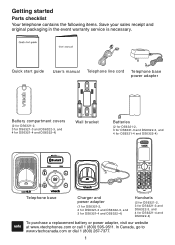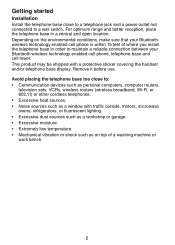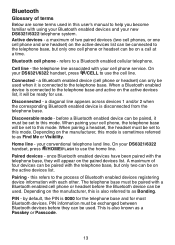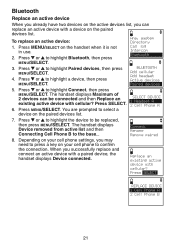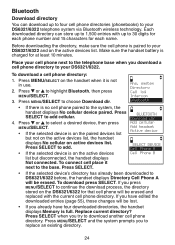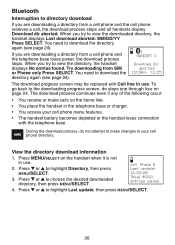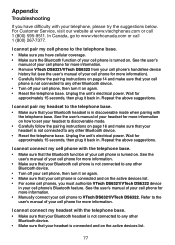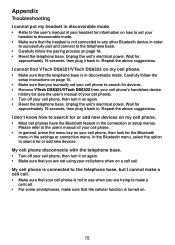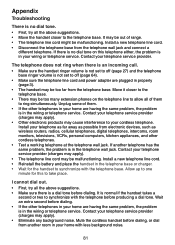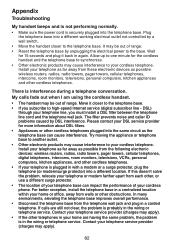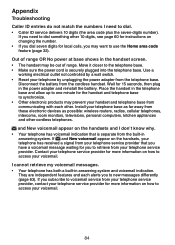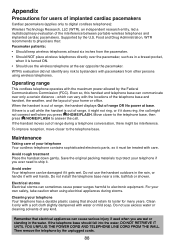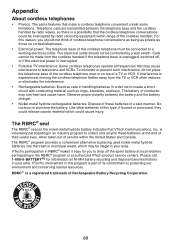Vtech DS6322 Support Question
Find answers below for this question about Vtech DS6322 - Expandable Cordless Phone.Need a Vtech DS6322 manual? We have 1 online manual for this item!
Question posted by nkabat on November 28th, 2012
Power Cord
My cat chewed through the power cord to one of my handsets. Is it possible to get a replacement?
Current Answers
Related Vtech DS6322 Manual Pages
Similar Questions
How Do I Add An Extra Phone To My Vetch Ia5864 Two Handset System? I Bought A
I bought a used tech ia5864 Sytem to get a third handset for my existing ia5864 system. How do I add...
I bought a used tech ia5864 Sytem to get a third handset for my existing ia5864 system. How do I add...
(Posted by mbmandia 8 years ago)
Blue Tooth Will Not Automatically Reconnet To The Cell Phone
when cell phone has been out of range for a few hours it will not automatically reconnect
when cell phone has been out of range for a few hours it will not automatically reconnect
(Posted by nomadten 11 years ago)
Downloading T-mobile Samsung Galaxy S Cell Phone Directory To Vteck Ds6322
Downloaded directory is sorted only on first name.
Downloaded directory is sorted only on first name.
(Posted by mosstube 11 years ago)
Two Of The Phones Do Not Work
We have four phone and now only two work
We have four phone and now only two work
(Posted by Signshere 13 years ago)