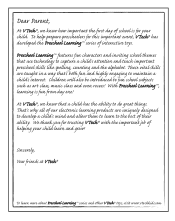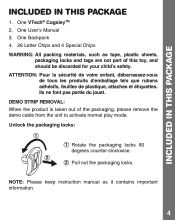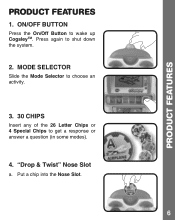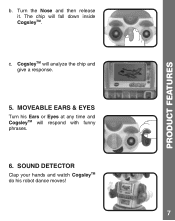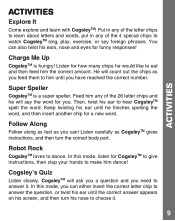Vtech Cogsley Support Question
Find answers below for this question about Vtech Cogsley.Need a Vtech Cogsley manual? We have 1 online manual for this item!
Question posted by rcaldwell007 on December 29th, 2018
How To Get Stuck Chip To Fall Out Canâ??t Add Any More Chips How Can I Fix
There is a chip stuck in cogsley the nose turns but you canâA533;A533;t add any more chips and it wonâA533;A533;t fall out how can we fix this?Please help.Thank you
Current Answers
Related Vtech Cogsley Manual Pages
Similar Questions
My Safety Lock Release Button Is Stuck.
My safety lock release button is stuck. Scooter is stuck in scooter mode.
My safety lock release button is stuck. Scooter is stuck in scooter mode.
(Posted by amandaglidewell4 3 years ago)
My Vtech V Reader Is Stuck On The Calibration Screen How Do I Fix That
(Posted by grahagcsmit 10 years ago)
How Can I Fix The V.reader Screen When It Is Stuck On Interactive Screen?
I have new batteries and the screen is stuck on V.Reader Interactive E-REading System and won't go a...
I have new batteries and the screen is stuck on V.Reader Interactive E-REading System and won't go a...
(Posted by Anonymous-68665 11 years ago)