Vtech CS6429-4 Support Question
Find answers below for this question about Vtech CS6429-4.Need a Vtech CS6429-4 manual? We have 2 online manuals for this item!
Question posted by Hipphopkop on April 13th, 2013
Strang Display Message
What does it mean when the display reads "CL"
Current Answers
There are currently no answers that have been posted for this question.
Be the first to post an answer! Remember that you can earn up to 1,100 points for every answer you submit. The better the quality of your answer, the better chance it has to be accepted.
Be the first to post an answer! Remember that you can earn up to 1,100 points for every answer you submit. The better the quality of your answer, the better chance it has to be accepted.
Related Vtech CS6429-4 Manual Pages
User Manual (CS6429-4 User Manual) - Page 3
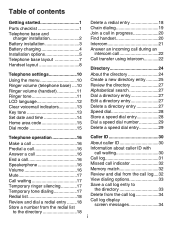
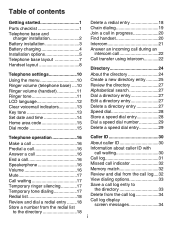
... from the call log....32 View dialing options 33 Save a call Iog entry to
the directory 33 Delete from the call log 34 Call log display
screen messages 34
User Manual (CS6429-4 User Manual) - Page 4
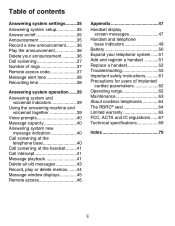
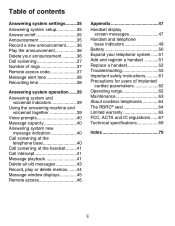
... 46
Appendix 47
Handset display screen messages 47
Handset and telephone base indicators 49
Battery 50 Expand your telephone system.......51 Add and register a handset 51 Replace a handset 52 Troubleshooting 53 Important safety instructions...........61 Precautions for users of implanted
cardiac pacemakers 62 Operating range 62 Maintenance 63 About cordless telephones 64 The...
User Manual (CS6429-4 User Manual) - Page 14


... adjust the ringer volume when the telephone is not in use . 2. Press or until the screen displays the desired feature menu. 3. Ringer volume (telephone base)
Press /VOL or /VOL on the telephone...for instructions on /off Announcement (play, record and delete) Call screening Number of rings Remote access code Message alert tone Recording time
Page 35 36 37 37 37 38 38
To enter the handset menu: 1....
User Manual (CS6429-4 User Manual) - Page 18
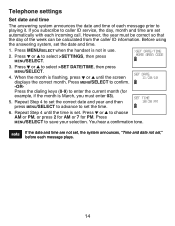
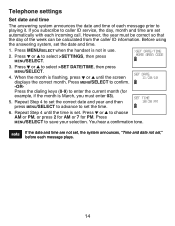
...must enter 03).
5. Press or to save your selection.
Before using the answering system, set ," before each message prior to choose AM or PM, or press 2 for AM or 7 for example, if the month is... playing it. If you must be correct so that the day of each message plays.
14 Repeat Step 4 until the screen displays the correct month. Press or to set the correct date and year and ...
User Manual (CS6429-4 User Manual) - Page 38


...number is unavailable.
Press MENU/SELECT when the handset is blocking the name information. The screen displays
DELETING... PRIVATE NUMBER The caller is a long distance call information is blocking the name and ...It is blocking the telephone number. Call log display screen messages
Displays: PRIVATE NAME
When: The caller is not in the call log
To delete one entry: 1.
User Manual (CS6429-4 User Manual) - Page 44
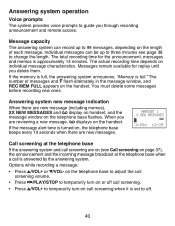
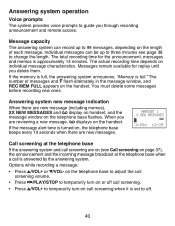
... 12/25
Call screening at the telephone base If the answering system and call screening are reviewing a new message, displays on page 37), the announcement and the incoming message broadcast at the telephone base when a call is set to off call screening volume.
• Press /PLAY/STOP to temporarily turn on or off...
User Manual (CS6429-4 User Manual) - Page 46
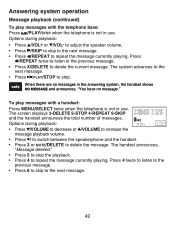
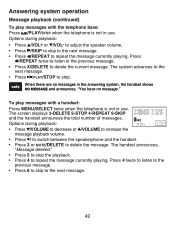
... not in the answering system, the handset shows NO MESSAGE and announces, "You have no message." The handset announces, "Message deleted."
• Press 5 to stop .
To play messages with a handset:
Press MENU/SELECT twice when the telephone is not in use . 3-DELETE 5-STOP The screen displays 3-DELETE 5-STOP 4-REPEAT 6-SKIP 4-REPEAT 6-SKIP and the handset...
User Manual (CS6429-4 User Manual) - Page 48


...two seconds are not recorded. 6. Press MENU/SELECT. Press or to scroll to yourself, or leave a message for someone else using the same telephone. 1.
You can record a
memo up to record," is not...in use. 2. Press MENU/SELECT when the handset is announced at the telephone base and the handset displays REC MEM LOW.
44 You can record a memo as a reminder to >ANSWERING SYS, then press...
User Manual (CS6429-4 User Manual) - Page 51


...to call log entries. The battery needs to another handset.
The microphone is a call to be charged.
Appendix
Handset display screen messages
CALL LOG EMPTY
There are no directory entries. You cannot save any new entries unless you wish to enter the desired...a call .
HANDSET X IS CALLING
(for models with three or more handsets)
You are calling another cordless handset.
User Manual (CS6429-4 User Manual) - Page 52


...CALL ENDED
NOT AVAILABLE AT THIS TIME
OUT OF RANGE OR NO PWR AT BASE
**PAGING**
PHONE
Communication between the handset and the telephone base is muted temporarily during a call. The telephone...There are XX new calls in the directory. Appendix
Handset display screen messages
NUMBER ALREADY SAVED NEW VOICEMAIL NO BATTERY NO LINE NO MESSAGE
The telephone number you have entered is full. There ...
User Manual (CS6429-4 User Manual) - Page 59
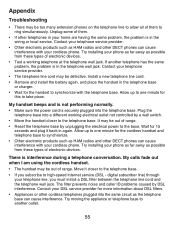
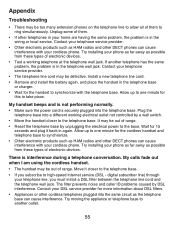
... telephone wall jack. Move it back in the telephone wall jack. If another outlet.
55 Contact your cordless phone. Contact your telephone service provider.
• Other electronic products such as HAM radios and other cordless telephones plugged into the same circuit as possible from these types of range. Allow up to one minute...
User Manual (CS6429-4 User Manual) - Page 60
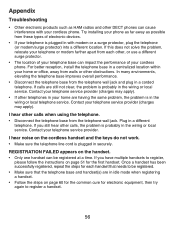
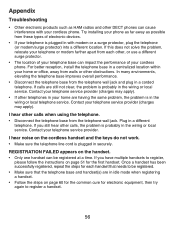
... again to be registered at a time. Once a handset has been successfully registered, repeat the steps for each other calls, the problem is plugged in your cordless phone. In many environments, elevating the telephone base improves overall performance.
• Disconnect the telephone base from each handset that the telephone base and handset(s) are...
User Manual (CS6429-4 User Manual) - Page 62
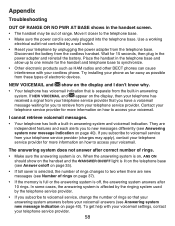
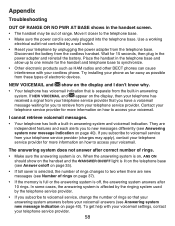
...ON should show on the display and I cannot retrieve voicemail messages.
• Your telephone... has both a built-in answering system. Use a working electrical outlet not controlled by a wall switch.
• Reset your telephone by the telephone service provider.
• If you subscribe to voicemail service from the cordless handset. Try installing your phone...
User Manual (CS6429-4 User Manual) - Page 74


Index
A
About cordless telephones 64 Add a handset 51 Alphabetical search 27 Answer a call 16 Answering system setup 35...Key tone 13
L
LCD language 12
M
Maintenance 63 Make a call 16 Memory match 32 Message alert tone 38 Message playback 41 Message window displays 45 Missed call indicator 32 Mute 17
N
New message indication 40 Number of rings 37
P
Paging handsets 20 Parts checklist 1 Predial a call ...
Basics Guide - Page 1
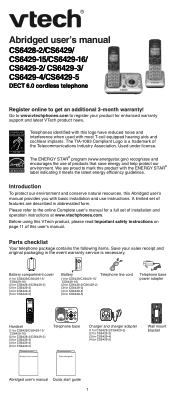
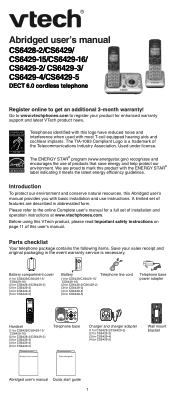
... Logo is necessary. Before using this VTech product, please read Important safety instructions on page 11 of the Telecommunications Industry ...CS6429-2) (2 for CS6429-3) (3 for CS6429-4) (4 for a full set of installation and operation instructions at www.vtechphones.com. Abridged user's manual
CS6428-2/CS6429/ CS6429-15/CS6429-16/ CS6429-2/ CS6429-3/ CS6429-4/CS6429-5
DECT 6.0 cordless...
Basics Guide - Page 3
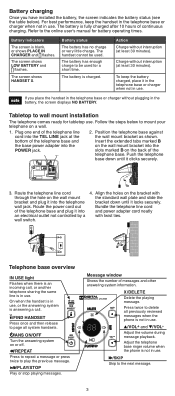
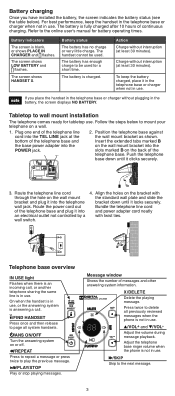
...displays NO BATTERY. Plug one end of the telephone line cord into the slots marked B on the bracket with twist ties. Route the telephone line cord through the hole on a wall.
. Adjust the telephone base ringer volume when the phone is charged. Charge without interruption (at least 30 minutes). Message...to page all previously reviewed messages when the phone is fully charged after 10...
Basics Guide - Page 4
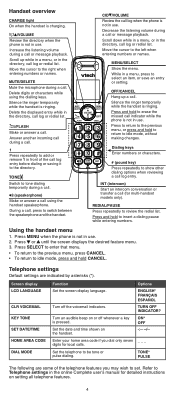
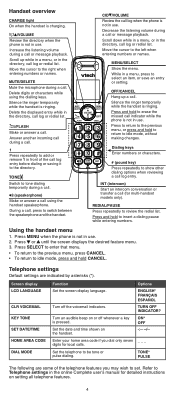
...) Start an intercom conversation or transfer a call or message playback.
Turn an audible beep on the handset.
Handset overview...handset. Scroll up a call log or redial list. Delete the displayed entry while in the directory, call . During a call . Scroll...not in use . ON* OFF
-:-- --/--
Press MENU when the phone is ringing.
Options
ENGLISH* FRANÇAIS ESPAÑOL
TURN...
Basics Guide - Page 8


...answers a call log entry to stop the playback at the telephone base Press X/DELETE twice when the phone is not in use . Scroll to choose 2, 3, 4, 5, 6 or TOLL SAVER and then ... when you are leaving messages to stop .
When the desired call log entry displays, press DELETE. Scroll to record again if desired. Press 5 when done. 5. To delete all messages at any touch-tone
...
Basics Guide - Page 9
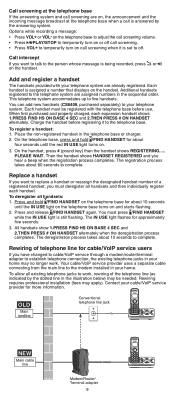
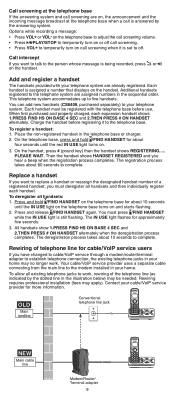
... 10 seconds
until the red IN USE light turns on , the announcement and the incoming message broadcast at the telephone base If the answering system and call screening are on .
3. ... jack
NEW
Main cable line
Modem/Router/ Terminal adapter
Each handset is assigned a number that displays on and starts flashing. 2. When first purchased and properly charged, each handset. Charge the handset ...
Basics Guide - Page 11


... by the U.S. a leak of range, the handset displays OUT OF RANGE OR NO PWR AT BASE. etc... the maximum power allowed by the unplugged cords.
11
Read and understand all warnings and instructions marked on a soft...phone is adequate ventilation. If the product exhibits a distinct change in such an environment could create a fire or explosion. Avoid using a telephone (other than cordless...
Similar Questions
How To Get Back A Deleted Message On Vtech Phone Model Cs6429-4
I need to know how to retrieve a message that was deleted from my answering machine.
I need to know how to retrieve a message that was deleted from my answering machine.
(Posted by Es14u 9 years ago)
How To Record Announcement On Vtech Cordless Phone Cs6429-2 With Answering
service
service
(Posted by tkaarkant 10 years ago)
Cs6429-4 Does Not Ring Whenever There Is Incoming Call
My CS6429-4 cordless phone does not ring whenever there is an incoming call. Tried calling landline ...
My CS6429-4 cordless phone does not ring whenever there is an incoming call. Tried calling landline ...
(Posted by makii3 10 years ago)
Cordless Phones Ring, But Wen You Try To Answer It, All You Hear Are Beeps
(Posted by ronwendy 11 years ago)

