Vtech CS6429-4 Support Question
Find answers below for this question about Vtech CS6429-4.Need a Vtech CS6429-4 manual? We have 2 online manuals for this item!
Question posted by Kellycoverson on July 26th, 2012
Caller I'd
My caller Id is not working anymore. When someone calls it just keep saying incoming call.
Current Answers
There are currently no answers that have been posted for this question.
Be the first to post an answer! Remember that you can earn up to 1,100 points for every answer you submit. The better the quality of your answer, the better chance it has to be accepted.
Be the first to post an answer! Remember that you can earn up to 1,100 points for every answer you submit. The better the quality of your answer, the better chance it has to be accepted.
Related Vtech CS6429-4 Manual Pages
User Manual (CS6429-4 User Manual) - Page 3
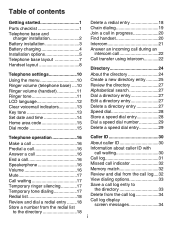
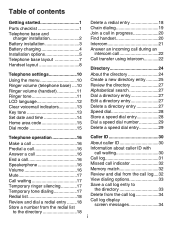
... a call in progress 20 Find handset 20 Intercom 21 Answer an incoming call during an
intercom call 22 Call transfer...Caller ID 30 About caller ID 30 Information about caller ID with
call waiting 30 Call log 31 Missed call indicator 32 Memory match 32 Review and dial from the call log....32 View dialing options 33 Save a call Iog entry to
the directory 33 Delete from the call log 34 Call...
User Manual (CS6429-4 User Manual) - Page 5
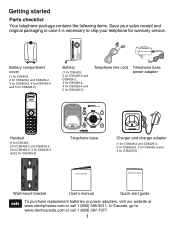
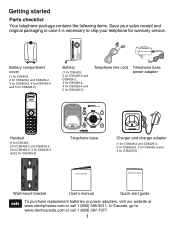
... the following items. Save your sales receipt and original packaging in case it is necessary to www.vtechcanada.com or call 1 (800) 595-9511. In Canada, go to ship your telephone for CS6429-5)
Wall mount bracket
User's manual
Quick start guide
To purchase replacement batteries or power adapters, visit our website at...
User Manual (CS6429-4 User Manual) - Page 18
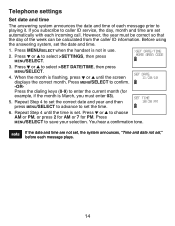
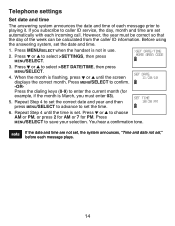
... time
The answering system announces the date and time of the week can be calculated from the caller ID information. Press MENU/SELECT to confirm. -ORPress the dialing keys (0-9) to playing it. Press or... the month is not in use. 2. If you must be correct so that the day of each incoming call. Press MENU/SELECT when the handset is March, you subscribe to set the date and time.
1....
User Manual (CS6429-4 User Manual) - Page 34
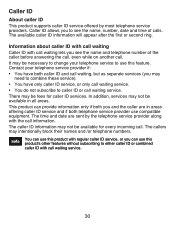
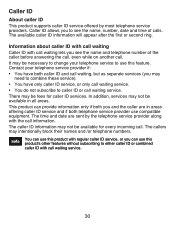
... may be fees for every incoming call. Contact your telephone service to use this product's other features without subscribing to either caller ID or combined caller ID with call waiting service.
30 There may intentionally block their names and /or telephone numbers.
The time and date are in all areas. The callers may be necessary to change your...
User Manual (CS6429-4 User Manual) - Page 35
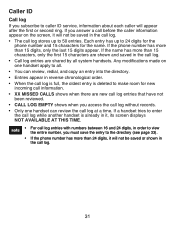
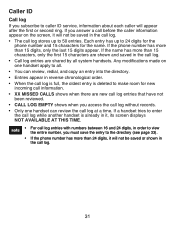
... is deleted to make room for new incoming call information. • XX MISSED CALLS shows when there are new call log entries that have not been reviewed. • CALL LOG EMPTY shows when you subscribe to caller ID service, information about each caller will not be saved in the call log. • Call log entries are shown and saved in...
User Manual (CS6429-4 User Manual) - Page 36
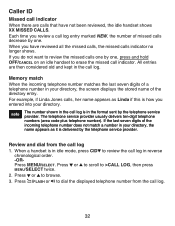
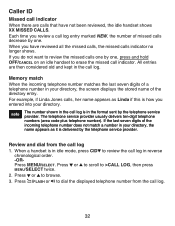
... the stored name of the incoming telephone number does not match a number in reverse
chronological order. -ORPress MENU/SELECT. Each time you entered into your directory, the name appears as Linda if this is delivered by one . Press or to scroll to erase the missed call indicator. Caller ID
Missed call indicator When there are...
User Manual (CS6429-4 User Manual) - Page 37
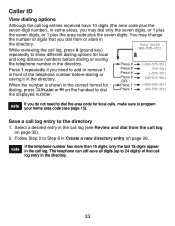
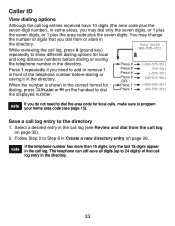
... (see Review and dial from or store in Create a new directory entry on page 32). 2. Caller ID
View dialing options
Although the call log entries received have 10 digits (the area code plus the
seven-digit number), in the call log.
Follow Step 2 to the directory 1. You may dial only the seven digits, or...
User Manual (CS6429-4 User Manual) - Page 38


... the telephone number. The screen displays
DELETING... The screen shows DELETING... PRIVATE NUMBER The caller is a long distance call log, press or to browse. 2. UNKNOWN NUMBER The caller's telephone number is not in the call .
34
Caller ID
Delete from the call information is blocking the name and telephone number. Press MENU/SELECT when the handset is...
User Manual (CS6429-4 User Manual) - Page 45


... or
on the handset to play messages.
Press MENU/SELECT to caller ID service, the handset shows SCREENING... The handset shows the caller's information. If you hear the day and time it was received. If there are no effect on the call on your handset. Before each message playback, you do not subscribe to...
User Manual (CS6429-4 User Manual) - Page 52


...CALL. Failed intercom or two handsets are already on a call . There are no telephone line connected.
The handset speakerphone is very low.
PLACE IN CHARGER REC MEM FULL
The battery is in the caller ID... calls in use. The ringer is on a call .
TRY AGAIN XX MISSED CALLS XX NEW MESSAGES
The entry has been saved in that handset. The handset has lost during an incoming call ...
User Manual (CS6429-4 User Manual) - Page 59
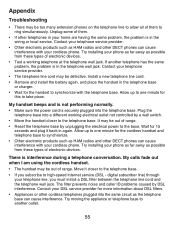
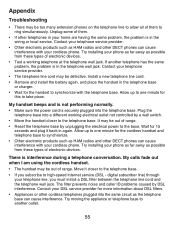
... in again. The filter prevents noise and caller ID problems caused by a wall switch. • Move the handset closer to synchronize with your cordless phone. Try moving the appliance or telephone base ...wiring or local service. My calls fade out when I am using the cordless handset. • The handset may be out of them .
• If other cordless telephones plugged into the same...
User Manual (CS6429-4 User Manual) - Page 60
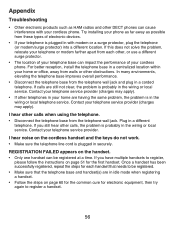
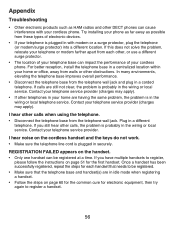
... probably in the wiring or local service.
REGISTRATION FAILED appears on the cordless handset and the keys do not work. • Make sure the telephone line cord is plugged in with your phone as far away as HAM radios and other calls, the problem is in a centralized location within your telephone service provider (charges...
User Manual (CS6429-4 User Manual) - Page 61
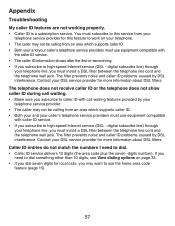
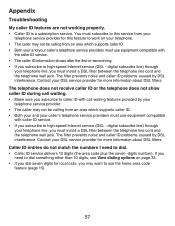
... 15).
57 digital subscribe line) through
your telephone line, you must subscribe to this feature to work on page 33. • If you dial seven digits for local calls, you
need to high-speed Internet service (DSL - Caller ID entries do not match the numbers I need to dial something other than 10 digits, see...
User Manual (CS6429-4 User Manual) - Page 62
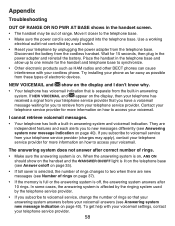
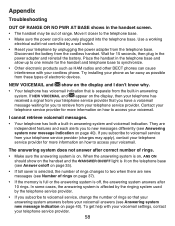
... working electrical outlet not controlled by a wall switch.
• Reset your telephone by the telephone service provider.
• If you subscribe to voicemail service from the built-in answering system. Try installing your phone as far away as HAM radios and other DECT phones...power adapter and reinstall the battery. Move it closer to access your voicemail. Contact your cordless phone.
User Manual (CS6429-4 User Manual) - Page 65


...disassemble this product where the cord may result in damage and often requires extensive work by placing the product on the power cord. To reduce the risk of... and injury, including the following the operating instructions. The user should not plug the phone into a power outlet, and should not be followed to rain or water. •...of other than cordless) during an electrical storm.
User Manual (CS6429-4 User Manual) - Page 74


Index
A
About cordless telephones 64 Add a handset 51 Alphabetical search 27 Answer a call 16 Answering system setup 35 Answer on/off 35
B
Battery 3, 4, 50
C
Caller ID 30 Call log 31 Call screening 37, 40, 41 Call waiting 17 Chain dialing 19 Charger installation 2 Charging 4 Create a new directory entry 25-26
D
Delete a directory entry 27 Delete a redial entry 18...
Basics Guide - Page 1
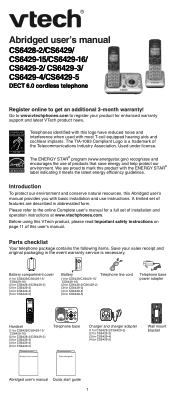
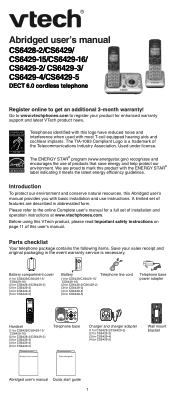
...Save your product for enhanced warranty support and latest VTech product news. The TIA-1083 Compliant Logo is necessary.
Abridged user's manual
CS6428-2/CS6429/ CS6429-15/CS6429-16/ CS6429-2/ CS6429-3/ CS6429-4/CS6429-5
DECT 6.0 cordless telephone
Register online to mark this user's manual. Used under license. The ENERGY STAR® program (www.energystar.gov) recognizes and encourages...
Basics Guide - Page 4
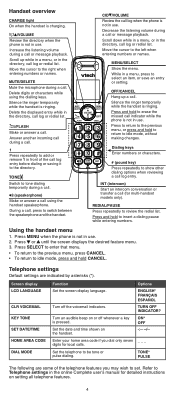
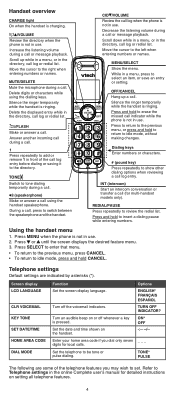
... the telephone features you dial only seven _ _ _ digits for multi-handset models only). Answer another incoming call during a call.
(speakerphone) Make or answer a call , press to set. CID /VOLUME Review the call log or redial list.
Press MENU when the phone is not in use. Screen display LCD LANGUAGE
CLR VOICEMAIL KEY TONE SET DATE/TIME...
Basics Guide - Page 5
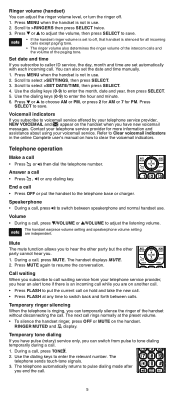
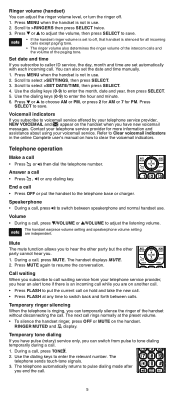
... ringer volume level, or turn the ringer off , that handset is an incoming call while you are on another call. • Press FLASH to put the handset to the telephone base or charger. Set date and time If you subscribe to caller ID service, the day, month and time are independent. Press or to resume...
Basics Guide - Page 7


..., you may see the caller's name, number, date and time of calls that are calls that have not
been reviewed in the call indicator, press and hold PAUSE to insert a dialing pause (for entering names only).
To delete a directory entry: .
Scroll to dial the displayed phone number.
Caller ID
This product supports caller ID services provided by all system...
Similar Questions
How To Record Announcement On Vtech Cordless Phone Cs6429-2 With Answering
service
service
(Posted by tkaarkant 10 years ago)
Cs6429-4 Does Not Ring Whenever There Is Incoming Call
My CS6429-4 cordless phone does not ring whenever there is an incoming call. Tried calling landline ...
My CS6429-4 cordless phone does not ring whenever there is an incoming call. Tried calling landline ...
(Posted by makii3 10 years ago)
Cordless Phones Ring, But Wen You Try To Answer It, All You Hear Are Beeps
(Posted by ronwendy 11 years ago)
Caller Id Shows Number Twice But No Name
caller id shows the number twice, but no name
caller id shows the number twice, but no name
(Posted by Anonymous-98923 11 years ago)

