Vtech CS6429-3 Support Question
Find answers below for this question about Vtech CS6429-3.Need a Vtech CS6429-3 manual? We have 1 online manual for this item!
Question posted by luckysevens53 on February 8th, 2012
Phone Not Working
I just got these phones for christmas and my one phone is already out, seems to need new battery already
Current Answers
There are currently no answers that have been posted for this question.
Be the first to post an answer! Remember that you can earn up to 1,100 points for every answer you submit. The better the quality of your answer, the better chance it has to be accepted.
Be the first to post an answer! Remember that you can earn up to 1,100 points for every answer you submit. The better the quality of your answer, the better chance it has to be accepted.
Related Vtech CS6429-3 Manual Pages
User Manual (CS6429-3 User Manual) - Page 4


... 39 Voice prompts 40 Message capacity 40 Answering system new
message indication 40 Call screening at the
telephone base ...Handset display screen messages 47
Handset and telephone base indicators 49
Battery 50 Expand your telephone system.......51 Add and register a handset...pacemakers 62 Operating range 62 Maintenance 63 About cordless telephones 64 The RBRC® seal 64 Limited warranty 65 ...
User Manual (CS6429-3 User Manual) - Page 5


... compartment cover
(1 for CS6429, 2 for CS6428-2 and CS6429-2, 3 for CS6429-3, 4 for CS6429-4 and 5 for CS6429-5)
Battery
(1 for CS6429, 2 for CS6428-2 and CS6429-2, 3 for CS6429-3, 4 for CS6429-4 and 5 for CS6429-5)
Telephone line cord Telephone base power adapter
Handset
(1 for CS6429, 2 for CS6428-2 and CS6429-2, 3 for CS6429-3, 4 for CS6429-4 and 5 for CS6429-5)
Telephone base
Charger and...
User Manual (CS6429-3 User Manual) - Page 11
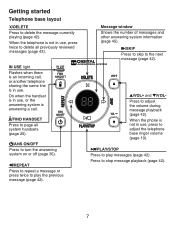
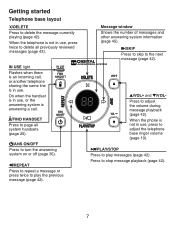
... incoming call, or another telephone sharing the same line is answering a call.
/FIND HANDSET Press to page all previously reviewed messages (page 43).
When the phone is not in use , press twice to delete the message currently playing (page 42). Press to adjust the volume during message playback (page 42).
When...
User Manual (CS6429-3 User Manual) - Page 23


Press MENU/SELECT. 2.
Press or to scroll to the desired entry. 4. Press or to scroll to >CALL LOG, then press
MENU/SELECT. 3.
PHONE
0:01:30
800-595-9511
3:15PM 12/25
>DIRECTORY CALL LOG
To access the call log while on a call : 1. Press REDIAL/PAUSE. 2. Chain dialing can ...
User Manual (CS6429-3 User Manual) - Page 28


... try to all system handsets. Press TONE to move towards the end of the telephone number or press # (pound key) to 30 digits for each phone number and 15 characters for each name.
• Directory entries are shared by all system handsets.
• When you access the directory without records, the...
User Manual (CS6429-3 User Manual) - Page 35


...; XX MISSED CALLS shows when there are shared by all . • You can review the call log stores up to 24 digits for the
phone number and 15 characters for new incoming call log.
31 If you answer a call before the caller information appear on one handset apply to all system handsets.
User Manual (CS6429-3 User Manual) - Page 51


...
You have just ended a call has just ended.
INTERCOM
The handset is on the same line or one of the handset you delete some current entries.
The battery needs to enter the number of the handset is calling.
HANDSET X IS CALLING
(for models with three or more handsets)
You are calling another cordless handset.
INTERCOM...
User Manual (CS6429-3 User Manual) - Page 52


...AVAILABLE AT THIS TIME
OUT OF RANGE OR NO PWR AT BASE
**PAGING**
PHONE
Communication between the handset and the telephone base is lost communication with the ...place the handset in the telephone base or charger without installing a battery in the answering system.
48 The telephone base is very low. There are XX new messages in that handset. Someone else is muted temporarily during a...
User Manual (CS6429-3 User Manual) - Page 57


... to purchase a new battery. • Disconnect the telephone base from the telephone wall jack and connect a different
telephone.
If there is no dial tone. • Try all the above suggestions. • Move the cordless handset closer to the telephone base or charger after use. • Make sure that still does not work, it back...
User Manual (CS6429-3 User Manual) - Page 58


... above measures do not correct the problem, replace the battery. Mute the cordless handset before plugging it may apply).
• Eliminate any background noise. LOW BATTERY shows on the screen (page 4). • Purchase a new battery.
Allow up to 30 minutes to charge the handset
before LOW BATTERY appears on the handset screen. • Place the handset...
User Manual (CS6429-3 User Manual) - Page 59


...phone as far away as possible from these types of electronic devices.
• Test a working electrical outlet not controlled by DSL interference.
Move it back in again. Install a new telephone line cord. • Remove and install the battery... Internet service (DSL - My calls fade out when I am using the cordless handset. • The handset may be out of range. Wait for the...
User Manual (CS6429-3 User Manual) - Page 60


...elevating the telephone base improves overall performance.
• Disconnect the telephone base from each handset that needs to be registered at a time. If calls are still not clear, the problem is plugged in... on the cordless handset and the keys do not work. • Make sure the telephone line cord is probably in with your phone as far away as HAM radios and other DECT phones can be ...
User Manual (CS6429-3 User Manual) - Page 61


... service providers must install a DSL filter between the telephone line cord and the telephone wall jack. If you
need to high-speed Internet service (DSL - Appendix
Troubleshooting My caller ID features are not working properly.
• Caller ID is a subscription service. You must install a DSL filter between the telephone line cord and...
User Manual (CS6429-3 User Manual) - Page 62


...sure the power cord is separate from the cordless handset. Use a working electrical outlet not controlled by a wall switch...). To get help with your cordless phone. NEW VOICEMAIL and show on the handset and the /ANSWER ON/... power adapter and reinstall the battery. If you to voicemail service, change the number of range. Disconnect the battery from the built-in answering ...
User Manual (CS6429-3 User Manual) - Page 64


... may not have enough power. Common cure for more information. Disconnect the cordless handset battery. 3. Wait for the cordless handset to plug your USB telephone adapter into a multiple port USB hub ...to establish connections, and my telephone doesn't work. • Make sure your computer is powered on. • Make sure your Internet connection is working properly. • Make sure that is...
User Manual (CS6429-3 User Manual) - Page 65


..., a spark may result in damage and often requires extensive work by the operation instructions. a leak of electric shock from... if the phone is located in an environment containing concentrations of any electrical circuit. The user should not plug the phone into a...Do not use of the telephone base or handset other than cordless) during an electrical storm. Do not install this product where...
User Manual (CS6429-3 User Manual) - Page 66


...users of implanted cardiac pacemakers
Cardiac pacemakers (applies only to digital cordless telephones): Wireless Technology Research, LLC (WTR), an independent research ...Should keep wireless telephones at least six inches from other persons using wireless telephones. Operating range
This cordless telephone operates with the maximum power allowed by the U.S. Even so, this handset and telephone ...
User Manual (CS6429-3 User Manual) - Page 68
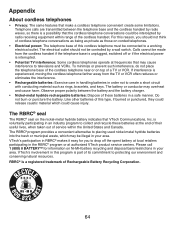
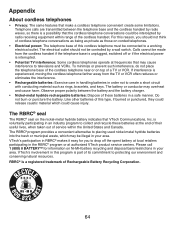
... conversations could cause injury. VTech's participation in RBRC® makes it easy for information on top of the cordless telephone near or on Ni-MH battery recycling and disposal bans/restrictions in order not to a working electrical outlet. Calls cannot be connected to create a short circuit with conducting material such as those on...
User Manual (CS6429-3 User Manual) - Page 69


...has been damaged due to repaired or replacement Product for ONE (1) YEAR from defects in working condition. If we choose to you in materials and workmanship during the limited warranty period ("... this limited warranty also applies to repair, alteration or modification by use new or refurbished replacement parts. What is caused by anyone other liquid intrusion; or 4. If we ...
User Manual (CS6429-3 User Manual) - Page 72


... disable alarm equipment, consult your alarm equipment. The telephone company is hearing aid compatible. If this telephone equipment can only be used with a corded or cordless handset, it must accept any combination of devices allowed to be unplugged from the modular jack until the problem has been corrected. The Ringer Equivalence...
Similar Questions
Where Is The Serial Number For My Cs6429-3 Phone
(Posted by debiciafardini 11 years ago)
New Battery Will Not Work
I purchased a new battery, it has been saying charging for 24 hours, still can not use the phone. Wh...
I purchased a new battery, it has been saying charging for 24 hours, still can not use the phone. Wh...
(Posted by yvonnepeyton 11 years ago)
New Phone Displays 'low Battery'. Was Working Fine.
The phone will not accept a charge - placed in another charger and no change. Model CS6429-4 purchas...
The phone will not accept a charge - placed in another charger and no change. Model CS6429-4 purchas...
(Posted by HAROLDD 12 years ago)

