Vtech CS6429-3 Support Question
Find answers below for this question about Vtech CS6429-3.Need a Vtech CS6429-3 manual? We have 1 online manual for this item!
Question posted by nataliehornsey25 on March 1st, 2017
Innotab Max Wont Switch On
innotab max wont turn on
Current Answers
There are currently no answers that have been posted for this question.
Be the first to post an answer! Remember that you can earn up to 1,100 points for every answer you submit. The better the quality of your answer, the better chance it has to be accepted.
Be the first to post an answer! Remember that you can earn up to 1,100 points for every answer you submit. The better the quality of your answer, the better chance it has to be accepted.
Related Vtech CS6429-3 Manual Pages
User Manual (CS6429-3 User Manual) - Page 4


... a handset 51 Replace a handset 52 Troubleshooting 53 Important safety instructions...........61 Precautions for users of implanted
cardiac pacemakers 62 Operating range 62 Maintenance 63 About cordless telephones 64 The RBRC® seal 64 Limited warranty 65 FCC, ACTA and IC regulations.......67 Technical specifications 69
Index 70
ii
User Manual (CS6429-3 User Manual) - Page 5


... compartment cover
(1 for CS6429, 2 for CS6428-2 and CS6429-2, 3 for CS6429-3, 4 for CS6429-4 and 5 for CS6429-5)
Battery
(1 for CS6429, 2 for CS6428-2 and CS6429-2, 3 for CS6429-3, 4 for CS6429-4 and 5 for CS6429-5)
Telephone line cord Telephone base power adapter
Handset
(1 for CS6429, 2 for CS6428-2 and CS6429-2, 3 for CS6429-3, 4 for CS6429-4 and 5 for CS6429-5)
Telephone base
Charger and...
User Manual (CS6429-3 User Manual) - Page 6


Electrical outlet not controlled by a wall switch
Telephone wall jack
Charger adapter
If you have DSL high speed Internet service, a DSL...hold the plug in a vertical or floor mount position. Telephone base power adapter
Electrical outlet not controlled by a wall switch
Telephone line cord
Telephone base
Charger
• Use only the power adapters supplied with this product. To order a ...
User Manual (CS6429-3 User Manual) - Page 9


... jack on a wall, use . Route the power cord out of the bottom of the wall mount bracket into an electrical outlet not controlled by a wall switch.
4. Position the telephone base against the wall mount bracket. Bundle the telephone line cord and power adapter cord neatly with twist ties.
1
2
3
4
Getting started
Installation...
User Manual (CS6429-3 User Manual) - Page 11
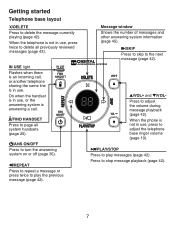
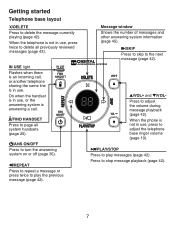
... in use , press twice to delete all system handsets (page 20).
/ANS ON/OFF Press to turn the answering system on or off (page 35).
/REPEAT Press to repeat a message or press twice... to play the previous message (page 42).
When the phone is not in use . Getting started
Telephone base layout
X/DELETE Press to page all previously reviewed messages...
User Manual (CS6429-3 User Manual) - Page 12
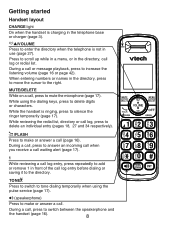
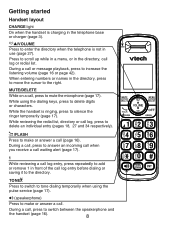
...17).
(speakerphone)
Press to make or answer a call log entry before dialing or saving it to switch between the speakerphone and
the handset (page 16).
Getting started
Handset layout
CHARGE light On when... the handset is not in use (page 27).
TONE
Press to switch to tone dialing temporarily when using the dialing keys, press to the right. When entering numbers...
User Manual (CS6429-3 User Manual) - Page 20


... and hold REDIAL/PAUSE to insert a dialing pause (a P appears). • Press MUTE/DELETE or OFF/CANCEL to enter the telephone number. Press /FLASH or to switch between speakerphone and normal handset use the speakerphone, then wait for a dial tone.
-ORPress to adjust the listening volume. Telephone operation
Make a call . Answer a call...
User Manual (CS6429-3 User Manual) - Page 21
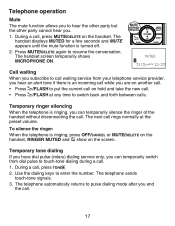
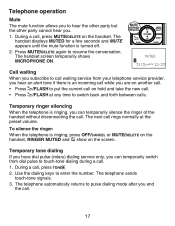
...temporarily shows MICROPHONE ON.
To silence the ringer: When the telephone is ringing, you can temporarily switch from your telephone service provider, you end the call .
• Press /FLASH at the ... MUTE/DELETE again to pulse dialing mode after you hear an alert tone if there is turned off.
2. MUTED 3:15PMMUTE 12/25
Call waiting When you can temporarily silence the ringer...
User Manual (CS6429-3 User Manual) - Page 23


... or redial while you are on a call . Press or to scroll to dial the displayed number. Press MENU/SELECT to >DIRECTORY, then press
MENU/SELECT. 3. PHONE
0:01:30
800-595-9511
3:15PM 12/25
>DIRECTORY CALL LOG
To access the call log while on a call : 1. Press or to scroll to the...
User Manual (CS6429-3 User Manual) - Page 27


... conversation. Your handset shows CALL TRANSFERRED. The outside call . The destination handset is then connected to the outside call.
• You can press INT to switch between the outside call by pressing OFF/CANCEL, or by placing the handset back in the telephone base or charger. From this intercom call, you...
User Manual (CS6429-3 User Manual) - Page 28


... apply to all system handsets. Any modifications made on one handset can review the directory at a time. When a handset tries to 30 digits for each phone number and 15 characters for each name.
• Directory entries are shared by all system handsets.
• When you access the directory without records, the...
User Manual (CS6429-3 User Manual) - Page 35


...not be saved in the call log. • The call log stores up to 50 entries. If the phone number has more than 24 digits, it will not be saved or shown in the call log. • ... CALL LOG EMPTY shows when you must save the entry to the directory (see page 33).
• If the phone number has more than 15 characters, only the first 15 characters are shown and saved in the call log at a...
User Manual (CS6429-3 User Manual) - Page 40


... system announces,
"To play the current announcement from the speakerphone.
• Press /VOLUME to decrease or /VOLUME to increase the listening volume.
• Press to switch between the speakerphone and the handset earpiece. Press 5 when you are answered with the default announcement.
36 The handset plays back the
recorded announcement. Press...
User Manual (CS6429-3 User Manual) - Page 46


... the message currently playing.
Options during playback:
3:15PM
1/13
• Press /VOLUME to decrease or /VOLUME to increase the message playback volume.
• Press to switch between the speakerphone and the handset.
• Press 3 or MUTE/DELETE to delete the current message. To play messages with a handset:
Press MENU/SELECT twice...
User Manual (CS6429-3 User Manual) - Page 57


... telephone. If that the power adapter is securely plugged into an outlet not controlled by a
wall switch. • Make sure the telephone line cord is installed and charged correctly (pages 3-4). Contact your...; Make sure that still does not work at all the above suggestions. • Move the cordless handset closer to www.vtechcanada.com, or call 1(800) 595-9511. There is in your ...
User Manual (CS6429-3 User Manual) - Page 59


...switch. • Move the handset closer to another telephone has the same problem, the problem is in the wiring or local service. Contact your phone as far away as HAM radios and other DECT phones...
• There may be too many extension phones on the telephone line to allow all of them .
• If other telephones in your cordless phone. Allow up to one minute for 15
seconds...
User Manual (CS6429-3 User Manual) - Page 60


... for each other calls, the problem is probably in a corded telephone. Appendix
Troubleshooting
• Other electronic products such as possible from these types of your cordless phone. If this does not solve the problem, relocate your telephone or modem farther apart from the telephone wall jack and plug in the wiring or...
User Manual (CS6429-3 User Manual) - Page 62


... information on how to access your telephone by unplugging the power adapter from your cordless phone. To get help with your telephone service provider. Disconnect the battery from these types... is full or the answering system is affected by the ringing system used by a wall switch.
• Reset your voicemail. They are new messages (see Answering system new message indication...
User Manual (CS6429-3 User Manual) - Page 65


.... 2. Do not use this product, but take it is plugged into the cradle, if the phone is located in place if it to reduce the risk of any area where proper ventilation is a...controls that are provided for cleaning. 4. Improper adjustment of the telephone base or handset other than cordless) during an electrical storm. etc. 15.
Do not allow anything to rest on an unstable ...
User Manual (CS6429-3 User Manual) - Page 68
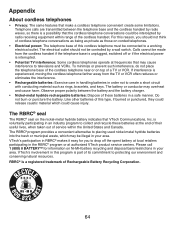
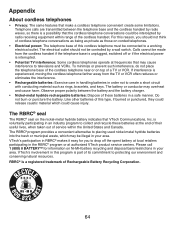
... of this type, if burned or punctured, they could cause injury. Please call 1 (800) 8 BATTERYTM for you should not be intercepted by a wall switch. is part of the cordless handset. VTech's involvement in the RBRC® program or at the end of their useful lives, when taken out of service within range...
Similar Questions
How To Record Announcement On Vtech Cordless Phone Cs6429-2 With Answering
service
service
(Posted by tkaarkant 9 years ago)
Vtech Phone Cs6429-3 Instructions On How To Access Phone Remotely
(Posted by anuttty111 10 years ago)
Vtech Cordless Phone Question
I have a vtech cordless phone and everytime I press talk to answer the phone call it freezes my tv s...
I have a vtech cordless phone and everytime I press talk to answer the phone call it freezes my tv s...
(Posted by alicianadiamacdonald 10 years ago)

