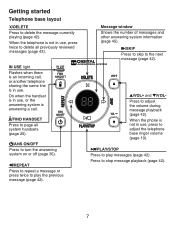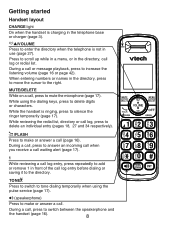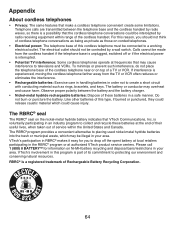Vtech CS6429-3 Support Question
Find answers below for this question about Vtech CS6429-3.Need a Vtech CS6429-3 manual? We have 1 online manual for this item!
Question posted by illeanadraper on June 12th, 2022
Calling Other Handsets
how do I call call one of my handsets from another (ex. Handset 1 calls handset 3). And is it possible to do so without a landline
Current Answers
Answer #1: Posted by Odin on June 12th, 2022 9:56 AM
1. Instructions are at https://www.manualslib.com/manual/187977/Vtech-Cs6429-2.html?page=25#manual.
2. Yo don't need a landline for this capability ["intercom"].
2. Yo don't need a landline for this capability ["intercom"].
Hope this is useful. Please don't forget to click the Accept This Answer button if you do accept it. My aim is to provide reliable helpful answers, not just a lot of them. See https://www.helpowl.com/profile/Odin.
Related Vtech CS6429-3 Manual Pages
Similar Questions
How To Record Announcement On Vtech Cordless Phone Cs6429-2 With Answering
service
service
(Posted by tkaarkant 9 years ago)
Vtech Phone Cs6429-3 Instructions On How To Access Phone Remotely
(Posted by anuttty111 10 years ago)
Vtech Cordless Phone Question
I have a vtech cordless phone and everytime I press talk to answer the phone call it freezes my tv s...
I have a vtech cordless phone and everytime I press talk to answer the phone call it freezes my tv s...
(Posted by alicianadiamacdonald 10 years ago)