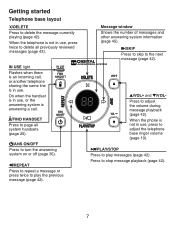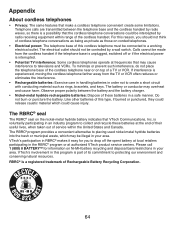Vtech CS6429-3 Support Question
Find answers below for this question about Vtech CS6429-3.Need a Vtech CS6429-3 manual? We have 1 online manual for this item!
Question posted by janetmechem on August 15th, 2023
Where Is Sim Card On Vtech Cs6239-3 Base?
Current Answers
Answer #1: Posted by HelpHero on August 17th, 2023 4:41 PM
If you are looking for the SIM card slot, it would typically be found on a mobile device such as a smartphone or a tablet. Landline phones, like the Vtech CS6429-3, do not use SIM cards since they connect directly to a landline telephone line.
I hope this is helpful? PLEASE "ACCEPT" and mark it "HELPFUL" to complement my little effort. Hope to bring you more detailed answers.
Helphero
Related Vtech CS6429-3 Manual Pages
Similar Questions
service
I have a vtech cordless phone and everytime I press talk to answer the phone call it freezes my tv s...