Vtech CS6429-2 Support Question
Find answers below for this question about Vtech CS6429-2.Need a Vtech CS6429-2 manual? We have 1 online manual for this item!
Question posted by MlkJmlud on May 20th, 2014
How To Record A Message On A Cs6429--3 Vtech Phone
The person who posted this question about this Vtech product did not include a detailed explanation. Please use the "Request More Information" button to the right if more details would help you to answer this question.
Current Answers
There are currently no answers that have been posted for this question.
Be the first to post an answer! Remember that you can earn up to 1,100 points for every answer you submit. The better the quality of your answer, the better chance it has to be accepted.
Be the first to post an answer! Remember that you can earn up to 1,100 points for every answer you submit. The better the quality of your answer, the better chance it has to be accepted.
Related Vtech CS6429-2 Manual Pages
User Manual (CS6429-2 User Manual) - Page 4


... at the
telephone base 40 Call screening at the handset..........41 Call intercept 41 Message playback 41 Delete all old messages 43 Record, play or delete memos........44 Message window displays 45 Remote access 46
Appendix 47
Handset display screen messages 47
Handset and telephone base indicators 49
Battery 50 Expand your telephone system.......51...
User Manual (CS6429-2 User Manual) - Page 11


...message (page 42).
/VOL and /VOL Press to stop message playback (page 42).
When the phone is in use.
IN USE light Flashes when there is an incoming call .
/FIND HANDSET Press to play the previous message... the telephone base ringer volume (page 10).
/PLAY/STOP Press to page all previously reviewed messages (page 43). On when the handset is in use, or the answering system is not in...
User Manual (CS6429-2 User Manual) - Page 14


... base to idle mode, press and hold OFF/CANCEL. Press MENU/SELECT when the handset is off Announcement (play, record and delete) Call screening Number of rings Remote access code Message alert tone Recording time
Page 35 36 37 37 37 38 38
To enter the handset menu: 1. In the settings menu, you...
User Manual (CS6429-2 User Manual) - Page 17
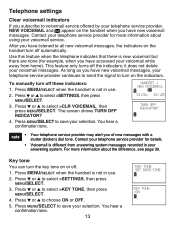
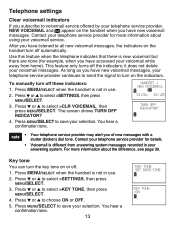
...turns off these indicators: 1. it does not delete your voicemail while away from answering system messages recorded in use . 2. Press MENU/SELECT when the handset is not in use . 2. ...continues to send the signal to select >SETTINGS, then press
MENU/SELECT. 3. As long as you of new messages with a stutter (broken) dial tone. The screen shows TURN OFF INDICATOR? 4. You hear a confirmation tone...
User Manual (CS6429-2 User Manual) - Page 28


...directory
The directory stores up to 50 entries with up to 30 digits for each phone number and 15 characters for each name.
• Directory entries are shared by all system handsets....
• When you access the directory without records, the screen shows DIRECTORY EMPTY.
• When the directory is already in front of the telephone...
User Manual (CS6429-2 User Manual) - Page 35


...the entire number, you must save the entry to the directory (see page 33).
• If the phone number has more than 24 digits, it will appear after the first or second ring. If the name ... EMPTY shows when you access the call log without records. • Only one handset apply to all. • You can review the call log at a time. If the phone number has more than 15 digits, only the last...
User Manual (CS6429-2 User Manual) - Page 39
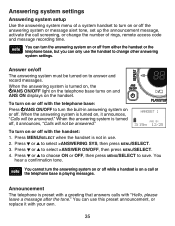
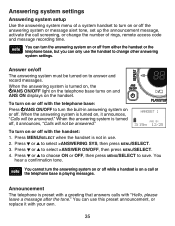
...that answers calls with the handset: 1. When the answering system is turned on to answer and record messages.
You
hear a confirmation tone. When the answering system is turned off
The answering system must... settings
Answering system setup Use the answering system menu of rings, remote access code and message recording time. Press or to save. Press or to choose ON or OFF, then press ...
User Manual (CS6429-2 User Manual) - Page 42
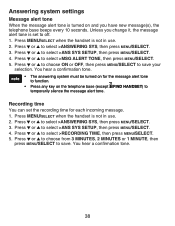
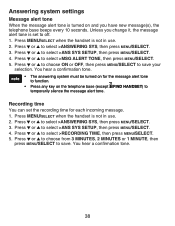
... tone to function. • Press any key on and you change it, the message alert tone is not in use . 2. Answering system settings
Message alert tone When the message alert tone is not in use . 2. Recording time You can set to select >MSG ALERT TONE, then press MENU/SELECT. 5. Press MENU/SELECT when the...
User Manual (CS6429-2 User Manual) - Page 43


... your answering system. Using the answering machine and voicemail together You can leave a voicemail message. Each alerts you to deactivate your telephone service provider. To learn how to answer calls... security code or PIN.
Then, if you are new messages recorded on a call, or if the answering system is busy recording a message and you receive another call waiting, so you may not...
User Manual (CS6429-2 User Manual) - Page 44
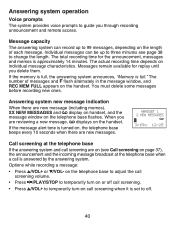
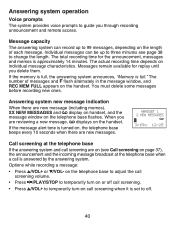
... screening when it is approximately 14 minutes. Answering system new message indication
When there are on the length of messages and F flash alternately in the message window, and REC MEM FULL appears on individual message characteristics. Individual messages can record up to change the length. Options while recording a message:
• Press /VOL or /VOL on the telephone base...
User Manual (CS6429-2 User Manual) - Page 45
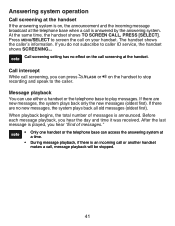
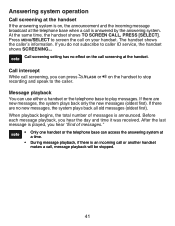
....
41 Press MENU/SELECT to screen the call on the handset to stop
Message playback You can press recording and speak to caller ID service, the handset shows SCREENING... If there are no effect on , the announcement and the incoming message broadcast at the telephone base when a call is answered by the answering...
User Manual (CS6429-2 User Manual) - Page 48
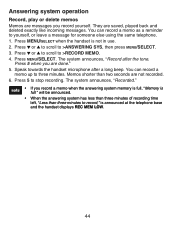
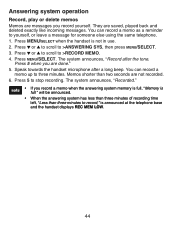
... telephone base and the handset displays REC MEM LOW.
44
Memos shorter than three minutes to yourself, or leave a message for someone else using the same telephone. 1. Press or to scroll to stop recording. Press MENU/SELECT. Speak towards the handset microphone after the tone. Press 5 to >ANSWERING SYS, then press MENU...
User Manual (CS6429-2 User Manual) - Page 49
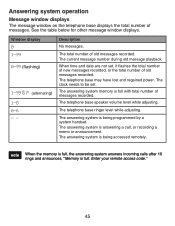
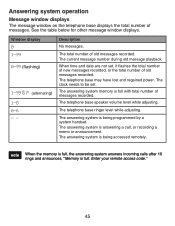
... remote access code."
45 The total number of old messages recorded.
See the table below for other message window displays. The current message number during old message playback. The clock needs to be set , it flashes the total number of new messages recorded, or the total number of old messages recorded. The telephone base speaker volume level while adjusting...
User Manual (CS6429-2 User Manual) - Page 52


...handsets are already on a call .
The telephone base is no messages in use.
There are no telephone line connected. There is paging...OUT OF RANGE OR NO PWR AT BASE
**PAGING**
PHONE
Communication between the handset and the telephone base is very ... RINGER MUTED
The answering system has less than three minutes of recording time left.
The handset is muted temporarily during a call ....
User Manual (CS6429-2 User Manual) - Page 53
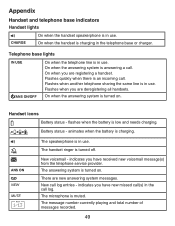
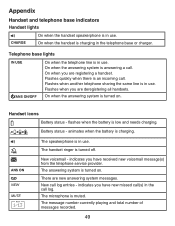
...MUTE
1/13
The speakerphone is in use.
The message number currently playing and total number of messages recorded.
49 Appendix
Handset and telephone base indicators Handset ... the battery is turned on . There are registering a handset.
indicates you are new answering system messages. The answering system is low and needs charging. CHARGE
On when the handset is answering a call...
User Manual (CS6429-2 User Manual) - Page 59


...to one minute for the handset to take place. Contact your phone as far away as HAM radios and other cordless telephones plugged into the same circuit as the telephone base can ... again, and place the handset in the wiring or local service.
Contact your cordless phone.
Try installing your phone as far away as HAM radios and other telephones in again. If another outlet...
User Manual (CS6429-2 User Manual) - Page 60


... Other electronic products such as possible from these types of your cordless phone. If calls are still not clear, the problem is probably in... not solve the problem, relocate your telephone or modem farther apart from walls or other telephones in your cordless phone. In many environments, elevating the telephone base improves overall performance.
• Disconnect the telephone base from...
User Manual (CS6429-2 User Manual) - Page 62


...electronic products such as possible from your telephone service provider that you have a voicemail message waiting for more information on the display, then your telephone service provider for more...AT BASE shows in the power adapter and reinstall the battery. If you to access your cordless phone. Use a working electrical outlet not controlled by a wall switch.
• Reset your ...
User Manual (CS6429-2 User Manual) - Page 63
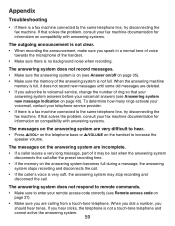
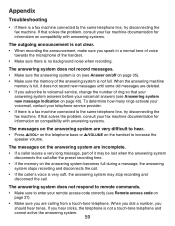
...; Press /VOL on the telephone base or /VOLUME on the answering system becomes full during a message, the answering system stops recording and disconnects the call.
• If the caller's voice is no background noise when recording. The answering system does not record messages. • Make sure the answering system is on (see Answering system new...
User Manual (CS6429-2 User Manual) - Page 65


... is a common event associated with the closing of the telephone base or handset other than cordless) during an electrical storm. This is a remote risk of electric shock, do not disassemble... located in an environment containing concentrations of any electrical circuit. The user should not plug the phone into a power outlet, and should not put the handset of power source indicated on . ...
Similar Questions
In Use Light Flashes On My V-tech Cs6429-2 Phone Base, Why?
(Posted by asdfdansim 9 years ago)
How To Get Back A Deleted Message On Vtech Phone Model Cs6429-4
I need to know how to retrieve a message that was deleted from my answering machine.
I need to know how to retrieve a message that was deleted from my answering machine.
(Posted by Es14u 9 years ago)
How To Set The Code For Remote Access To Vtech Cs6429-2 Phone
(Posted by gagHep 10 years ago)
I Am Receiving A 'no Line' Error Message On My Phone. What Is Causing This Prob
(Posted by Anonymous-111049 11 years ago)
My V-tech Model Cs6429-2 Phone Is Not Taking Messages On The Base
(Posted by pattti 12 years ago)

