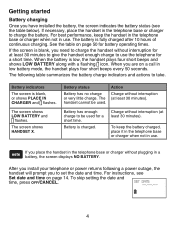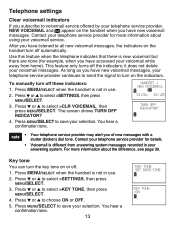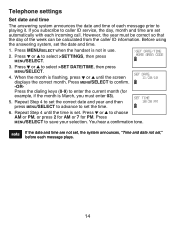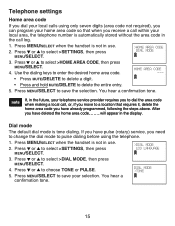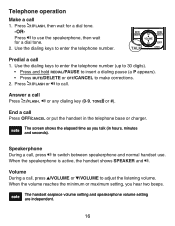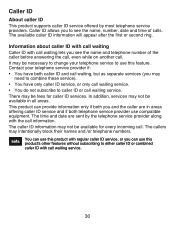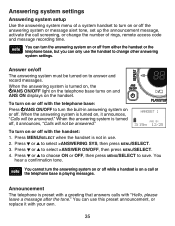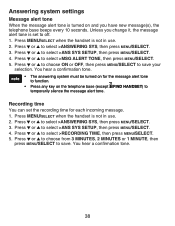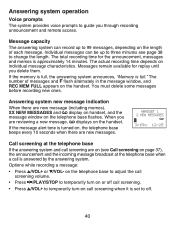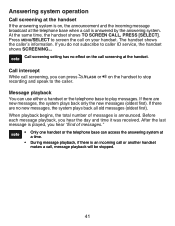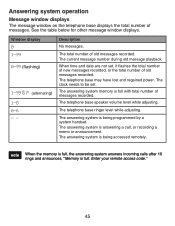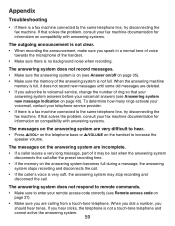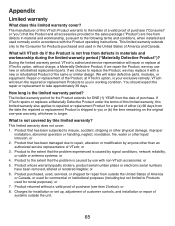Vtech CS6429-2 Support Question
Find answers below for this question about Vtech CS6429-2.Need a Vtech CS6429-2 manual? We have 1 online manual for this item!
Question posted by dkvanhorn on October 9th, 2013
Need Help Setting Date And Time On Answering Machine
date+and+time+are+set+on+handset+but+not+on+answering+maching. HOW DO I SET TIME AND DATE ON ANSWERING MACHING
Current Answers
Answer #1: Posted by TommyKervz on October 9th, 2013 8:02 AM
Greetings. See page 13 of the User Manual here
Related Vtech CS6429-2 Manual Pages
Similar Questions
How To Record Announcement On Vtech Cordless Phone Cs6429-2 With Answering
service
service
(Posted by tkaarkant 9 years ago)
Vtech Cordless Phone With Answering Machine Cs6429 How To Set Up Answering
Machine
Machine
(Posted by spapshson 10 years ago)
Threw My Vtech Phone Against The Wall, Now It Won't Turn On, Need Help Fixing.
(Posted by beautifulbelle97 11 years ago)
Need Help Finding Out What Why My New Phone Does Not Work
(Posted by cottolinir 12 years ago)