Vtech CS6429-2 Support Question
Find answers below for this question about Vtech CS6429-2.Need a Vtech CS6429-2 manual? We have 1 online manual for this item!
Question posted by jrnewtere on June 25th, 2014
What Do You Mean Out Of Range Or No Power At Base
The person who posted this question about this Vtech product did not include a detailed explanation. Please use the "Request More Information" button to the right if more details would help you to answer this question.
Current Answers
There are currently no answers that have been posted for this question.
Be the first to post an answer! Remember that you can earn up to 1,100 points for every answer you submit. The better the quality of your answer, the better chance it has to be accepted.
Be the first to post an answer! Remember that you can earn up to 1,100 points for every answer you submit. The better the quality of your answer, the better chance it has to be accepted.
Related Vtech CS6429-2 Manual Pages
User Manual (CS6429-2 User Manual) - Page 4


...45 Remote access 46
Appendix 47
Handset display screen messages 47
Handset and telephone base indicators 49
Battery 50 Expand your telephone system.......51 Add and register a handset ... safety instructions...........61 Precautions for users of implanted
cardiac pacemakers 62 Operating range 62 Maintenance 63 About cordless telephones 64 The RBRC® seal 64 Limited warranty 65 FCC, ...
User Manual (CS6429-2 User Manual) - Page 5


... cover
(1 for CS6429, 2 for CS6428-2 and CS6429-2, 3 for CS6429-3, 4 for CS6429-4 and 5 for CS6429-5)
Battery
(1 for CS6429, 2 for CS6428-2 and CS6429-2, 3 for CS6429-3, 4 for CS6429-4 and 5 for CS6429-5)
Telephone line cord Telephone base power adapter
Handset
(1 for CS6429, 2 for CS6428-2 and CS6429-2, 3 for CS6429-3, 4 for CS6429-4 and 5 for CS6429-5)
Telephone base
Charger and charger...
User Manual (CS6429-2 User Manual) - Page 6
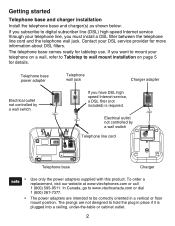
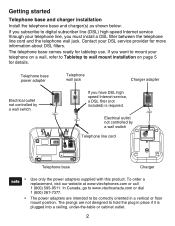
....
If you must install a DSL filter between the telephone line cord and the telephone wall jack. Telephone base power adapter
Electrical outlet not controlled by a wall switch
Telephone line cord
Telephone base
Charger
• Use only the power adapters supplied with this product. If you have DSL high speed Internet service, a DSL filter (not...
User Manual (CS6429-2 User Manual) - Page 8
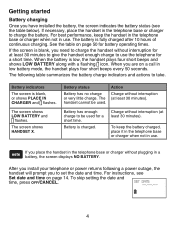
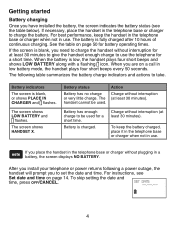
... give the handset enough charge to use the telephone for a short time.
If you place the handset in the telephone base or charger without interruption for at least 30 minutes). The following a power outage, the
handset will prompt you have installed the battery, the screen indicates the battery status (see
Set date...
User Manual (CS6429-2 User Manual) - Page 9
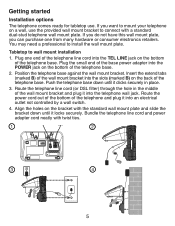
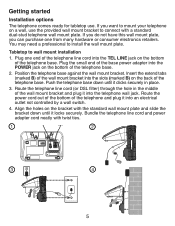
... telephone on the bottom of the wall mount bracket and plug it locks securely. Plug the small end of the base power adapter into the slots (marked B) on the back of the telephone base.
2. Route the telephone line cord (or DSL filter) through the hole in place.
3. If you can purchase one end...
User Manual (CS6429-2 User Manual) - Page 10
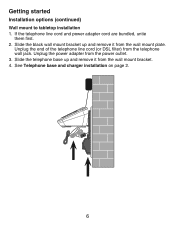
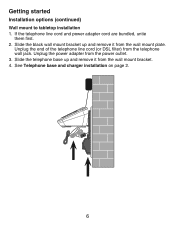
... installation on page 2.
Unplug the end of the telephone line cord (or DSL filter) from the power outlet. 3. Slide the telephone base up and remove it from the wall mount plate.
If the telephone line cord and power adapter cord are bundled, untie
them first. 2. Getting started
Installation options (continued) Wall mount to...
User Manual (CS6429-2 User Manual) - Page 25
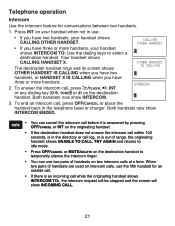
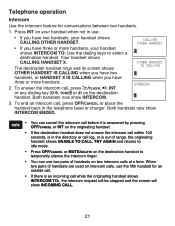
... for an outside call.
• If there is an incoming call log, or is out of range, the originating handset shows UNABLE TO CALL. CALLING OTHER HANDSET
• If you have three or ...100 seconds, is answered by pressing OFF/CANCEL or INT on your handset when not in the telephone base or charger.
Both handsets now show INTERCOM ENDED.
• You can use the fifth handset for ...
User Manual (CS6429-2 User Manual) - Page 49
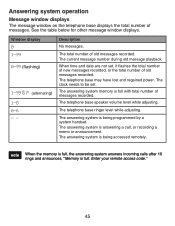
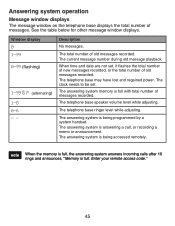
... on the telephone base displays the total...The current message number during old message playback.
The total number of messages. The telephone base ringer level while adjusting.
The answering system memory is full with total number of old... "Memory is being programmed by a system handset.
The telephone base speaker volume level while adjusting. The answering system is full. ...
User Manual (CS6429-2 User Manual) - Page 52


... new messages in the answering system.
48
The handset is lost communication with the telephone base. REC MEM LOW RINGER MUTED
The answering system has less than three minutes of recording ... SIGNAL, CALL ENDED
NOT AVAILABLE AT THIS TIME
OUT OF RANGE OR NO PWR AT BASE
**PAGING**
PHONE
Communication between the handset and the telephone base is on a call . Someone else is no messages in...
User Manual (CS6429-2 User Manual) - Page 56
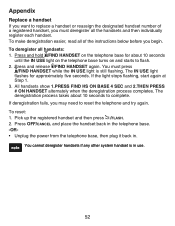
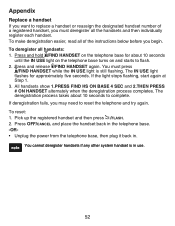
..., you may need to flash. 2. Press and release /FIND HANDSET again. Press OFF/CANCEL and place the handset back in the telephone base. -OR• Unplug the power from the telephone base, then plug it back in use.
52 Appendix
Replace a handset If you want to replace a handset or reassign the designated handset...
User Manual (CS6429-2 User Manual) - Page 57


... up to one minute for the cordless handset and telephone base to synchronize. • Charge the...range. • The telephone line cord may be defective.
My telephone does not work , the problem is plugged firmly into an outlet not controlled by a
wall switch. • Make sure the telephone line cord is probably in . Wait an extra second before producing a dial tone.
If that the power...
User Manual (CS6429-2 User Manual) - Page 58


... home with a
pencil eraser or a dry non-abrasive fabric. • Make sure the power adapter and telephone line cord are having the same problem, the problem is
not on the screen (.... Mute the cordless handset before plugging it until fully depleted, then charge the
handset in the telephone base or charger for 15 seconds before dialing, or dial from the telephone base. The battery does...
User Manual (CS6429-2 User Manual) - Page 59


... beeps and is not performing normally. • Make sure the power cord is securely plugged into the same circuit as HAM radios and other telephones in your cordless phone. Allow up to one minute for 15
seconds and plug it closer to the telephone base.
• If you must install a DSL filter between the...
User Manual (CS6429-2 User Manual) - Page 60


... apply).
• If other telephones in your home are having the same problem, the problem is in with your cordless phone. If you still hear other obstructions. For better reception, install the telephone base in the wiring or local service. If calls are in idle mode when registering a handset. • Follow the steps...
User Manual (CS6429-2 User Manual) - Page 62


... number of range. Try installing your phone as far away as HAM radios and other DECT phones can cause interference with your voicemail settings, contact your telephone service provider.
58 Move it closer to the telephone base.
• Make sure the power cord is securely plugged into the telephone base.
To get help with your cordless phone. When...
User Manual (CS6429-2 User Manual) - Page 64


... Internet connection is working properly. • Make sure that is installed and running for the cordless handset to synchronize with its base. Disconnect the power to the telephone base. 4. In
these instances, try putting the handset in its own external power supply. • If you are using . Contact your service provider for electronic equipment. Disconnect...
User Manual (CS6429-2 User Manual) - Page 65


...gases, unless there is adequate ventilation. The user should not plug the phone into the cradle, if the phone is in normal talk mode. 16. Such environments might include: medical...cordless) during an electrical storm. gasoline vapors;
Follow all instructions. 2. Do not use the telephone to hold the plug in a wet basement or shower. 5. Do not use of power supply in the telephone base...
User Manual (CS6429-2 User Manual) - Page 66


Operating range
This cordless telephone operates with the maximum power allowed by the U.S. To improve reception, move closer to physicians that:
Pacemaker patients
• Should keep wireless telephones at least six inches from other persons using wireless telephones. Food and Drug Administration, WTR recommends to the telephone base.
62 WTR's evaluation did not
identify any...
User Manual (CS6429-2 User Manual) - Page 68


... power: The telephone base of this program is interrupted.
• Potential TV interference: Some cordless ...cordless telephone farther away from the cordless handset if the telephone base is unplugged, switched off the spent battery at local retailers participating in the RBRC® program or at the end of their useful lives, when taken out of service within range of the cordless...
User Manual (CS6429-2 User Manual) - Page 73
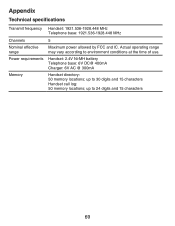
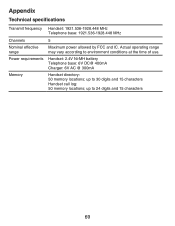
... Charger: 6V AC @ 300mA
Handset directory: 50 memory locations; Appendix
Technical specifications
Transmit frequency
Channels Nominal effective range Power requirements
Memory
Handset: 1921.536-1928.448 MHZ Telephone base: 1921.536-1928.448 MHZ
5
Maximum power allowed by FCC and IC.
up to 24 digits and 15 characters
69 up to environment conditions at...
Similar Questions
How To Record Announcement On Vtech Cordless Phone Cs6429-2 With Answering
service
service
(Posted by tkaarkant 9 years ago)
What Does It Mean If My Vtech House Phone Says Out Of Range Or Power At Base
(Posted by lamilsu 10 years ago)
Vtech Cordless Phone Question
I have a vtech cordless phone and everytime I press talk to answer the phone call it freezes my tv s...
I have a vtech cordless phone and everytime I press talk to answer the phone call it freezes my tv s...
(Posted by alicianadiamacdonald 10 years ago)

