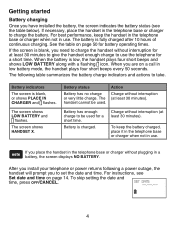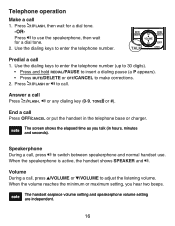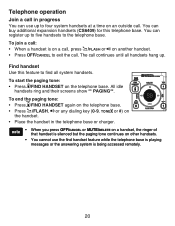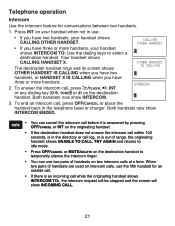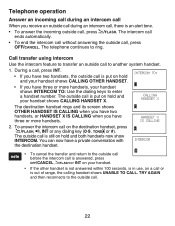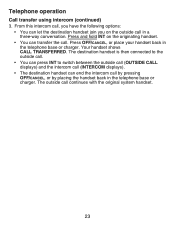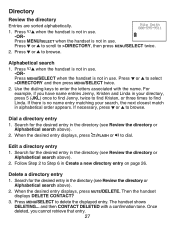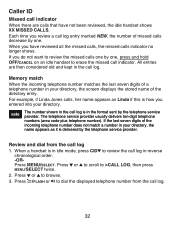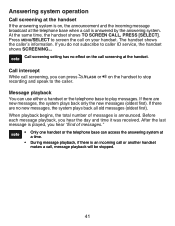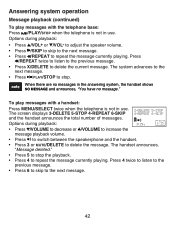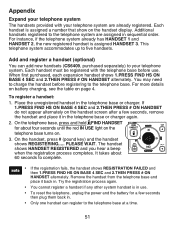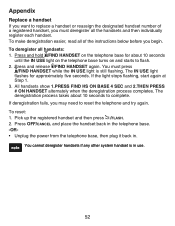Vtech CS6429-2 Support Question
Find answers below for this question about Vtech CS6429-2.Need a Vtech CS6429-2 manual? We have 1 online manual for this item!
Question posted by rarbabzadeh on November 13th, 2012
One Of My Handset Is Showing 'out Of Range Or No Pwr At Base'
I did anything like depower the base and handsets then proceed as manual but still one of handsets does not work
Current Answers
Answer #1: Posted by BusterDoogen on November 15th, 2012 7:44 PM
Try this; Unplug the battery, hold down the * (star) and the #(hash) keys simultaneously. Re-connect the battery, phone will beep and screen will be blank. Press the voicemail (righthand silver key under the lcd screen). As above EEPROM/RAM message will appear. Place handset on base and your problem is solved.
Related Vtech CS6429-2 Manual Pages
Similar Questions
How To Record Announcement On Vtech Cordless Phone Cs6429-2 With Answering
service
service
(Posted by tkaarkant 9 years ago)
Vtech Cordless Phone Question
I have a vtech cordless phone and everytime I press talk to answer the phone call it freezes my tv s...
I have a vtech cordless phone and everytime I press talk to answer the phone call it freezes my tv s...
(Posted by alicianadiamacdonald 10 years ago)
How Out Of Range No Pwr Base . On Phone Fix
out of range no pwr base. how on phone fix
out of range no pwr base. how on phone fix
(Posted by tuunkie1 11 years ago)