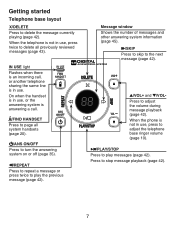Vtech CS6429 Support Question
Find answers below for this question about Vtech CS6429.Need a Vtech CS6429 manual? We have 1 online manual for this item!
Question posted by hlaneve26034 on September 4th, 2011
Rec Mem Low. What Does That Mean?
The person who posted this question about this Vtech product did not include a detailed explanation. Please use the "Request More Information" button to the right if more details would help you to answer this question.
Current Answers
Related Vtech CS6429 Manual Pages
Similar Questions
How To Record Announcement On Vtech Cordless Phone Cs6429-2 With Answering
service
service
(Posted by tkaarkant 9 years ago)
Rec Mem Full
I have clear all my voice message and voice mail message and it is still saying rec mem full....how ...
I have clear all my voice message and voice mail message and it is still saying rec mem full....how ...
(Posted by abitab 10 years ago)
I Have A New Vtech Cs6429 Cordless Answering System
How do I delete the message "50 missed calls"? It is on the phone, not the base. Thank you.
How do I delete the message "50 missed calls"? It is on the phone, not the base. Thank you.
(Posted by Anonymous-29701 12 years ago)