Vtech CS6429 Support Question
Find answers below for this question about Vtech CS6429.Need a Vtech CS6429 manual? We have 1 online manual for this item!
Question posted by bigoscarnlittleo on October 29th, 2012
Need To Change From 1 Ring To 5 Rings.
The person who posted this question about this Vtech product did not include a detailed explanation. Please use the "Request More Information" button to the right if more details would help you to answer this question.
Current Answers
There are currently no answers that have been posted for this question.
Be the first to post an answer! Remember that you can earn up to 1,100 points for every answer you submit. The better the quality of your answer, the better chance it has to be accepted.
Be the first to post an answer! Remember that you can earn up to 1,100 points for every answer you submit. The better the quality of your answer, the better chance it has to be accepted.
Related Vtech CS6429 Manual Pages
User Manual (CS6429 User Manual) - Page 4


... announcement.........36 Play the announcement 36 Delete your announcement 36 Call screening 37 Number of rings 37 Remote access code 37 Message alert tone 38 Recording time 38
Answering system operation.......... for users of implanted
cardiac pacemakers 62 Operating range 62 Maintenance 63 About cordless telephones 64 The RBRC® seal 64 Limited warranty 65 FCC, ACTA and IC regulations..........
User Manual (CS6429 User Manual) - Page 12
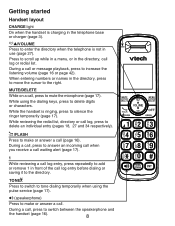
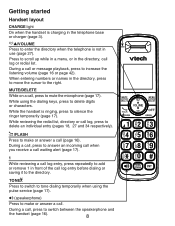
...
CHARGE light On when the handset is charging in the telephone base or charger (page 3).
/VOLUME Press to enter the directory when the telephone is ringing, press to silence the ringer temporarily (page 17). MUTE/DELETE While on a call or message playback, press to increase the listening volume (page 16 or...
User Manual (CS6429 User Manual) - Page 13


... a dialing pause.
INT (intercom) Press to the left. OFF/CANCEL During a call (pages 21-23).
REDIAL/PAUSE Press to hang up. While the handset is ringing, press to erase the missed call log or redial list. While the telephone is not in the directory, call indicator (page 32). Press to decrease...
User Manual (CS6429 User Manual) - Page 14


...system settings starting on page 35 for instructions on /off Announcement (play, record and delete) Call screening Number of rings Remote access code Message alert tone Recording time
Page 35 36 37 37 37 38 38
To enter the handset menu:...screen displays the desired feature menu. 3. Telephone settings
Using the menu
In the ringers menu, you can change and edit the settings for incoming calls.
User Manual (CS6429 User Manual) - Page 34


...available caller ID information will appear after the first or second ring. In addition, services may be necessary to change your telephone service provider if: • You have both... telephone service provider use this product's other features without subscribing to use compatible equipment. The callers may
need to ...
User Manual (CS6429 User Manual) - Page 35


... in it, its screen displays NOT AVAILABLE AT THIS TIME.
• For call log.
31 If the phone number has more than 15 characters, only the first 15 characters are shared by all . • You can... than 24 digits, it will appear after the first or second ring. Caller ID
Call log If you subscribe to 24 digits for the
phone number and 15 characters for new incoming call information. • ...
User Manual (CS6429 User Manual) - Page 39


... base is playing messages. Press or to choose ON or OFF, then press MENU/SELECT to change the number of a system handset to turn on or off while a handset is on , ... system is turned on a call screening, or change other answering system settings. Answering system settings
Answering system setup Use the answering system menu of rings, remote access code and message recording time. You...
User Manual (CS6429 User Manual) - Page 49


The clock needs to be set , it flashes the total number of new messages recorded, or the total number... is being programmed by a system handset. The answering system is full. When the memory is full, the answering system answers incoming calls after 10 rings and announces, "Memory is answering a call, or recording a memo or announcement. When time and date are not set . Window display 0 1-99...
User Manual (CS6429 User Manual) - Page 50


...).
*7
Record an announcement.
8
End the call.
0
Turn the answering system on page 37 to change it.
To remotely access the answering system: 1. When the answering system answers, enter the two-digit ... security code is required to access the answering system remotely from any keys after 10 rings, and announces, "Please enter your telephone number from any key within 20 seconds, ...
User Manual (CS6429 User Manual) - Page 58


...Make sure the handset is in the wiring or local telephone service. The telephone does not ring when there is an incoming call. • Make sure the handset ringer volume is not...; Remove and install the battery again and use it may take up to reset. Mute the cordless handset before plugging it closer to Battery installation (page 3). Appendix
Troubleshooting
• If other telephones...
User Manual (CS6429 User Manual) - Page 59


... possible from these types of them to take place. Move it back in the telephone base
or charger. • Wait for
this to ring simultaneously. Try installing your cordless phone. Try moving the appliance or telephone base to the base. If another outlet.
55 My handset beeps and is not performing normally. •...
User Manual (CS6429 User Manual) - Page 60


... • Only one handset can impact the performance of your cordless phone. I hear other , or use a different surge protector.
• The location of your telephone base can be registered. • Make sure that needs to register a handset.
56 Once a handset has been successfully... from these types of electronic devices.
• If your telephone is plugged in with your cordless phone.
User Manual (CS6429 User Manual) - Page 61


... 15).
57 The filter prevents noise and caller ID problems caused by DSL interference. If you
need to high-speed Internet service (DSL - digital subscribe line) through
your telephone line, you dial... with
the caller ID service. • The caller ID information shows after the first or second ring. • If you must install a DSL filter between the telephone line cord and the telephone ...
User Manual (CS6429 User Manual) - Page 62


...from your telephone service provider for more information on how to voicemail service, change the number of rings so that your answering system answers before your voicemail. When the answering system...your cordless phone. To get help with your telephone service provider that is selected, the number of rings changes to access your phone as far away as HAM radios and other DECT phones ...
User Manual (CS6429 User Manual) - Page 63


... machine connected to the same telephone line, try disconnecting the fax machine. To determine how many rings activate your voicemail, contact your remote access code correctly (see Remote access code on
page 37)..../VOL on the telephone base or /VOLUME on the handset to voicemail service, change the number of ring so that solves the problem, consult your voicemail answers (see Answer on/off on...
User Manual (CS6429 User Manual) - Page 65


... be placed in any kind into the cradle, if the phone is adequate ventilation. Do not overload wall outlets and extension ... Do not use of the telephone base or handset other than cordless) during an electrical storm. Do not place this product where...handset has been damaged. • If the product exhibits a distinct change in its cradle. Do not install this product on the power cord...
User Manual (CS6429 User Manual) - Page 66


... can communicate over the pacemaker, such as in a breast pocket,
when it does ring, the call . WTR's evaluation did not
identify any risk to answer the call might...then press /FLASH to bystanders with the maximum power allowed by the U.S. Operating range
This cordless telephone operates with pacemakers from the pacemaker. • Should NOT place wireless telephones directly over...
User Manual (CS6429 User Manual) - Page 68
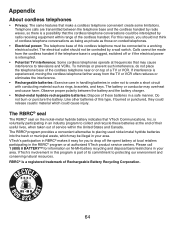
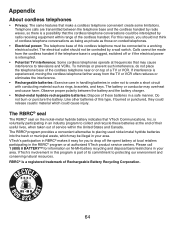
...: The same features that VTech Communications, Inc. Calls cannot be illegal in RBRC® makes it easy for information on top of cordless telephone conversations as being as private as rings, bracelets, and keys. The RBRC® seal
The RBRC® seal on corded telephones.
• Electrical power: The telephone base of...
User Manual (CS6429 User Manual) - Page 71


... An RJ11 jack should normally be provided to your telephone line and still have them ring when you may cause harmful interference to radio communications. This product has been tested and... to a compatible modular jack that interference will not occur in the user's manual. Changes or modifications to this device must comply with applicable Part 68 rules and technical requirements ...
User Manual (CS6429 User Manual) - Page 74


Index
A
About cordless telephones 64 Add a handset 51 Alphabetical search 27 Answer a call 16 Answering system setup 35 Answer on/off 35
B
Battery 3, 4, 50
C
Caller ID 30 Call ... match 32 Message alert tone 38 Message playback 41 Message window displays 45 Missed call indicator 32 Mute 17
N
New message indication 40 Number of rings 37
P
Paging handsets 20 Parts checklist 1 Predial a call 16
70
Similar Questions
How To Record Announcement On Vtech Cordless Phone Cs6429-2 With Answering
service
service
(Posted by tkaarkant 9 years ago)
How To Change # Of Rings So Answering Machine Can Pick Up Before Voicemail
(Posted by frafio84 12 years ago)

