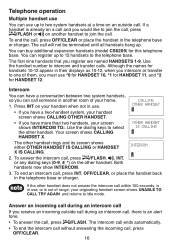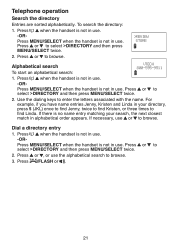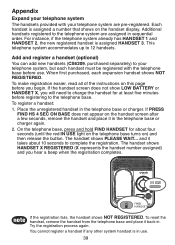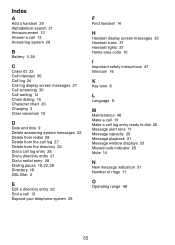Vtech CS6229-3 Support Question
Find answers below for this question about Vtech CS6229-3.Need a Vtech CS6229-3 manual? We have 1 online manual for this item!
Question posted by Anonymous-44800 on December 6th, 2011
Will Vtech Dect 6.0 Work With Both Will Cs5229-2 And Cs6229-3 Handsets?
If so, how do I get the cs6229-3 handset to register? It currently says 'connecting' and won't un-register. The two cs6229-2 handsets work fine. My goal was to add a third handset which happens to be model cs6229-3.
Current Answers
Related Vtech CS6229-3 Manual Pages
Similar Questions
Vtech Cs6229-2 Cordless Phone How To Add Handset Troubleshooting
(Posted by DICKSzsztan 9 years ago)
How To Set Up Voicemail For Vtech Dect 6.0 Cordless Phone?
(Posted by catcat326 10 years ago)
How Can I Turn On The Call Privacy Function For My Vtech Dect 6.0 Cordless Phone
I want to ensure that no one from my household can eavesdrop on conversations and viceversa. Thanks.
I want to ensure that no one from my household can eavesdrop on conversations and viceversa. Thanks.
(Posted by nb3r1thugmissez 12 years ago)
Vtech Cs6229-2 Cordless Phone - Callers Can Not Hear Me Speak
The handset number 2, when I place a call or have an incoming call, the caller can not hear me speak
The handset number 2, when I place a call or have an incoming call, the caller can not hear me speak
(Posted by janagoldy 12 years ago)
I Just Purchase A Vtech Cordless Phone. The Message On The Handset Says There A
3 missed calls. The answering machines says there are no missed calls. How do I erase the messag...
3 missed calls. The answering machines says there are no missed calls. How do I erase the messag...
(Posted by shirleygrigsby 12 years ago)