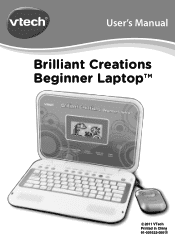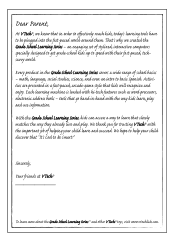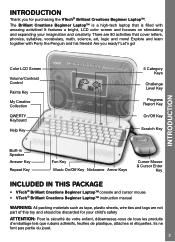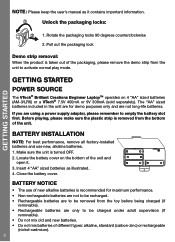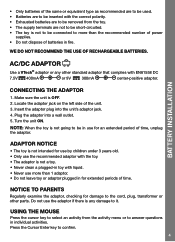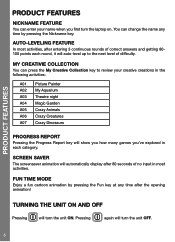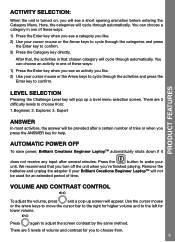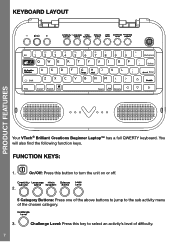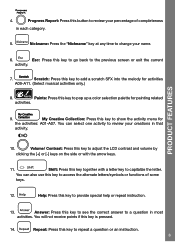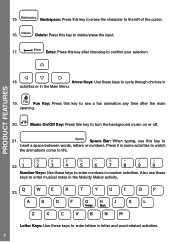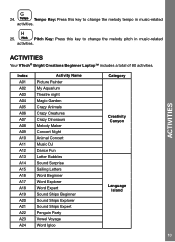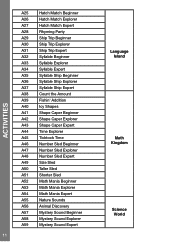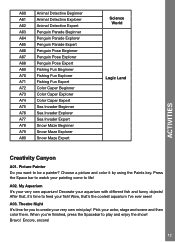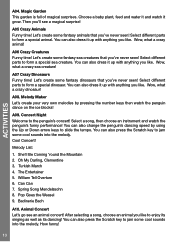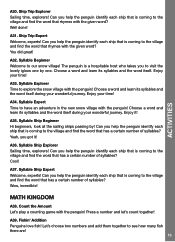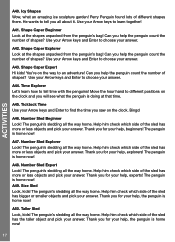Vtech Brilliant Creations Beginner Laptop Support Question
Find answers below for this question about Vtech Brilliant Creations Beginner Laptop.Need a Vtech Brilliant Creations Beginner Laptop manual? We have 1 online manual for this item!
Question posted by mkbathgate on December 8th, 2011
Won't Load Category Menu
The unit turns on, plays intro scene and freezes. It does absolutely nothing after that. I have reset the unit and tried again, it does nothing. I have changed the batteries, plugged it in, still nothing. Model number is 80-121600
Does anyone know how to get this thing going?
Current Answers
Answer #1: Posted by techie12330 on December 8th, 2011 9:46 PM
The information will be found here so you could find out what is wrong with your Vetch laptop.
http://www.vtechkids.com/support
Related Vtech Brilliant Creations Beginner Laptop Manual Pages
Similar Questions
How To Change Battery On Vtech Go Go Smart Wheels Tow & Teach Garage
(Posted by poyracajn 9 years ago)
Vtech Instructions Brilliant Creations Beginner Laptop
instructions on how to use please
instructions on how to use please
(Posted by dianaperryenterprises 10 years ago)
I Need The Manual For The Brilliant Creations Advanced Notebook
(Posted by trygodslove2day 10 years ago)
My Vetch Brilliant Laptop Makes Sound But Screen Is White And Nothing Happens.
(Posted by mjaynemarotz 10 years ago)
Innotab Won't Load Up
When I turn my innotab on it asks for the time and date and loads no further.
When I turn my innotab on it asks for the time and date and loads no further.
(Posted by Wilkopc1 11 years ago)