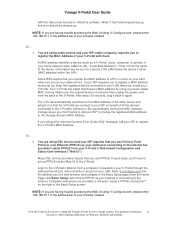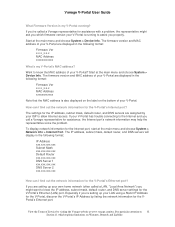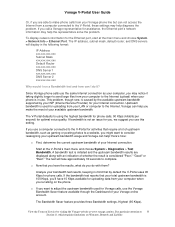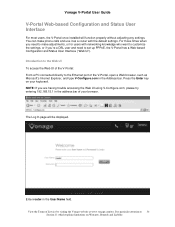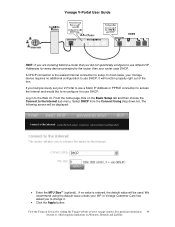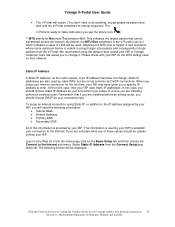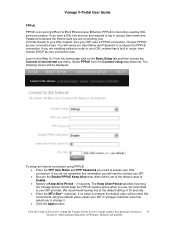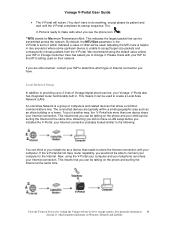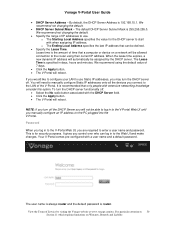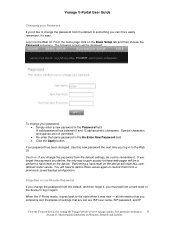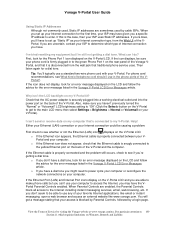Vonage VDV21-VD Support Question
Find answers below for this question about Vonage VDV21-VD.Need a Vonage VDV21-VD manual? We have 1 online manual for this item!
Question posted by jpdas on October 14th, 2012
What Is The Compatible Charger/adapter Of Vonage Vdv21vd
What is the compatible charger/adapter of vonage vdv21vd
Current Answers
Related Vonage VDV21-VD Manual Pages
Vonage Knowledge Base Results
We have determined that the information below may contain an answer to this question. If you find an answer, please remember to return to this page and add it here using the "I KNOW THE ANSWER!" button above. It's that easy to earn points!-
Vonage Support - Phone Adapter Power Supplies
...To review the power supply information for My Phone Adapter? YP-038 12V, 1A 120V WRG15F-120A ADP-10UB 5V, 2A UE12W-051170SPAU 5.1V, 1.7A Base: 100-240V Handset Charger: 120V DSA 15P-05 PSM11R-050 AD12V/1A=...? Yes, but it did not address my particular situation. Related Articles How do I Check Compatibility with the Linksys WRTP54G How Do I install two or more lines of your power supply is... -
Vonage Support - How Do I Check Compatibility with Existing Telephone Equipment?
... fixed issues. TVs, florescent lamps, microwave ovens, wireless routers, etc.). Re-synchronize (register) the cordless handset with the...phones or adapters. Change the rechargeable battery of equipment. Troubleshooting Your Phone Equipment To troubleshoot compatibility with ...for the charger, and that the wire connected to the list below : Non-Vonage VoIP Phones/Adapters: Vonage provides... -
Vonage Support - Professional Installation FAQs
...There will be an additional charge if repairs need to be compatible with the Vonage plan and device options you choose. The ... has to be able to connect to the Vonage phone adapter by your building. The cost for professional installation varies with...can be created only when you have a Vonage-enabled wireless router, we will not work as the connection between alarm systems and...
Similar Questions
About Vdv21- Vc Vs. Vdv21-vd
Hi, I had a problem with my VDV21-VC model ,,, I don't see it on line ,,, is VDV21- VD compatable or...
Hi, I had a problem with my VDV21-VC model ,,, I don't see it on line ,,, is VDV21- VD compatable or...
(Posted by fadi77307 10 years ago)
Vonage Vdv21-vd Where To Get The Adapter
My vonage deviceVonage VDV21-VDadapter is lost where to get a new adapter and what would be the cost...
My vonage deviceVonage VDV21-VDadapter is lost where to get a new adapter and what would be the cost...
(Posted by jpdas 11 years ago)
I Have Vonage Vdv21-vd
It Is Not Working.display Powering Up Is Coming On Scree
Vonage VDV21-VD is not working. A display "Powering up" is displayed on the screen.How do I fix this...
Vonage VDV21-VD is not working. A display "Powering up" is displayed on the screen.How do I fix this...
(Posted by bhgyan 11 years ago)
Power Supply Specs-vdv21-vd
What are specs for Vonage Model# VDV21-VD Power supply
What are specs for Vonage Model# VDV21-VD Power supply
(Posted by tanejaa 13 years ago)