2010 Volvo XC60 Support Question
Find answers below for this question about 2010 Volvo XC60.Need a 2010 Volvo XC60 manual? We have 1 online manual for this item!
Question posted by rmsosupas on October 27th, 2014
2010 Vovlco Xc60 Does Not Support Ipod Shuffle
The person who posted this question about this Volvo automobile did not include a detailed explanation. Please use the "Request More Information" button to the right if more details would help you to answer this question.
Current Answers
There are currently no answers that have been posted for this question.
Be the first to post an answer! Remember that you can earn up to 1,100 points for every answer you submit. The better the quality of your answer, the better chance it has to be accepted.
Be the first to post an answer! Remember that you can earn up to 1,100 points for every answer you submit. The better the quality of your answer, the better chance it has to be accepted.
Related Manual Pages
Owner's Manual - Page 21
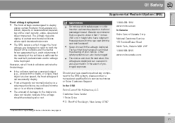
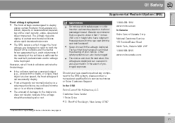
... not use child safety seats or child booster cushions/backrests in the SRS system, please contact a trained and qualified Volvo service technician or Volvo Customer Support: In the USA Volvo Cars of North America, LLC Customer Care Center 1 Volvo Drive P.O.
National Customer Service 175 Gordon Baker Road North York, Ontario M2H...
Owner's Manual - Page 31
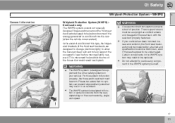
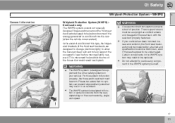
... safety systems in your vehicle has been involved in the front seats must be worn. In the event of a collision of this system to help support the occupant's head before moving slightly rearward. This movement helps absorb some of the energy generated in a collision from the rear, depending on the front...
Owner's Manual - Page 81


... backrest as follows: Move the seat as far back as comfort and control allow. Lumbar support: turn the control to the position of seat cushion, pump up /down . Backrest tilt: turn the ...control for firmer or softer lumbar support. Raise/lower the seat, pump up /down .
03 Your driving environment
Seats
Front seats WARNING...
Owner's Manual - Page 85
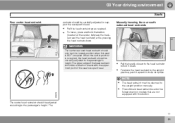
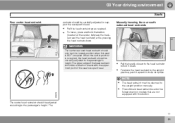
NOTE
• •
The head restraint must be carefully adjusted to support the occupant's head. 03 Your driving environment
Seats
Rear center head restraint
restraint should be returned to the upright position manually. The upper edge of ...
Owner's Manual - Page 123
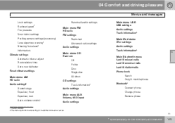
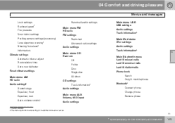
... available in all audio settings. rear defroster Reset climate settings
Main menu FM
HD radio FM settings Radio text Advanced radio settings Audio settings
Main iPod menu
iPod settings Audio settings Track information*
04
Main menu CD
Random Off Folder Disc Single disc All discs CD settings Track information* Audio settings
Main...
Owner's Manual - Page 133
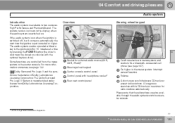
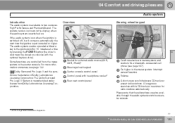
... press searches within CD tracks or searches for external audio source (AUX, USB, iPod )1 Steering wheel keypad Center console control panel Control panel with the optional keyless drive...more information on center console. Interrupt current function. Overview
Steering wheel keypad
04
1
iPod is a registered trademark of Dolby Laboratories Licensing Corporation. Dolby Surround Pro Logic II ...
Owner's Manual - Page 136
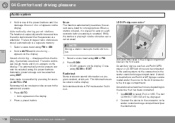
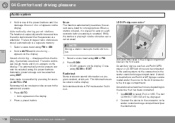
...usual. The text CONNECT DEVICE will be selected using the preset buttons. Once Autostoring... disappears from an iPod or MP3 player can be routed under Radio text. This information can be shown on the display. ... transmit information on the display. 2. Connect the device to select iPod or USB. When a station is especially useful in one of the preset buttons until Autostoring... appears...
Owner's Manual - Page 137
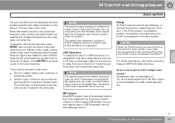
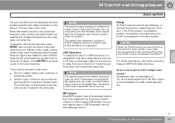
...loaded, the resulting list includes information on the device. The system also supports a number of memory. NOTE
When an iPod is used in the same way. The device must be versions of 64...of these formats that is not supported.
Press the left arrow keys on the drive if it should be used as mp3, wma, and wav. iPod Shuffle is not supported by the vehicle's audio system....
Owner's Manual - Page 138


... license from the rear control panel.
04
Volume control (right/left sides) Scroll/search forward and back MODE - select AM, FM, HD Radio AUX, USB/iPod * and ON/OFF. and Foreign Patents. They are the developer of a broadcasting technology called IBOC or In Band On Channel, which refers to coverage limitations...
Owner's Manual - Page 145
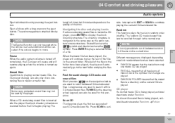
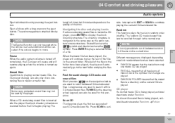
...; RND ALL means that the sound
files in the current folder.
NOTE
Some copy protected sound files may not be scrolled through in random order (shuffle). Navigating the disc and playing tracks
If a disc containing sound files is turned up again.
Sound files have the symbol and directories have been played...
Owner's Manual - Page 150
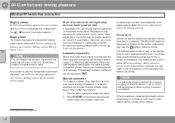
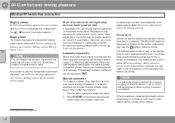
...system under Bluetooth Connect phone or Change phone. NOTE
If a particular cell phone does not support copying of the phone book, List is trying to call you prefer to use the ...
More information about someone who is empty will be registered in the display.
1
Not supported by all cell phones.
150 Searches for contacts are already registered in Phone settings Synchronise phone...
Owner's Manual - Page 161
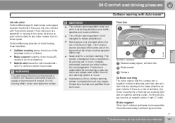
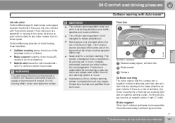
...speeds above 5 mph (7 km/h). Collision Warning consists of a collision.
• Brake support helpsthe driver brake efficiently in all driving situations, and traffic, weather and road conditions. Never...collision warning. Maintenance of collision is alerted by a trained and qualified Volvo technician. Brake support
If the risk of before use . It is in the same direction as your vehicle...
Owner's Manual - Page 162
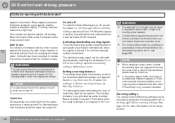
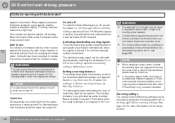
... cannot be used . 04 Comfort and driving pleasure
Collision warning with Auto-brake*
support is activated.
Activating/deactivating warning signals
The collision warning system's audible and visual signals...occurs. In situations where traffic is moving at Car settings Collision warning settings. Brake support prepares the brake system to react quickly, and the brakes are applied quickly, ...
Owner's Manual - Page 167
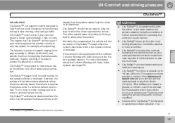
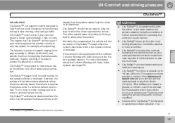
... for operating the vehicle in all driving situations or in a safe manner. 04 Comfort and driving pleasure
City Safety™
Introduction
City Safety™1 is a support system designed to help the driver avoid low speed collisions when driving in a potential collision situation. City Safety™ functions at very low speed, for...
Owner's Manual - Page 216
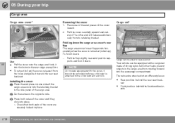
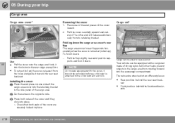
... the rear cargo area pillars. 05 During your trip
Cargo area
Cargo area cover*
Removing the cover
1. The other end will release automatically from its supports and fold it
into place. > Check that helps prevent objects in the side panel of the cargo area.
Do the same on one of the...
Owner's Manual - Page 227
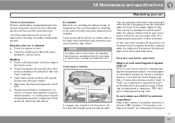
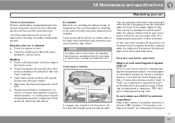
... jack attachments points should be used to lift the vehicle, the front and rear lift arm pads should be caused by a buildup of the engine support frame. Corrosion may indicate a loose terminal connector, or a battery near the end of the windshield, and from air intake vents at www.volvotechinfo.com. Each...
Owner's Manual - Page 262


... on the sidewall of each tire providing information about the tire brand and manufacturing plant, tire size and date of manufacturer.
• Rim: The metal support (wheel) for a tire or
a tire and tube assembly upon which is established by the tire manufacturer.
• Extra load: A class of P-metric or Metric
tires...
Owner's Manual - Page 267
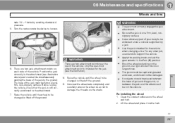
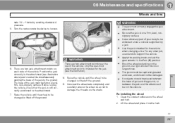
...use stands to damage the threads on each side of your body to be extended under a vehicle supported by exerting downward pressure. 5. Be sure the jack is intended for the vehicle when changing a ... to loosen. Unscrew the wheel nuts completely and carefully remove the wheel so as not to support the vehicle. There are two attachment points near the rear of the jack to the ground....
Owner's Manual - Page 290
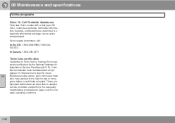
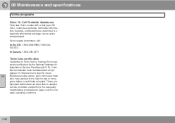
... Service Excellence (A.S.E.). Additional information, features, and benefits are best able to analyze vehicle problems and perform the necessary maintenance procedures to Volvo factory training, Volvo supports certification by the National Institute for two or more years before a certificate is issued.
Similar Questions
2010 Volvo Xc60 Heater Issue
I have a 2010 Volvo XC60 that the heater does not heat up even when you have it on HI temp.
I have a 2010 Volvo XC60 that the heater does not heat up even when you have it on HI temp.
(Posted by mt1154 10 years ago)


