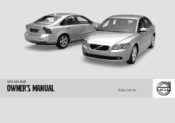2010 Volvo S40 Support Question
Find answers below for this question about 2010 Volvo S40.Need a 2010 Volvo S40 manual? We have 1 online manual for this item!
Question posted by measibookk on July 19th, 2014
Volvo S40 2010 Key Wont Lock Or Unlock Doors
The person who posted this question about this Volvo automobile did not include a detailed explanation. Please use the "Request More Information" button to the right if more details would help you to answer this question.
Current Answers
There are currently no answers that have been posted for this question.
Be the first to post an answer! Remember that you can earn up to 1,100 points for every answer you submit. The better the quality of your answer, the better chance it has to be accepted.
Be the first to post an answer! Remember that you can earn up to 1,100 points for every answer you submit. The better the quality of your answer, the better chance it has to be accepted.
Related Manual Pages
Owner's Manual - Page 66
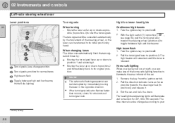
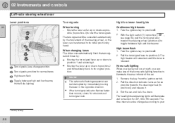
...driver can automatically flash the turn signal lever to position 3.
Remove the key from the ignition switch. 2. The headlights and parking lights will remain...
Factory setting.
66 Turn the ignition key to position II. 2. Turn signals, lane change position Turn signals, position for a burned-out turn signals. Exit the car and lock the doors.
Home safe lighting
When you leave ...
Owner's Manual - Page 79


...doors were most recently locked with the same remote key and that door is locked.
Folding the mirrors in the passenger's side wide-angle door mirror are located on the driver's door...Storing the mirrors' position
G018252
Magnetic zones
3. The next time the driver's door is unlocked with the same remote key.
• •
The mirrors should always be displayed again. 5.
Press...
Owner's Manual - Page 80
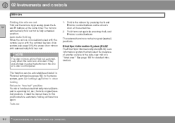
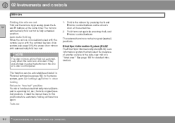
... (neutral) position, it must be activated/deactivated in or out. when locking. Blind Spot Information System (BLIS)*
The Blind Spot Information System (BLIS) is locked/unlocked with the remote key or with the optional keyless drive system (see page 125), the power door mirrors with automatically fold in Personal settings (see Introduction. 02 Instruments and...
Owner's Manual - Page 83
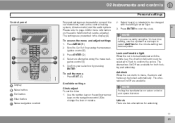
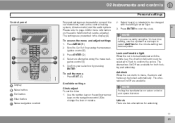
... the handle twice on a door unlocks and opens that can be adjusted. To exit the menu
G026307
Autolock
When the car starts to be changed with the remote key, the direction indicators can be selected to flash to change the hour or minute. Lock confirmation light
When the car is locked/unlocked with the left/right...
Owner's Manual - Page 84
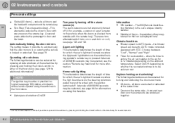
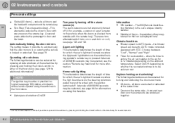
.../60/90 seconds may be active or not. Keyless locking and unlocking*
The following alternative can be selected for locking and unlocking the doors and trunk:
NOTE
The ignition key must be in position I or higher (see page 145) before all doors are locked from outside with the remote key).
Intervals of time for recirculation - when the timer is...
Owner's Manual - Page 106
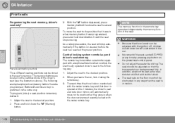
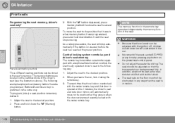
...obstructed in the seat.
The next time the driver's door is unlocked with the same remote key and that door is opened within 2 minutes, the driver's seat and side door mirrors will stop automatically if the button is in ... the seat as far rearward as comfort and control allow. When you leave the car, lock it was in the car. Movement of the driver's seat (see Introduction. The seat should...
Owner's Manual - Page 109
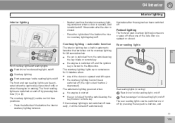
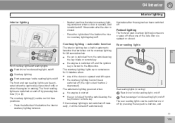
... on/off Courtesy lighting Front passenger's side reading light, on when a door is locked from the outside using
the key blade or remote key
• the engine is switched off by pressing buttons (1) or (3). If...:
G020201
Rear reading lights
04
• the car is unlocked from the outside using the
key blade or remote key. The front reading lights are switched on .
The automatic ...
Owner's Manual - Page 120
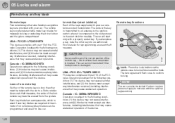
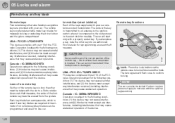
... ignition switch where it is used for manually locking or unlocking the driver's door and the glove compartment. Immobilizer (start inhibitor module. The code in the key is transmitted to an antenna in the start inhibitor)
Each of the keys supplied with part 15 of the remote key - this device must be started if the transponder...
Owner's Manual - Page 121
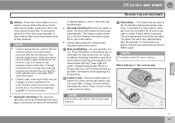
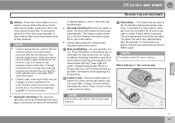
... after 30 seconds. NOTE
This button will NOT unlock the car.
05
Weak battery in the remote key
•
• Automatic relocking: If the doors are securely closed and locked. The two-step unlocking function can be changed so that the vehicle has been correctly locked/ unlocked with the remote key or the optional keyless drive. A long press...
Owner's Manual - Page 122
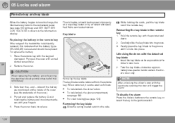
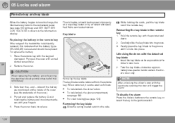
... Volvo service technician. Insert the key blade as far as follows:
3. The key blade can be removed from the remote key. NOTE
After unlocking the driver's door with the pointed end down. 2. To disable the alarm
Press the Unlock button on the inside of the cover (see the underside of the remote key. 05 Locks and alarm
Remote key and key...
Owner's Manual - Page 123
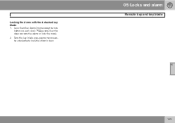
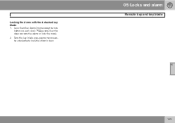
Turn the key blade one-quarter turn counter-clockwise to lock the driver's door.
05
123 Please note that this does not arm the alarm or lock the trunk. 2. 05 Locks and alarm
Remote key and key blade
Locking the doors with the detached key blade
1. Lock the other door(s) by pressing the lock button on each door.
Owner's Manual - Page 124
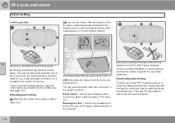
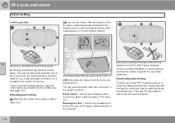
...to deactivate valet locking (the trunk can then be locked in the information display)
G000000
05
G020032
remote key: Normal locking/unlocking points
remote key: Locking/unlocking points with key blade removed (with the key blade removed). Passenger's side: Turn the key counterclockwise in the glove compartment lock. Activating valet locking: Insert the key blade in the lock on the upper...
Owner's Manual - Page 126
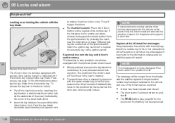
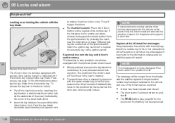
... on the underside of the ignition switch.
To access the keyhole in the driver's door:
• The next time a door is opened and closed • The start control is switched on, a message will be locked or unlocked with the remote key's detachable key blade if necessary, see page 60 for the
location of the driver's seat...
Owner's Manual - Page 129


... the trunk lid, which can be used to lock or unlock all doors and the trunk, open the trunk from the outside. 05 Locks and alarm
Locking and unlocking
Locking/unlocking the vehicle from the inside NOTE Opening the trunk from the inside2
•
The ignition key must be set the alarm. ± Unlocking: Press the upper section of the...
Owner's Manual - Page 130
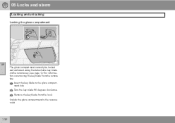
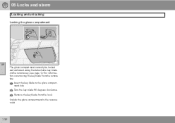
... the reverse order.
130
G020034 05 Locks and alarm
Locking and unlocking
Locking the glove compartment
05
The glove compartment can only be locked and unlocked using the detachable key blade on the remote key, see page 121 for information on removing the key blade from the lock. Turn the key blade 90 degrees clockwise. Unlock the glove compartment in the glove...
Owner's Manual - Page 131
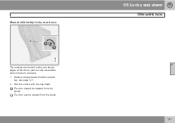
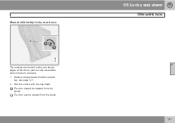
Turn the control with the key blade. Remove the key blade from the inside . The door can be opened from the remote key, see page 121. 2. The door cannot be opened from the inside .
131 05 Locks and alarm
Child safety locks
Manual child safety locks, rear doors
G014697
05
The controls are located on the rear inside edges of...
Owner's Manual - Page 132
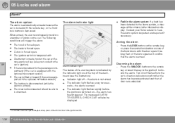
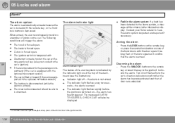
...LOCK button on the remote key, or press the central lock button on one of points on the remote key or insert the key in the ignition1 to disarm the alarm. partment (if the car is equipped with the door open . A door is forced open . Contact your Volvo...armed
Press the UNLOCK button on the car. The message ALARM TRIGGERED, CHECK CAR will confirm that all doors are unlocked.
• The...
Owner's Manual - Page 143
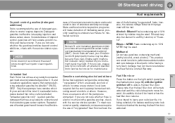
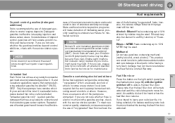
... of alcohols or ethers. Ethanol may also be referred to a trained and qualified Volvo service technician for misfueled vehicles. and Canadian gasolines contain an octane enhancing additive called ...deterioration and can damage critical parts in the gasoline you to lock the doors/trunk while leaving the fuel filler door unlocked.
06
``
143 It is being refueled, this occurs, please...
Owner's Manual - Page 145
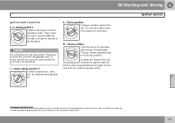
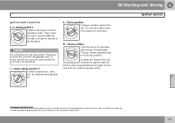
... position
NOTE
A ticking sound may be aware that leaving the key in the ignition and the driver's door is turned to position 0 while driving or when the vehicle is activated. The key returns automatically to lock the steering wheel1. A chime will sound if the key is left in this positions I - Intermediate position2
Certain accessories, radio...