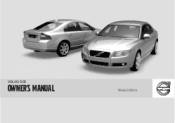2009 Volvo S80 Support Question
Find answers below for this question about 2009 Volvo S80.Need a 2009 Volvo S80 manual? We have 1 online manual for this item!
Question posted by Brawarp on August 12th, 2014
How To Active Sirius Radio In 2009 Volvo S80
The person who posted this question about this Volvo automobile did not include a detailed explanation. Please use the "Request More Information" button to the right if more details would help you to answer this question.
Current Answers
There are currently no answers that have been posted for this question.
Be the first to post an answer! Remember that you can earn up to 1,100 points for every answer you submit. The better the quality of your answer, the better chance it has to be accepted.
Be the first to post an answer! Remember that you can earn up to 1,100 points for every answer you submit. The better the quality of your answer, the better chance it has to be accepted.
Related Manual Pages
Owner's Manual - Page 5
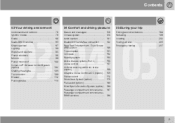
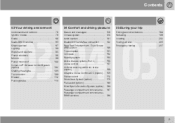
... Entertainment - Dual Screen (RSE)-option ...Trip computer...Compass...Stability system...Active chassis system-Four C...Cruise control...Collision warning with Auto-brake (option)......Blind Spot Information System (option). . Passenger compartment convenience...Passenger compartment convenience- S80 Executive ...120 124 131 142
05 During your trip
Driving recommendations...Refueling...Loading...
Owner's Manual - Page 9
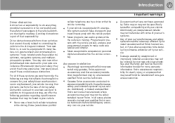
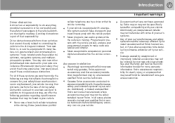
... you from driver activities that may be found in your own convenience. Driver distraction results from the task of driving safely. Program radio presets with the vehicle...and others sharing the roadway. Accessory installation
• We strongly recommend that Volvo owners
install only genuine, Volvo-approved accessories, and that accessory installations be familiar with some of your car...
Owner's Manual - Page 10
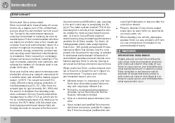
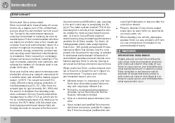
... about 75% of the total weight of a vehicle, which we consider the overall environmental impact of conventional gasoline-powered internal combustion engines, Volvo is actively looking at a constant speed whenever possible.
• See a trained and qualified Volvo service
technician as soon as possible for inspection if the check engine (malfunction indi-
10 For...
Owner's Manual - Page 20
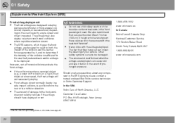
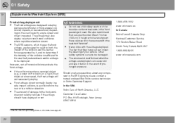
...eye irritation in the event of damage to be damaged.
However, not all frontal collisions activate the front airbags. Do not use child safety seats or child booster cushions/backrests in...also deploy in the SRS system, please contact a trained and qualified Volvo service technician or Volvo Customer Support: In the USA Volvo Cars of your vehicle. The fact that occupants under 4 feet 7 ...
Owner's Manual - Page 21
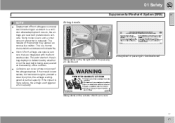
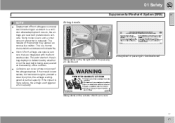
... Safety
Supplemental Restraint System (SRS)
NOTE Airbag decals
01
•
G032244
•
Volvo's front airbags use special sensors that are triggered at full capacity. Collisions can occur where... an accident. In a collision where deployment occurs, the airbags and seat belt pretensioners activate. Airbag decal on passenger's side dashboard
Airbag decal on the far right end of the...
Owner's Manual - Page 51
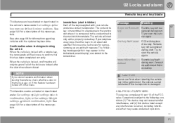
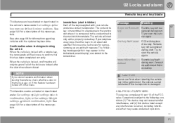
...the vehicle, check whether a door or the trunk is compared to a trained and qualified Volvo service technician for information regarding vehicles with keyless drive only.
See also page 58 for ... undesired operation.
51 02 Locks and alarm
Remote key and key blade
This feature can be activated or deactivated under Car settings Car key memory Seat & mirror positions. See page 120 for ...
Owner's Manual - Page 54
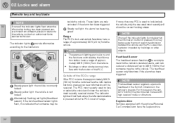
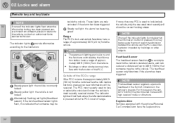
...flash when the information button has been pressed several times from different places in relation to the vehicle, contact an authorized Volvo service technician. Steady green light: the vehicle is used to lock/unlock the vehicle, only the one PCC is correctly...
Range
The PCC's lock and unlock functions have the keyless drive
54 These lights are only activated if the alarm has been triggered.
Owner's Manual - Page 73
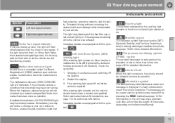
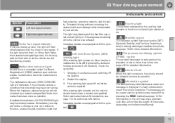
...the symbol can be a malfunction in your vehicle checked by a trained and qualified Volvo service technician as soon as possible. 03 Your driving environment
Instruments and controls
Symbol ... detected in a safe place and switching off , no further action is actively working to a trained and qualified Volvo service technician for inspection, see page 121 for more tires is on. ...
Owner's Manual - Page 76


...Instruments and controls
If the vehicle is driven at a speed higher than 2 seconds) resets an active trip odometer to measure short distances. The analogue clock is shown in conjunction with a message,... see page 121.
The set the clock 1: 1. Clock
Analogue clock (S80 Executive only)
Trip odometers
03
G010609
Clock and setting control
Analogue clock
Display
G010608
Button ...
Owner's Manual - Page 85


... can be adjusted to adjust the amount of time. 03 Your driving environment
Seats S80 Executive
Front seats
Massage Lumbar support
03
G030132
G030131
Button for moving the passenger's ...seat forward/rearward Button for massage and lumbar support
Button for activating the massage function
Button for an extended period of support in four directions, as shown ...
Owner's Manual - Page 88
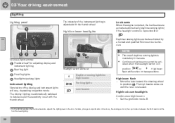
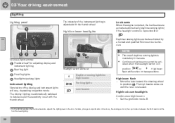
...by a trained and qualified Volvo service technician. Instrument lighting
...beam position flash will vary, depending on to mode II.
1
On the S80 Executive, the thumb wheel also adjusts the lighting level in the door handles, ...When the engine is started, the low beams are activated automatically (daytime running lights can be activated when the headlight switch is in darkness and the...
Owner's Manual - Page 102
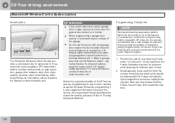
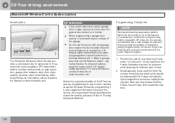
...
The HomeLink Wireless Control System provides a convenient way to replace up to three hand-held radio-frequency (RF) transmitters used to a rapidly blinking light. For more information, contact HomeLink at...1-3 inches (5-14 cm) away from a slow to activate devices such as required by U.S. Retain the original transmitter of the radio-frequency signal.
• •
03
If you ...
Owner's Manual - Page 133


...
04
Volume Scroll/search forward and backward Audio source, activating Headphones sockets (3.5 mm) - accessory
Activating/deactivating
The control panel is activated by pressing MODE when the audio system is switched off... menu system in the menu to scroll between CD tracks or preset radio stations.
It is switched off ) Sirius settings - Song memory (show memory list) CD/CD changer
G018381
...
Owner's Manual - Page 138
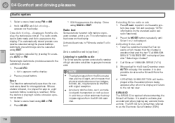
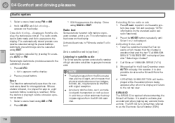
... any obstructions, such as bridges, tunnels, etc, may impede signals from the display, the stations are line-of high elevation satellites in AUTO until Sirius 1 or 2 is resumed. Activating Sirius radio
1. When a station is found, it can now be selected using FM or AM. 2.
Press the MODE button repeatedly until Autostoring... appears on the...
Owner's Manual - Page 139


... song for more detailed information. Song memory
Up to view all of categories. 4. Select Sirius radio mode as described above. 2. Press MENU and scroll to song mem. The Song Memory ...is locked, the access code must be entered before the channel can be stored; 10 channels each for Sirius 1 and 2, see page 137 for future advance notification when that song is default, which enables you to...
Owner's Manual - Page 140


... newly added song will be prompted to press ENTER to the channel on certain Sirius satellite radio functions. unskip all channels and make settings on which the song was played. ...the list and press ENTER. 3. The following settings can be displayed
140
To activate/deactivate the song seek function: 1.
Radio text
The text that is displayed about the song that is at the top of...
Owner's Manual - Page 141
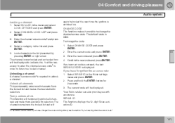
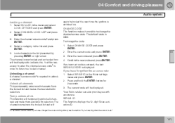
... is required to indicate this. Select SIRIUS ID in the list and press ENTER. 5.
It will
6
SIRIUS ID
This function displays the 12-digit Sirius activation ID. again be displayed to unlock... the new code and press ENTER.
The current code will temporarily unlock all ch. Your Volvo retailer can also provide you have forgotten the access code: 1.
Temp. unlock all channels and...
Owner's Manual - Page 279


...player/changer...135, 136 menu control...132 overview...131 radio functions...137 Rear seat entertainment (option)...148 Sirius satellite radio...138, 140, 141 sound settings...134 steering wheel......220 license plate lights...225
07
A
Accessory installation warning...9 Active Bi-Xenon headlights...89 Active chassis system...156 Active yaw control...154 Adaptive cruise control...165, 166, 167, 168...
Owner's Manual - Page 284
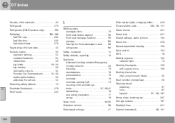
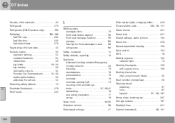
... 53 replacing the battery...55 unlocking the vehicle...52 Reporting safety defects...15
07
S
S80 Executive analogue clock...76 front seat lumbar support...85 front seat massage function...85 glasses...85 Side door mirrors...98 Side impact airbags...27
Side marker lights, changing bulbs...223 Sirius satellite radio...138, 140, 141 Snow chains...251 Snow tires...251 Sound settings, audio system...134...